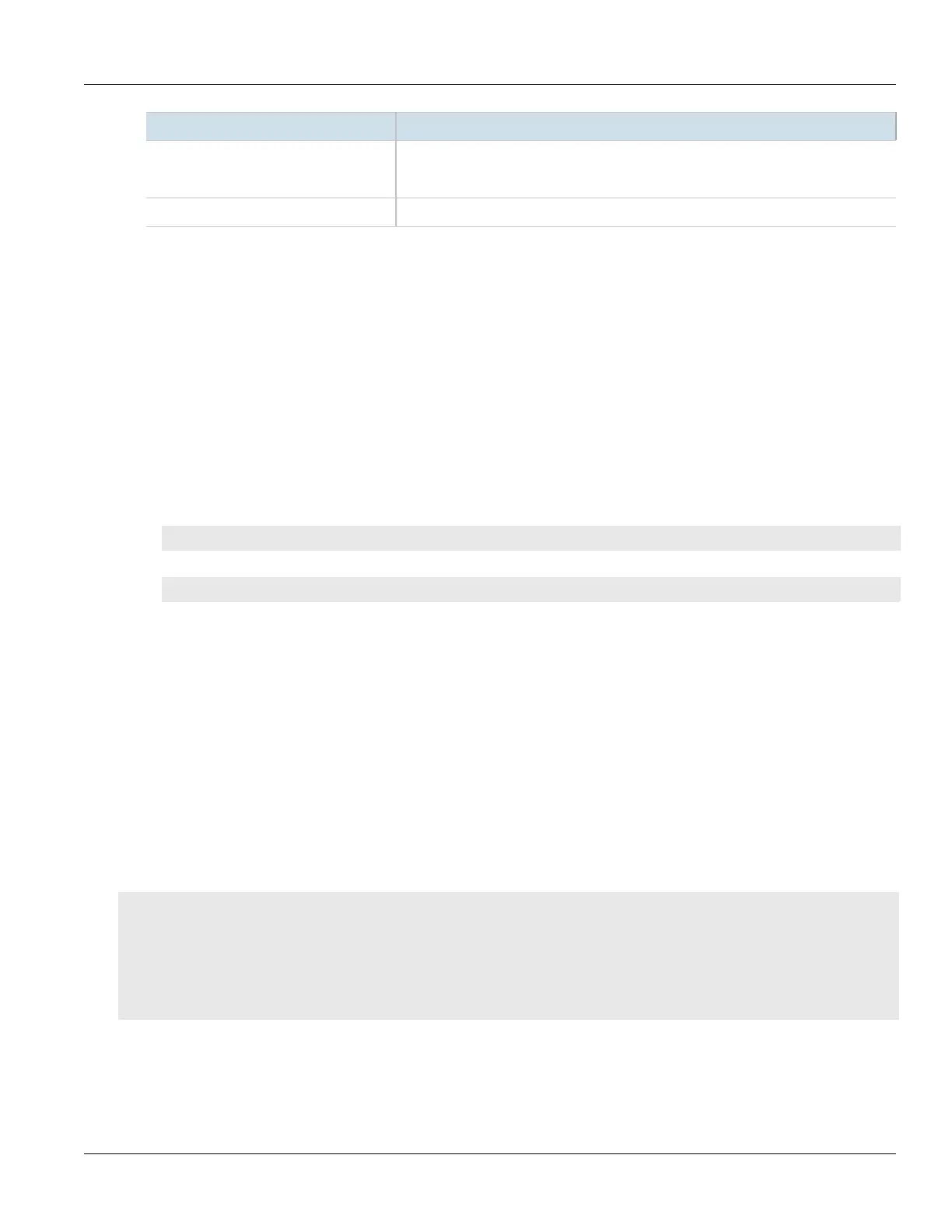RUGGEDCOM ROX II
CLI User Guide
Chapter 7
IP Address Assignment
Deleting a Shared Network 235
Parameter Description
authorize-server Enables/disables the server's authorization on this client. If enabled, the server will send
deny messages to the client that is trying to renew the lease, which the server knows the
client shouldn't have.
option82 Enables/disables the NAK of option 82 clients for this subnet.
4. [Optional] Configure configuration options for DHCP clients at the shared network level. For more
information, refer to refer to Section7.3.5.1, “Configuring Standard DHCP Client Configuration Options
(IPv4)” or Section7.3.5.2, “Configuring Standard DHCP Client Configuration Options (IPv6)”.
5. Type commit and press Enter to save the changes, or type revert and press Enter to abort.
Section7.3.7.4
Deleting a Shared Network
To delete a shared network, do the following:
1. Make sure the CLI is in Configuration mode.
2. Delete the shared network by typing:
• For IPv4
no services dhcpserver shared-network name
• For IPv6
no services dhcpserver6 shared-network name
Where:
• name is the name of the shared network
3. Type commit and press Enter to save the changes, or type revert and press Enter to abort.
Section7.3.8
Managing Subnets
Subnets control settings for each subnet that DHCP serves. A subnet can include a range of IP addresses to give
clients. Subnets contain groups, pools and hosts. Only one subnet can contain dynamic IP address ranges without
any access restrictions on any given physical port, since DHCP doesn't know which subnet a client should belong
to when the request is received.
CONTENTS
• Section7.3.8.1, “Viewing a List of Subnets”
• Section7.3.8.2, “Adding a Subnet”
• Section7.3.8.3, “Configuring Subnet Options”
• Section7.3.8.4, “Deleting a Subnet”
