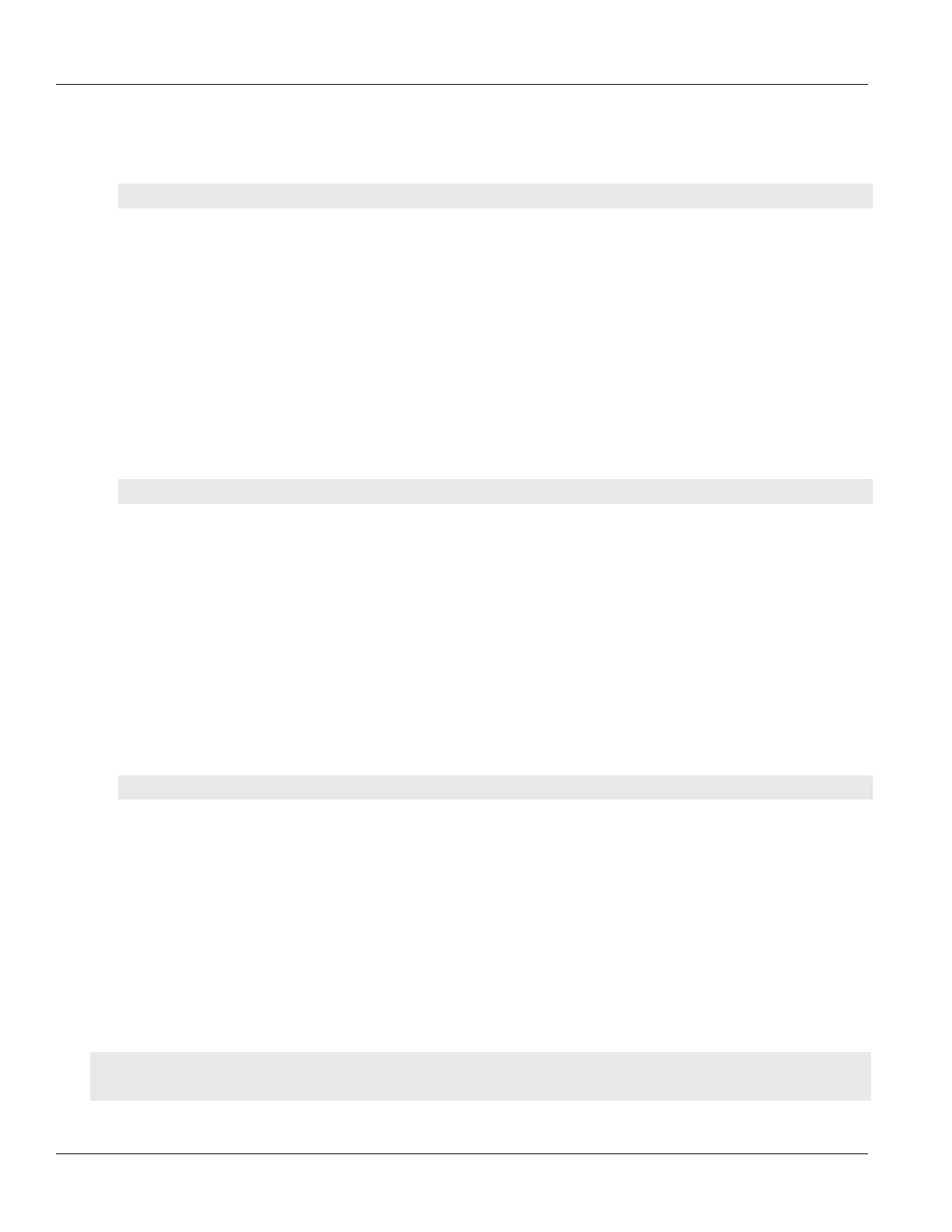Chapter 18
Applications
RUGGEDCOM ROX II
CLI User Guide
746 Upgrading an Application
2. Make sure a repository for the application has been configured before installing the application. For more
information, refer to Section18.5.3, “Adding a Repository”.
3. Install the application by typing:
admin software-upgrade apps install-app app-name name
Where:
• name is the name of the application to install as it appears in the repository configuration. To install more
than one application, use a comma separated list.
Section18.3
Upgrading an Application
To upgrade an application, do the following:
1. Make sure the CLI is in Configuration mode.
2. Install the application by typing:
admin software-upgrade apps upgrade-app app-name name
Where:
• name is the name of the application to upgrade as it appears in the repository configuration. To upgrade
more than one application, use a comma separated list.
Section18.4
Uninstalling an Application
To uninstall an application, do the following:
1. Make sure the CLI is in Configuration mode.
2. Install the application by typing:
admin software-upgrade apps uninstall-app app-name name
Where:
• name is the name of the application to uninstall as it appears in the repository configuration. To uninstall
more than one application, use a comma separated list.
Section18.5
Managing Application Repositories
Before any RUGGEDCOM ROX II application can be installed or upgraded, a connection to its repository on the
upgrade server must be configured.
CONTENTS
• Section18.5.1, “Viewing a List of Repositories”
