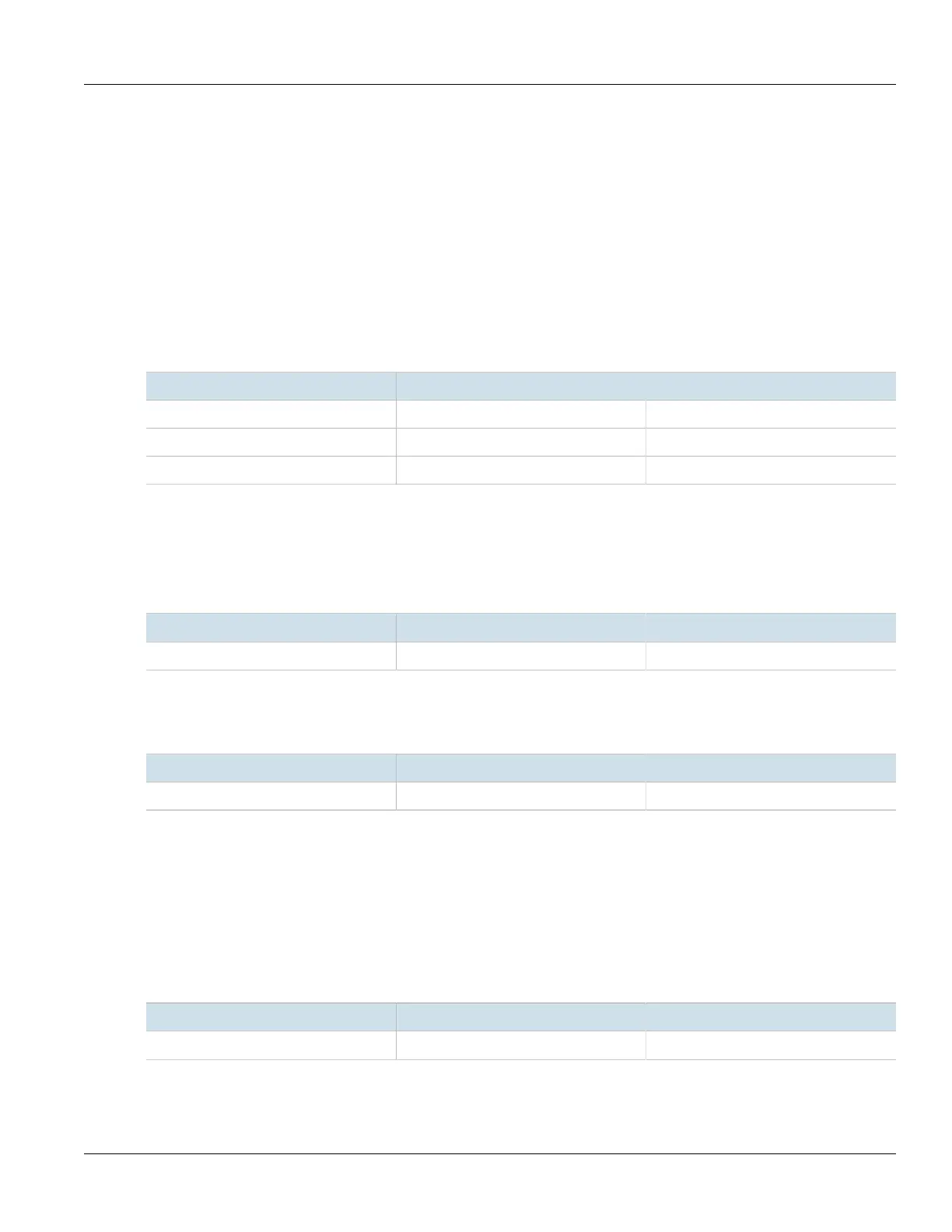RUGGEDCOM ROX II
CLI User Guide
Chapter 7
IP Address Assignment
Example: Configuring the Device as a DHCP Server to
Support a Relay Agent 261
d. Change the PVID of port 2 to PVID 3.
If the relay agent being used is a RUGGEDCOM ROX II device, refer to Section7.2.6, “Example: Configuring the
Device as a Relay Agent” for more information.
2. Enable the DHCP server. For more information, refer to Section7.3.3, “Enabling/Disabling the DHCP Server”.
3. Add the management interface (switch.0001) as a DHCP listen interface. For more information, refer to
Section7.3.6.2, “Adding a DHCP Listen Interface”.
4. Assign IP address 192.168.0.52 to switch.0001 on the DHCP server. For more information, refer to
Section7.1.3.2, “Adding an IPv4 Address” or Section7.1.4.2, “Adding an IPv6 Address”.
5. Create a shared network named LAN.10-LAN.172 and enable Option82. For more information, refer to
Section7.3.7.3, “Configuring Shared Network Options”.
6. Under the subnet for the DHCP Client, create the following 3 subnets:
Name Network IP Shared Network
MainSub 192.168.0.0/24 LAN.10-LAN.172
LAN_A-172 172.16.10.0/24 LAN.10-LAN.172
LAN_B-10 10.10.10.0/24 LAN.10-LAN.172
For more information about creating subnets, refer to Section7.3.8.2, “Adding a Subnet”.
7. [Optional] For the LAN A-172 subnet, configure 172.16.10.1 as a default route for clients. For more
information, refer to Section7.3.5.1, “Configuring Standard DHCP Client Configuration Options (IPv4)”.
8. Create an address pool for the LAN A-172 subnet and configure the IP range for the address pool with the
following parameters:
Pool Name Starting Address Ending Address
LAN-A_VLAN2 172.16.10.10 172.16.10.200
For more information, refer to Section7.3.11.2, “Adding an Address Pool (IPv4)” or Section7.3.12.2, “Adding
an Address Pool (IPv6)”.
9. Configure the following option82 class for the LAN-A_VLAN2 pool:
Class Name Remote ID Circuit ID
LAN-A_Option 00:0a:dc:00:00:00 00:02:00:01
The Remote ID represents the MAC address of the DHCP relay agent. In the Circuit ID, 00:02 denotes the VLAN
ID and 00:01 represents the line module (if applicable) and the port number of the DHCP relay agent where
Client 1 is connected.
For more information, refer to Section7.3.18.2, “Adding an Option 82 Class to an Address Pool”.
10. [Optional] For the LAN B-10 subnet, configure 10.10.10.1 as a default route for clients. For more information,
refer to Section7.3.5.1, “Configuring Standard DHCP Client Configuration Options (IPv4)”.
11. Create an address pool for the LAN B-10 subnet and configure the IP range for the address pool with the
following parameters:
Pool Name Starting Address Ending Address
LAN-B_VLAN3 10.10.10.10 10.10.10.200
For more information, refer to Section7.3.11.2, “Adding an Address Pool (IPv4)” or Section7.3.12.2, “Adding
an Address Pool (IPv6)”.
