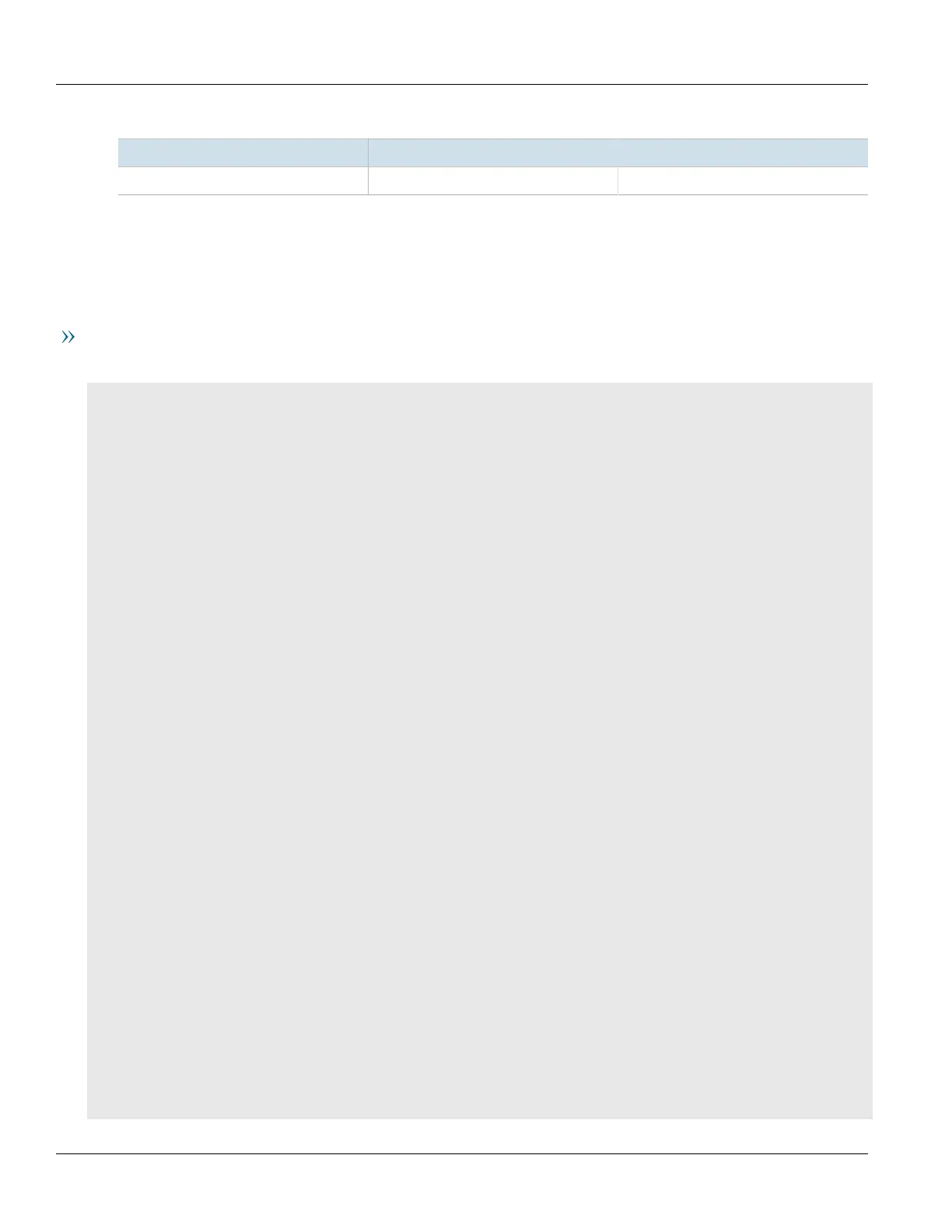Chapter 7
IP Address Assignment
RUGGEDCOM ROX II
CLI User Guide
262
Example: Configuring the Device as a DHCP Server to
Support a Relay Agent
12. Configure the following option82 class for LAN-B_VLAN3 pool:
Class Name Remote ID Circuit ID
LAN-B_Option 00:0a:dc:00:00:00 00:03:00:02
The Remote ID represents the MAC address of the DHCP relay agent, 00:03 denotes the VLAN ID and 00:02
represents the line module (if applicable) and the port number of the DHCP relay agent where Client 2 is
connected.
For more information, refer to Section7.3.18.2, “Adding an Option 82 Class to an Address Pool”.
Final Configuration Example
The following configuration reflects the topology:
#show running-config services dhcpserver
enabled
interface switch.0001
!
options
client
no hostname
no subnetmask
no default-route
no broadcast
no domain
no dns-server
no static-route
no nis server
no nis domain
!
!
shared-network LAN.10-LAN.172
options option82
options client
no hostname
no subnetmask
no default-route
no broadcast
no domain
no dns-server
no static-route
no nis server
no nis domain
!
!
subnet-name "LAN A-172"
network-ip 172.16.10.0/24
shared-network LAN.10-LAN.172
options
no unknown-client
ippool LAN-A_VLAN2
no unknown-client
iprange 172.16.10.10
end 172.16.10.200
!
option82 LAN-A_Option
remote-id 00:0a:dc:00:00:00
circuit-id 00:02:00:01
!
!
client
no hostname`
no subnetmask
