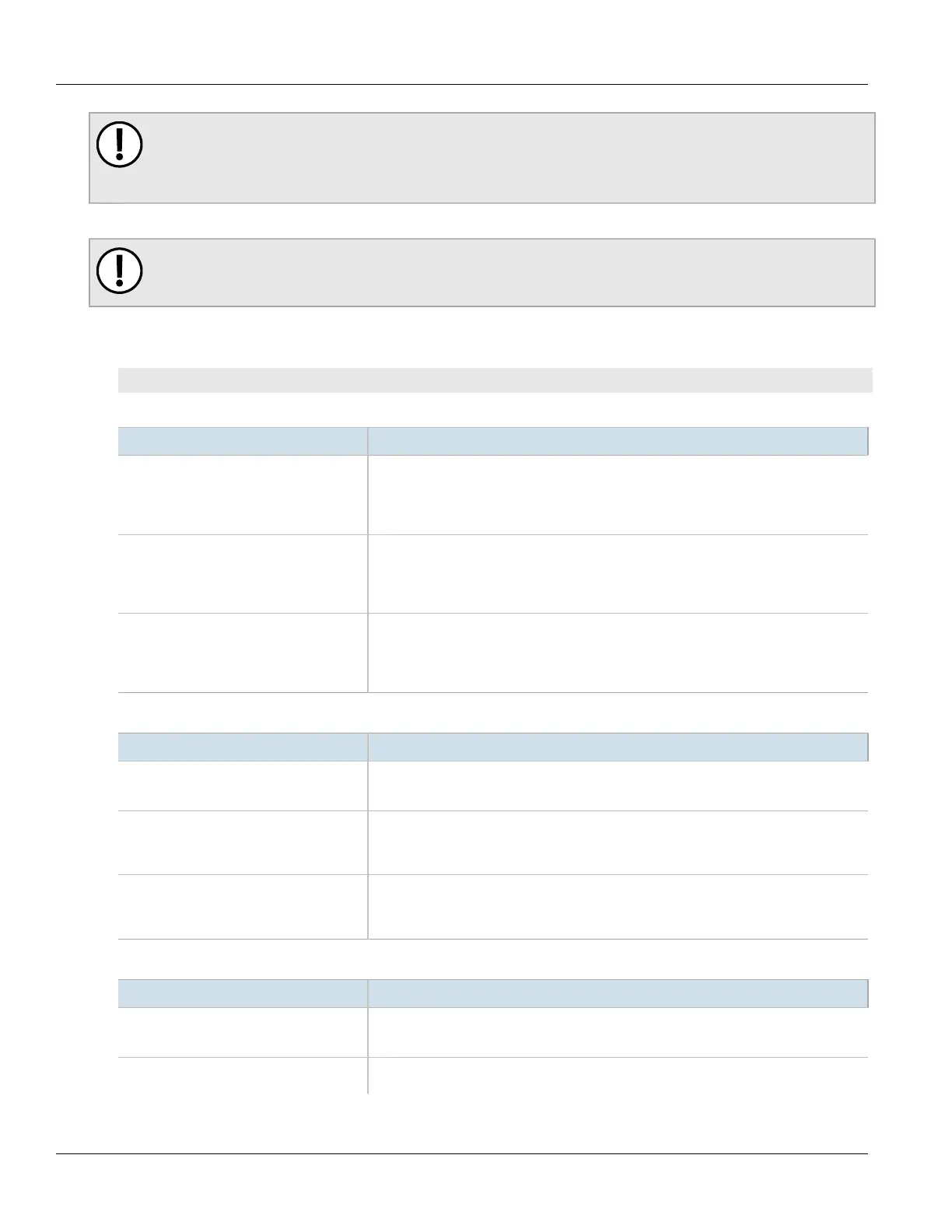Chapter 6
Security
RUGGEDCOM ROX II
CLI User Guide
142 Configuring TACACS+ Authentication
IMPORTANT!
The user authentication mode must be set to tacacsplus_local or tacacsplus_only for users to be
authenticated against the TACACS+ server. For more information about setting the authentication
mode, refer to Section6.7.1, “Setting the User Authentication Mode”.
To configure TACACS+ authentication, do the following:
IMPORTANT!
Passwords are case-sensitive.
1. Make sure the CLI is in Configuration mode.
2. Type the following:
admin authentication tacacsplus
3. On the Tacacsplus Server Privilege Settings form, configure the following parameters as required:
Parameter Description
admin-priv { admin-priv } Synopsis: A string 1 to 5 characters long
Default: 15
The privilege level(s) for administrator (admin) users. Options include any number
between 0 and 15, or a range (e.g. 4-12).
oper-priv { oper-priv } Synopsis: A string 1 to 5 characters long
Default: 2-14
The privilege level(s) for operator (oper) users. Options include any number between 0
and 15, or a range (e.g. 4-12).
guest-priv { guest-priv } Synopsis: A string 1 to 5 characters long
Default: 1
The privilege level(s) for guest users. Options include any number between 0 and 15, or
a range (e.g. 4-12).
4. On the Primary Tacacsplus Server form, configure the following parameters as required:
Parameter Description
address { address } Synopsis: A string 7 to 15 characters long or a string 6 to 40 characters long
The IP address of the TACACS+ server.
port-tcp { port-tcp } Synopsis: A 32-bit signed integer between 1 and 65535
Default: 49
The TCP port to use when connecting the TACACS+ server. The default port is 49.
authentication-key { authentication-key } Synopsis: A string
The authentication key to use for encrypting and decrypting TACACS+ traffic. Use only
ASCII characters.
5. On the Secondary Tacacsplus Server form, configure the following parameters as required:
Parameter Description
address { address } Synopsis: A string 7 to 15 characters long or a string 6 to 40 characters long
The IP address of the TACACS+ server.
port-tcp { port-tcp } Synopsis: A 32-bit signed integer between 1 and 65535
Default: 49