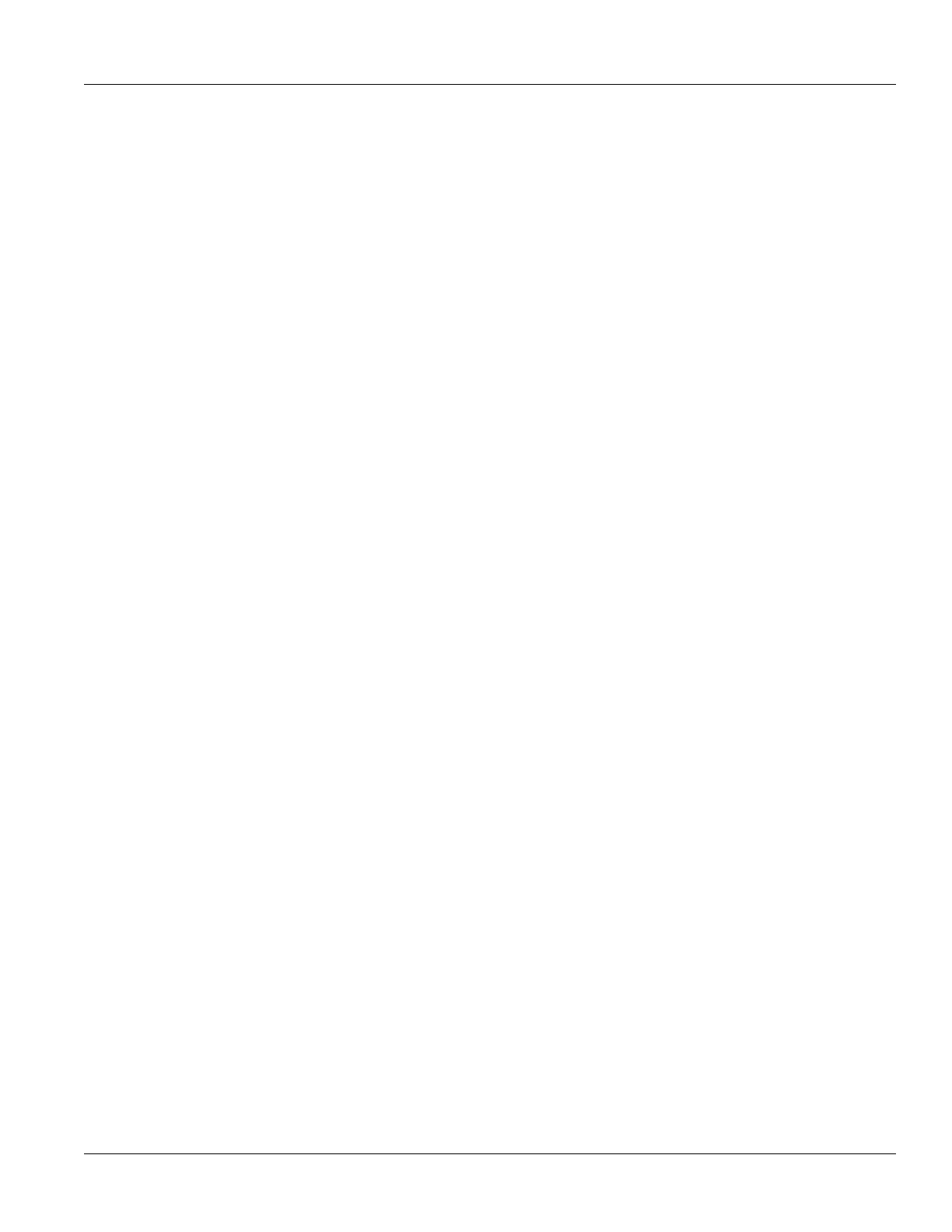RUGGEDCOM ROX II
CLI User Guide
Table of Contents
xix
8.5.6.2Adding a Forbidden Port ...................................................................................... 313
8.5.6.3Deleting a Forbidden Port .................................................................................... 314
8.5.7Managing VLANs for Interfaces and Tunnels ..................................................................... 314
Chapter 9
Layer 3 .......................................................................................................... 315
9.1Layer 3 Switching Concepts ....................................................................................................... 315
9.1.1Layer 3 Switch Forwarding Table ..................................................................................... 315
9.1.2Static Layer 3 Switching Rules ......................................................................................... 316
9.1.3Dynamic Learning of Layer 3 Switching Rules ................................................................... 316
9.1.4Layer 3 Switch ARP Table ................................................................................................ 317
9.1.5Multicast Cross-VLAN Layer 2 Switching ........................................................................... 317
9.1.6Size of the Layer 3 Switch Forwarding Table .................................................................... 318
9.1.7Interaction with the Firewall ........................................................................................... 318
9.2Configuring Layer 3 Switching ................................................................................................... 318
9.3Managing Static ARP Table Entries ............................................................................................. 320
9.3.1Viewing a List of ARP Table Entries .................................................................................. 320
9.3.2Adding a Static ARP Table Entry ...................................................................................... 320
9.3.3Deleting a Static ARP Table Entry ..................................................................................... 321
9.4Viewing a Static and Dynamic ARP Table Summary ...................................................................... 321
9.5Viewing Routing Rules ............................................................................................................... 322
9.6Flushing Dynamic Hardware Routing Rules ................................................................................. 324
Chapter 10
Serial Server .................................................................................................. 325
10.1Managing Serial Ports .............................................................................................................. 325
10.1.1Viewing Serial Port Statistics ......................................................................................... 326
10.1.2Viewing Transport Connection Statistics ......................................................................... 327
10.1.3Viewing DNP Device Table Statistics ............................................................................... 328
10.1.4Restarting the Serial Server ........................................................................................... 329
10.1.5Resetting a Serial Port ................................................................................................... 329
10.2Managing Serial Port Protocols ................................................................................................. 329
10.2.1Serial Port Protocol Concepts ......................................................................................... 329
10.2.1.1Raw Socket Applications .................................................................................... 330
10.2.1.2Modbus TCP Applications ................................................................................... 331
10.2.1.3DNP Applications ............................................................................................... 331
10.2.1.4Incoming/Outgoing Serial Connections ................................................................ 332
10.2.2Viewing a List of Serial Port Protocols ............................................................................ 332
10.2.3Adding a Serial Port Protocol ......................................................................................... 333
10.2.4Configuring the DNP Protocol ........................................................................................ 333
10.2.5Configuring the Modbus TCP Protocol ............................................................................ 334
