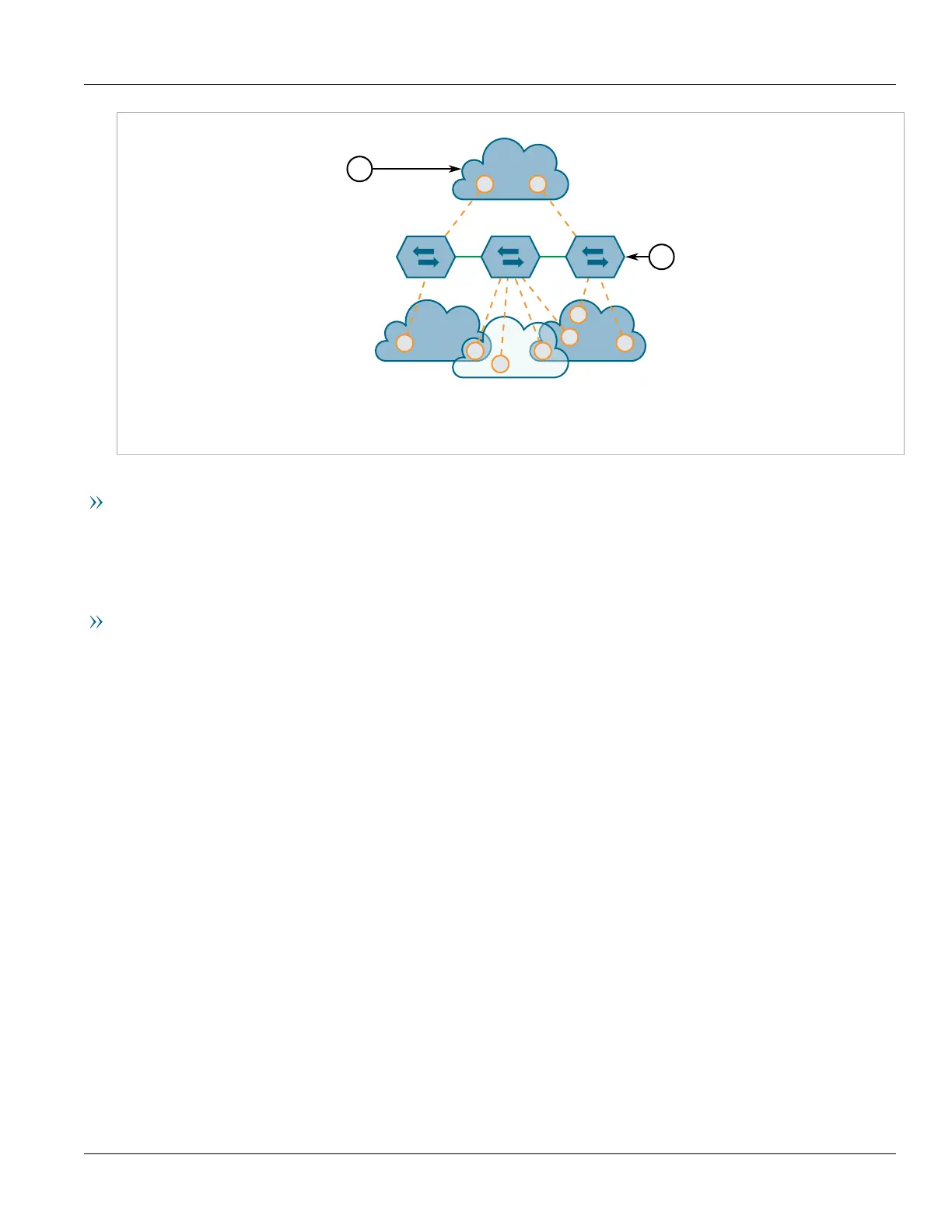RUGGEDCOM ROX II
CLI User Guide
Chapter 8
Layer 2
VLAN Advantages 307
Figure10:Multiple Overlapping VLANs
1.VLAN 2.Switch
Administrative Convenience
VLANs enable equipment moves to be handled by software reconfiguration instead of by physical cable
management. When a host's physical location is changed, its connection point is often changed as well. With
VLANs, the host's VLAN membership and priority are simply copied to the new port.
Reduced Hardware
Without VLANs, traffic domain isolation requires the use of separate bridges for separate networks. VLANs
eliminate the need for separate bridges.
The number of network hosts may often be reduced. Often, a server is assigned to provide services for
independent networks. These hosts may be replaced by a single, multi-horned host supporting each network on
its own VLAN. This host can perform routing between VLANs.
Multi-VLAN hosts can assign different traffic types to different VLANs.
