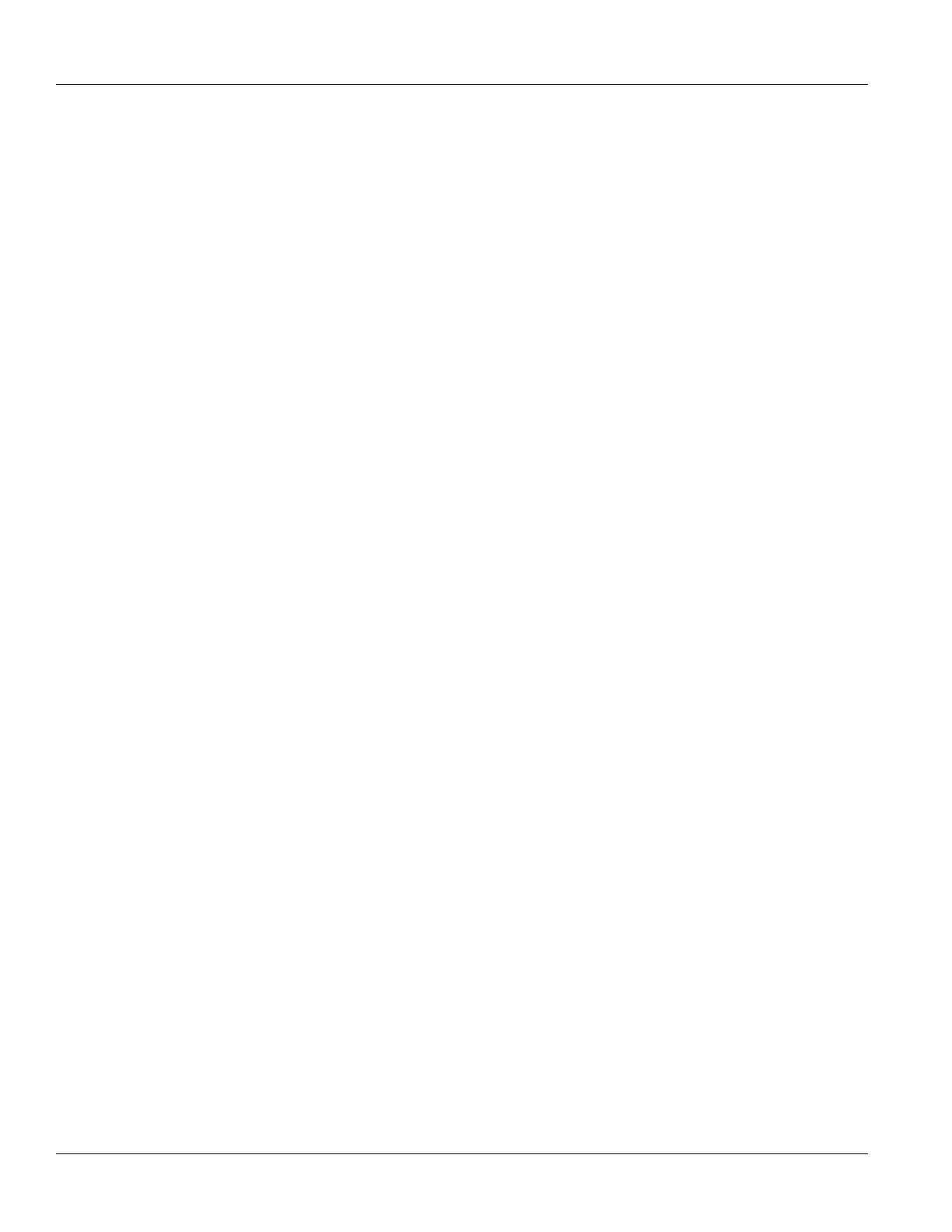Table of Contents
RUGGEDCOM ROX II
CLI User Guide
xxxvi
Chapter 16
Traffic Control and Classification .................................................................... 687
16.1Managing Port Mirroring ......................................................................................................... 687
16.1.1Configuring Port Mirroring ............................................................................................ 688
16.1.2Managing Egress Source Ports ....................................................................................... 688
16.1.2.1Viewing a List of Egress Source Ports .................................................................. 688
16.1.2.2Adding an Egress Source Port ............................................................................. 689
16.1.2.3Deleting an Egress Source Port ........................................................................... 689
16.1.3Managing Ingress Source Ports ...................................................................................... 689
16.1.3.1Viewing a List of Ingress Source Ports ................................................................. 690
16.1.3.2Adding an Ingress Source Port ............................................................................ 690
16.1.3.3Deleting an Ingress Source Port .......................................................................... 690
16.2Managing Traffic Control ......................................................................................................... 691
16.2.1Enabling and Configuring Traffic Control ........................................................................ 691
16.2.2Managing Traffic Control Interfaces ............................................................................... 693
16.2.2.1Viewing a List of Traffic Control Interfaces ........................................................... 693
16.2.2.2Adding a Traffic Control Interface ....................................................................... 693
16.2.2.3Deleting a Traffic Control Interface ..................................................................... 694
16.2.3Managing Traffic Control Priorities ................................................................................. 695
16.2.3.1Viewing a List of Traffic Control Priorities ............................................................ 695
16.2.3.2Adding a Traffic Control Priority .......................................................................... 695
16.2.3.3Deleting a Traffic Control Priority ........................................................................ 696
16.2.4Managing Traffic Control Classes ................................................................................... 697
16.2.4.1Viewing a List of Traffic Control Classes ............................................................... 697
16.2.4.2Adding a Traffic Control Class ............................................................................. 698
16.2.4.3Deleting a Traffic Control Class ........................................................................... 699
16.2.5Managing Traffic Control Devices .................................................................................. 699
16.2.5.1Viewing a List of Traffic Control Devices .............................................................. 700
16.2.5.2Adding a Traffic Control Device .......................................................................... 700
16.2.5.3Deleting a Traffic Control Device ......................................................................... 701
16.2.6Managing Traffic Control Rules ...................................................................................... 701
16.2.6.1Viewing a List of Traffic Control Rules ................................................................. 702
16.2.6.2Adding a Traffic Control Rule .............................................................................. 702
16.2.6.3Configuring QoS Marking ................................................................................... 703
16.2.6.4Deleting aTraffic Control Rule ............................................................................. 707
16.2.7Managing QoS Mapping for VLANs ................................................................................ 707
16.2.7.1Viewing a List of QoS Maps for VLANs ................................................................. 707
16.2.7.2Adding a QoS Map ............................................................................................ 708
16.2.7.3Deleting a QoS Map .......................................................................................... 709
16.2.8Managing Egress Markers for QoS Maps ........................................................................ 710