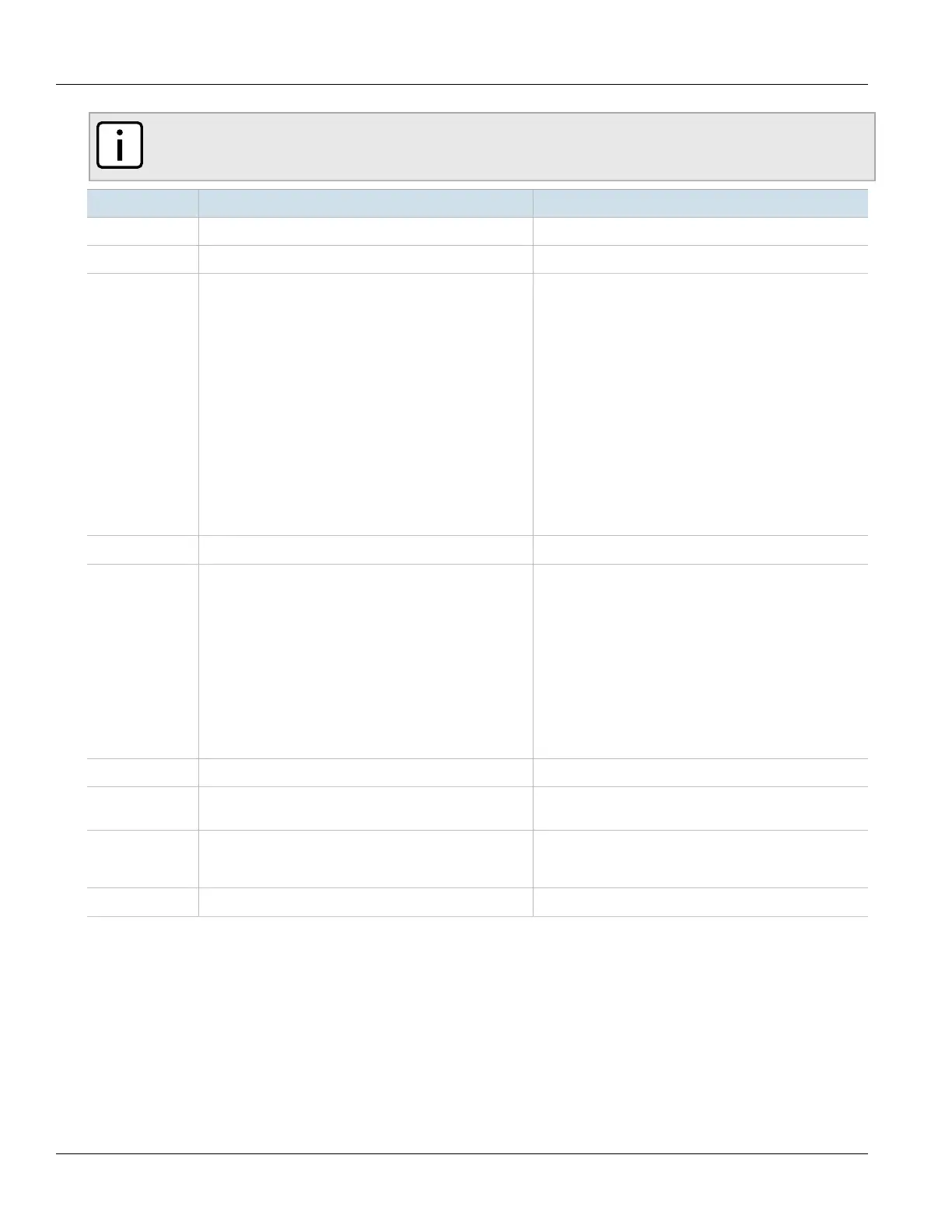Chapter 12
Tunneling and VPNs
RUGGEDCOM ROX II
CLI User Guide
434 Viewing the Status of DMVPN
NOTE
Some fields only display when applicable.
Field Description Example
Status The status of the interface. Status: ok
Interface The name of the interface. Interface: gre-t1
Type The NHRP peer type. Possible values:
• shortcut-route – Received or relayed resolution for
the route
• incomplete – Resolution request sent but no reponse
received yet
• negative – Negative cached
• cached – Received or relayed resolution
• dynamic – NHC registration
• dynamic-nhs – Dynamic NHS from DNS map
• static – Static map from the configuration file
• static-dns – Static DNS map from the configuration
file
• local-route – Non-local destination, with local route
• local – Local destination, IP or off-NBMA subnet
Type: local
Protocol-Address The interface's IP address. Protocol-Address: 172.30.168.2/32
Flags The flag(s) assigned to the last NHRP registration request
packet. Possible values:
• unique – The NHRP peer is unique. Its NRHP mapping
entry cannot be overwritten by a mapping entry with
the same IP address, even if the associated peer has a
different NBMA address.
• used – The NHRP peer is in the kernel ARP table.
• up – A connection with the NHRP peer has been
established and the link is up.
• lower-up – A connection with the NHRP peer has been
established.
Flags: up
NBMA-Address The interface's NBMA address. NBMA-Address: 172.19.20.21
NBMA-NAT_OA-
Address
The interface's external IP address and mask. Displays only
when the hub is behind a NAT-enabled router.
NBMA-NAT_OA-Address: 172.16.0.0/12
Expires-in The time in seconds before the NBMA information of the
responder is considered invalid and discarded. Displays
only when the holdtime is configured.
Expires-in: 120
Hostname The host name of the NBMA responder, when available. Hostname: ruggedcom
