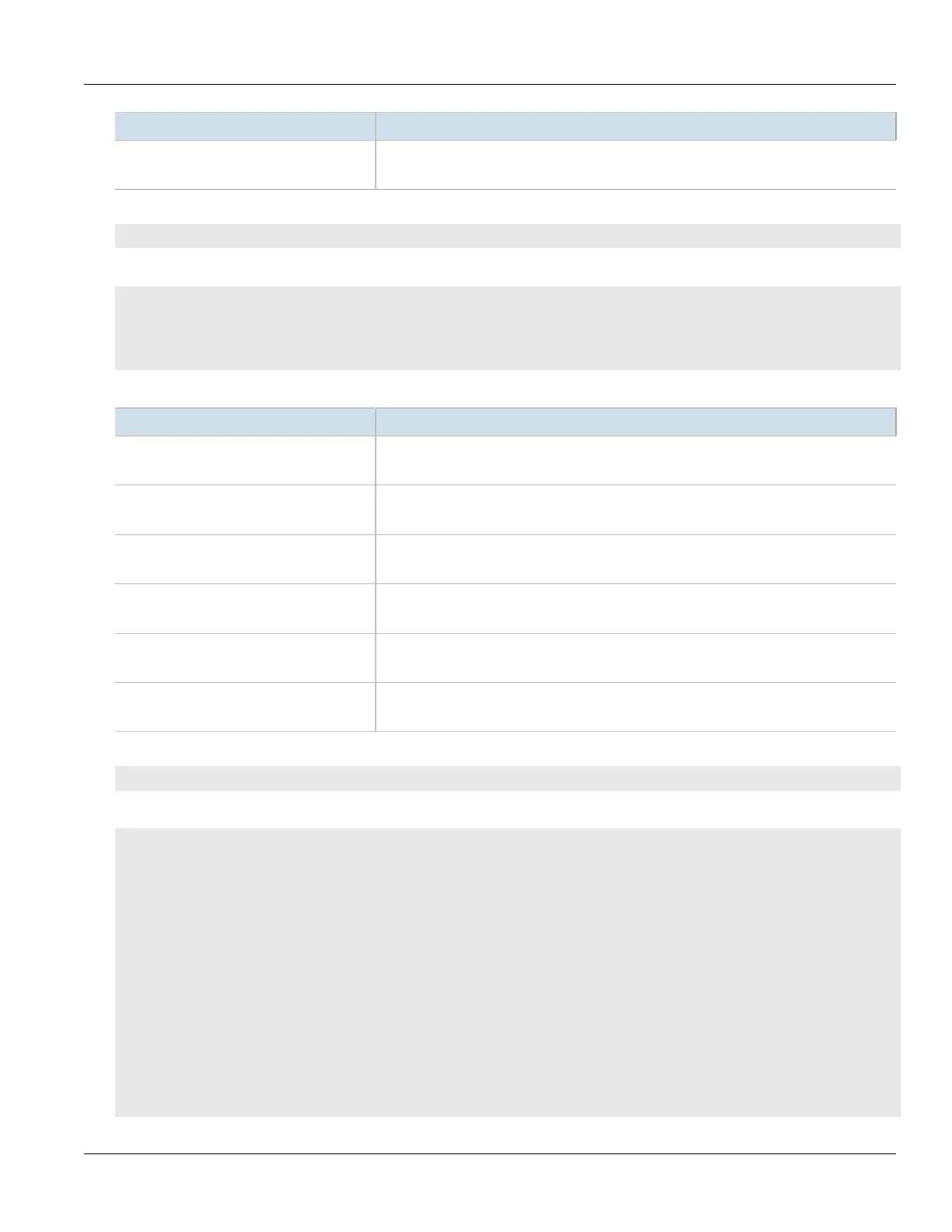RUGGEDCOM ROX II
CLI User Guide
Chapter 13
Unicast and Multicast Routing
Viewing the Status of Dynamic OSPF Routes 523
Parameter Description
area Synopsis: A string
Area.
To view the status of the dynamic OSPF neighbor configured on the device, type:
show routing status ospf neighbor
If an OSPF neighbor have been configured, a table or list similar to the following example appears:
ruggedcom# show routing status ospf neighbor
DEAD
ID ADDRESS INTERFACE PRIORITY STATE TIME
-----------------------------------------------------------------------------------------
21.21.21.21 192.168.212.21 switch.0212:192.168.212.22 1 Full/Backup 31.249s
This list provides the following information:
Parameter Description
id Synopsis: A string
Neighbor ID.
address Synopsis: A string
Address.
interface Synopsis: A string
Interface.
priority Synopsis: A string
Priority.
state Synopsis: A string
State.
dead-time Synopsis: A string
Dead Time.
To view the status of the dynamic OSPF database configured on the device, type:
show routing status ospf database
If an OSPF neighbor have been configured, a table or list similar to the following example appears:
ruggedcom# show routing status ospf database
router
LINK
ID AREA ADV ROUTER AGE SEQNUM COUNT
------------------------------------------------------------
21.21.21.21 0.0.0.0 21.21.21.21 1307 0x80000017 2
22.22.22.22 0.0.0.0 22.22.22.22 614 0x8000001c 1
22.22.22.22 0.0.0.1 22.22.22.22 1364 0x8000000e 1
net
ID AREA ADV ROUTER AGE SEQNUM
-------------------------------------------------------
192.168.212.22 0.0.0.0 22.22.22.22 584 0x80000009
summary
ID AREA ADV ROUTER AGE SEQNUM ROUTE
-------------------------------------------------------------------------
192.168.22.0 0.0.0.0 22.22.22.22 1354 0x80000008 192.168.22.0/24
192.168.21.0 0.0.0.1 22.22.22.22 1434 0x80000009 192.168.21.0/24
