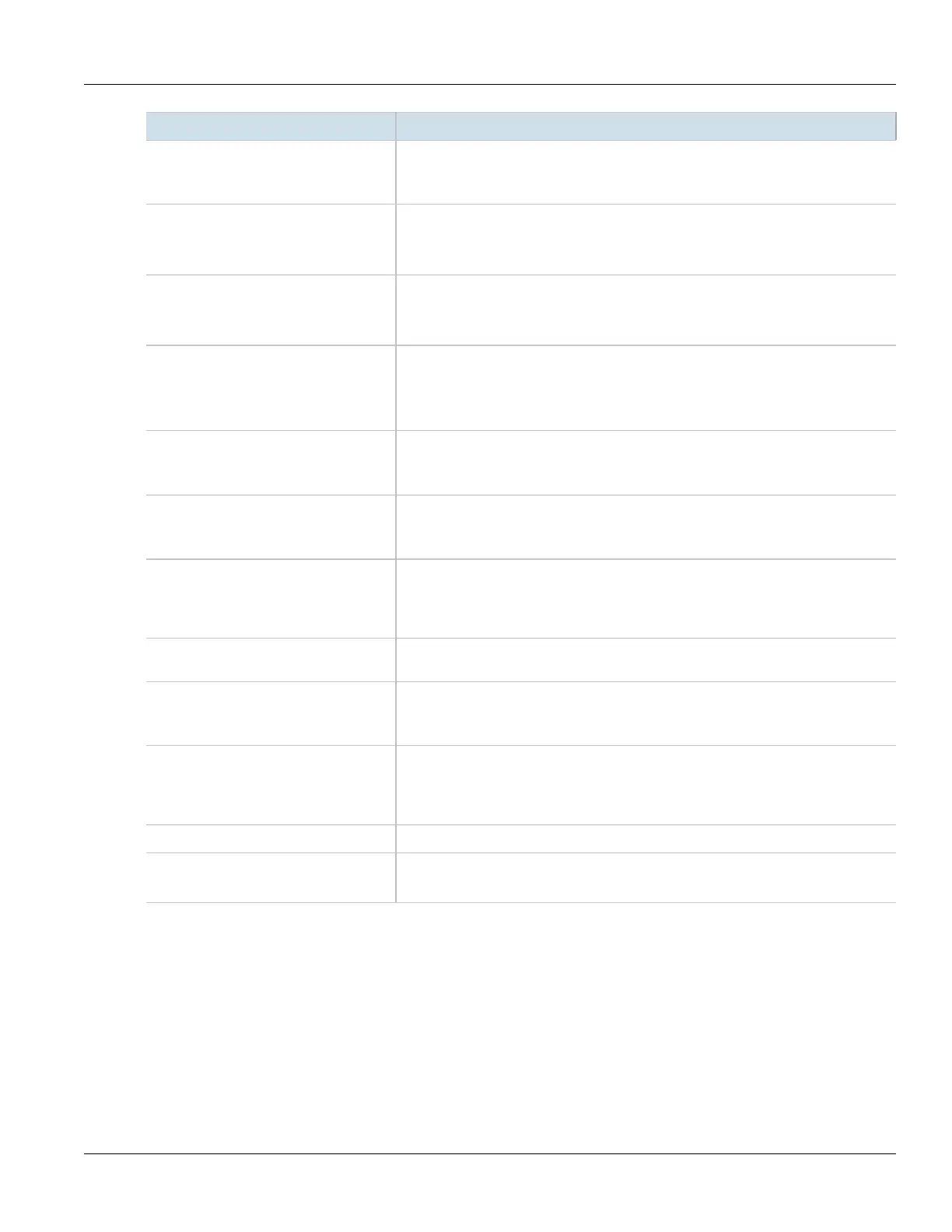RUGGEDCOM ROX II
CLI User Guide
Chapter 14
Network Redundancy
Adding a VRRP Instance 611
Parameter Description
vrrp-version { vrrp-version } Synopsis: An 8-bit unsigned integer between 2 and 3
Default: 2
Configure VRRP version for this instance.
interface { interface } Synopsis: A string
The interface that will host the VRIP when the router becomes the VRRP Master.
This parameter is mandatory.
vrid { vrid } Synopsis: An 8-bit unsigned integer between 1 and 255
The Virtual Router ID. All routers supplying the same VRIP should have the same VRID.
This parameter is mandatory.
priority { priority } Synopsis: An 8-bit unsigned integer between 0 and 255
The priority for the VRRP instance. When electing the master, the highest priority wins.
The configurable range is 1 to 255. A value of zero (0) is invalid.
This parameter is mandatory.
advert-interval { advert-interval } Synopsis: An 8-bit unsigned integer between 1 and 255
Default: 1
VRRP2 advertisement interval, in seconds.
advert-interval-millisecond { advert-
interval-millisecond }
Synopsis: A 32-bit unsigned integer between 20 and 3000
Default: 1000
VRRP3 advertisement interval in millisecond, must be multiple of 10.
garp-delay { garp-delay } Synopsis: An 8-bit unsigned integer between 1 and 255
Default: 5
Gratuitous ARP delay, in seconds. Sets the delay after the router changes state state
before a second set of gratuitous ARPs are sent.
nopreempt When enabled, a lower priority router maintains its role as master even if this router has
a higher priority.
preempt-delay { preempt-delay } Synopsis: A 32-bit unsigned integer between 0 and 1000
Default: 0
The time, in seconds, after startup until preemption.
fault-to-master-delay { fault-to-master-
delay }
Synopsis: A 32-bit unsigned integer between 0 and 1000
Default: 0
The delay, in seconds, before a transition from the fault state to the master state occurs,
thereby preempting the current master.
use-virtual-mac When enabled, the router uses a virtual MAC address for the VRIP interface.
group { group } Synopsis: A string
Binds this VRRP instance to a VRRP group.
5. Add one or more VRRP monitors. For more information, refer to Section14.1.7.2, “Adding a VRRP Monitor”.
6. Add one or more track scripts. For more information, refer to Section14.1.8.2, “Adding a Track Script”.
7. Add one or more virtual IP addresses. For more information, refer to Section14.1.9.2, “Adding a Virtual IP
Address”.
8. Type commit and press Enter to save the changes, or type revert and press Enter to abort.