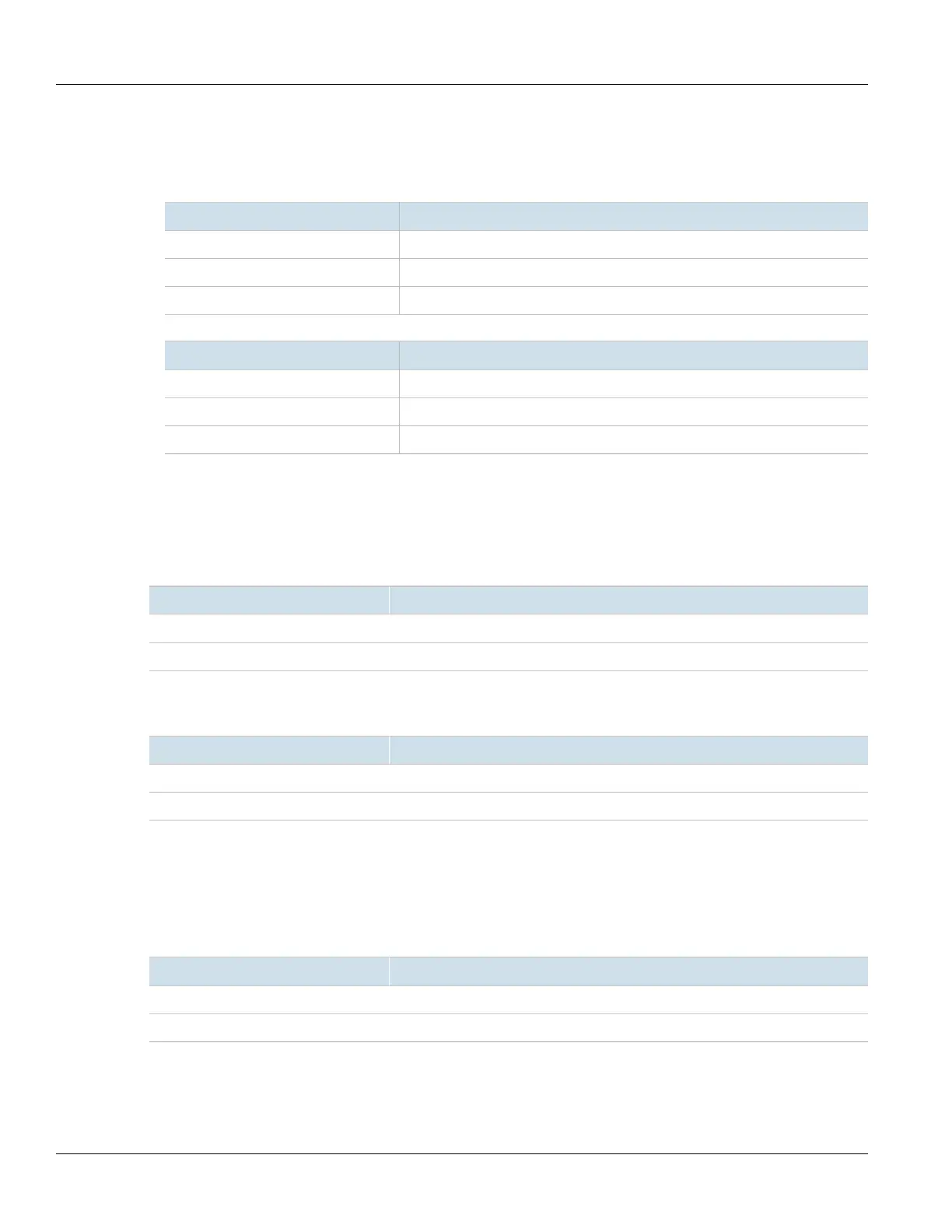Chapter 13
Unicast and Multicast Routing
RUGGEDCOM ROX II
CLI User Guide
514 Example: Route Reflection in a VRF Instance
f. Enable the router as a BGP route reflector and set the cluster ID to 5.5.5.5. For more information, refer
to Section13.8.11.2, “Configuring the Device as a Route Reflector”.
g. Define an IPv4 address family for VRF1 with the following neighbors:
• Neighbor 1.1.1.1
Parameter Value
Neighbor IP Address 1.1.1.1
Autonomous System ID 100
Route Reflector Client Enabled
• Neighbor 1.1.2.2
Parameter Value
Neighbor IP Address 1.1.2.2
Autonomous System ID 100
Route Reflector Client Enabled
For more information, refer to Section13.11.10.2, “Adding an IPv4 Address Family”.
h. Define a redistribution metric for IPv4 family of type connected. For more information, refer to
Section13.11.11.2, “Adding a Redistribution”.
2. Configure R1
a. Enable BGP and configure the following parameters:
Parameter Value
Autonomous System ID 100
Router ID 5.5.5.1
For more information, refer to Section13.8.1, “Configuring BGP”.
b. Define the following BGP neighbor:
Parameter Value
Neighbor IP Address 1.1.1.2
Autonomous System ID 100
For more information, refer to Section13.8.6.2, “Adding a Neighbor”.
c. Define a redistribution metric for BGP of type connected. For more information, refer to
Section13.8.10.2, “Adding a Redistribution Metric”.
3. Configure R2
a. Enable BGP and configure the following parameters:
Parameter Value
Autonomous System ID 100
Router ID 5.5.5.2
For more information, refer to Section13.8.1, “Configuring BGP”.
b. Define the following BGP neighbors:
