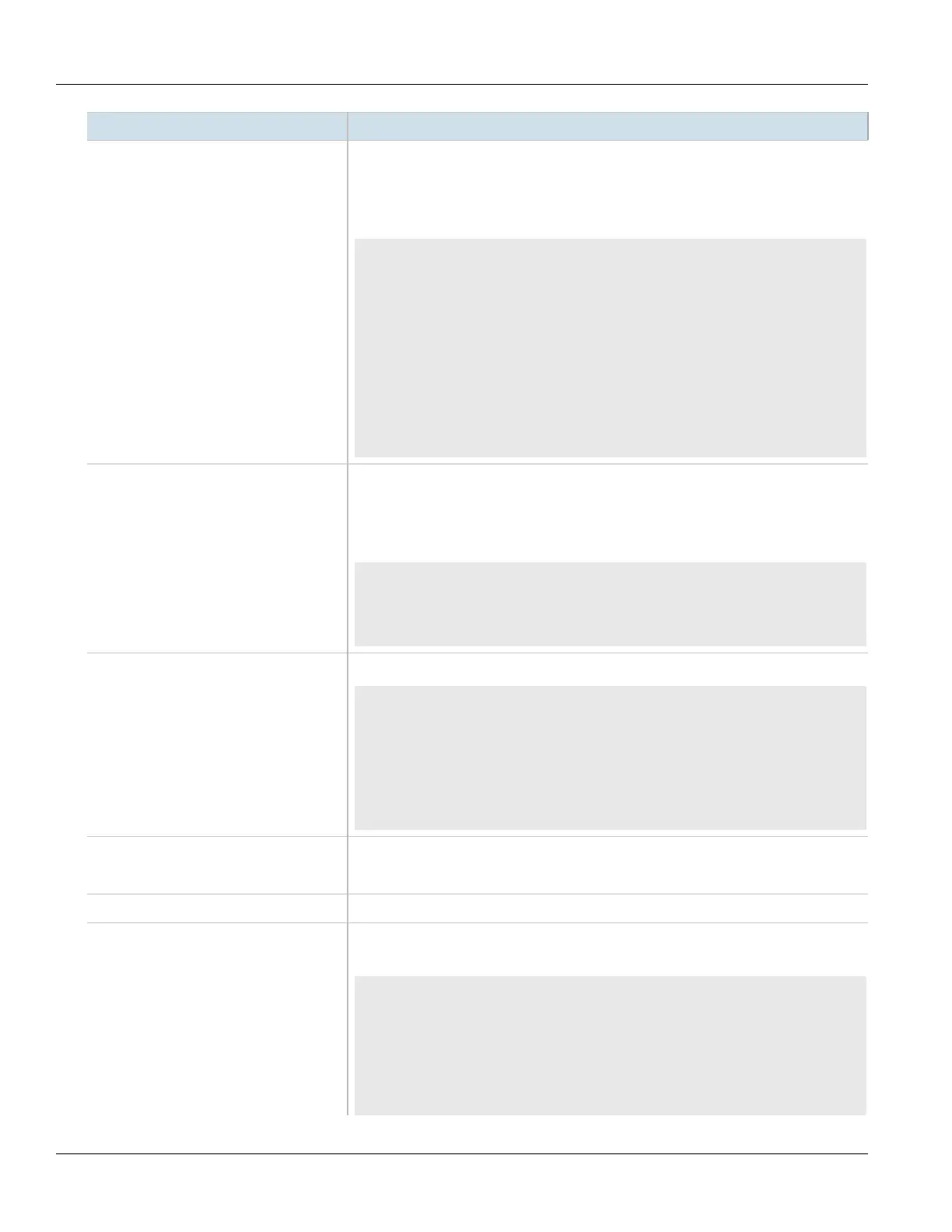Chapter 2
Using RUGGEDCOM ROX II
RUGGEDCOM ROX II
CLI User Guide
30 Using Output Redirects
Parameter Description
exclude Excludes lines containing the specified text. Information that is a child of the excluded line
is also excluded. Regular expressions can be used with this redirect. For more information
about regular expressions, refer to Section2.5.7, “Using Regular Expressions”.
For example, show admin | exclude netconf shows the admin information, excluding the
netconf lines.
ruggedcom# show admin | exclude netconf
admin
time
gmtime "Tue Feb 15 08:25:27 2011\n" localtime "Tue Feb 15
03:25:27 2011\n"
software-upgrade
upgrade-progress
software partition "Partition #1" current version "ROX 2.1.0
(2010-12-03 17:38) ...
statistics
in sessions 0 in xml parse errs 0 in bad hellos 0 in rpcs 0 in
bad rpcs 0 in not...
supported rpcs 0 out rpc replies 0 out rpc errors 0 out
notifications 0
include Includes lines containing the specified text. Information that is a child of the included line
is usually included, but may not be in some cases. Regular expressions can be used with
this redirect. For more information about regular expressions, refer to Section2.5.7, “Using
Regular Expressions”.
For example, show admin | include time shows the time lines from the admin information.
ruggedcom# show admin | include time
time
gmtime "Tue Feb 15 08:34:55 2011\n" localtime "Tue Feb 15
03:34:55 2011\n"
ruggedcom#
linnum Numbers the lines in the output. For example:
ruggedcom# show admin | linnum
1: admin
2: time
3: gmtime "Tue Feb 15 08:37:42 2011\n" localtime "Tue Feb 15
03:37:42 2011\n"
4: software-upgrade
.
.
.
more Paginates the output. When the output reaches the screen-length setting, the CLI prompts
you to press a key for more. Press Enter to advance line-by-line; press space to advance
page-by-page.
nomore Suppresses pagination.
notab Suppresses table output.
For example, show chassis | begin line-modules shows the following table:
ruggedcom# show chassis | begin line-modules
line-modules
line-module
BYPASS OVERCURRENT
SLOT DETECTED MODULE STATUS STATUS
--------------------------------------------------
lm1 1000TX w/ 2x RJ45 - -
lm2 none - -
lm3 6x RS232/RS422/RS485 via RJ45 - -