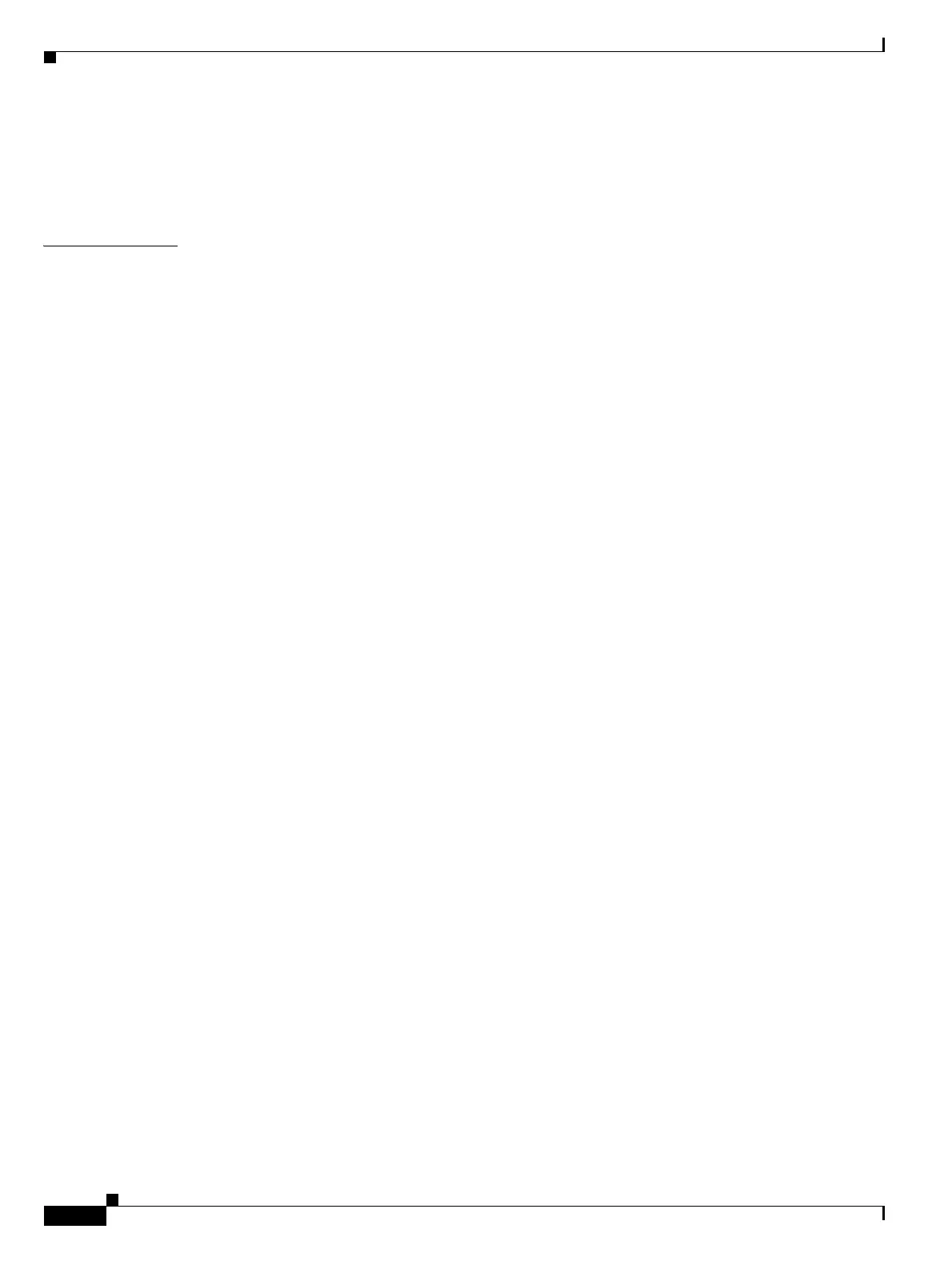Contents
vi
Cisco ONS 15454 DWDM Installation and Operations Guide, R6.0
August 2005
DLP- G51 Delete a Node from a Specified Login Node Group 2-31
DLP- G52 Change the JRE Version 2-31
DLP- G53 Configure the CTC Alerts Dialog Box for Automatic Popup 2-32
CHAPTER
3 Turn Up a Node 3-1
Before You Begin 3-1
NTP- G139 Verify Cisco MetroPlanner Reports and Files 3-3
NTP- G22 Verify Common Card Installation 3-4
NTP- G23 Create Users and Assign Security 3-5
DLP- G54 Create a New User on a Single Node 3-6
DLP- G55 Create a New User on Multiple Nodes 3-7
NTP- G24 Set Up Name, Date, Time, and Contact Information 3-8
NTP- G25 Set Power Monitor Thresholds 3-10
NTP- G26 Set Up CTC Network Access 3-11
DLP- G56 Provision IP Settings 3-12
DLP- G57 Set the IP Address, Default Router, and Network Mask Using the LCD 3-15
DLP- G264 Enable Node Security Mode 3-17
DLP- G58 Create a Static Route 3-18
DLP- G59 Set Up or Change Open Shortest Path First Protocol 3-19
DLP- G60 Set Up or Change Routing Information Protocol 3-22
NTP- G27 Set Up the ONS 15454 for Firewall Access 3-23
DLP- G61 Provision the IIOP Listener Port on the ONS 15454 3-24
DLP- G62 Provision the IIOP Listener Port on the CTC Computer 3-25
NTP- G132 Provision OSI 3-25
DLP- G283 Provision OSI Routing Mode 3-27
DLP- G284 Provision the TARP Operating Parameters 3-28
DLP- G285 Add a Static TID to NSAP Entry to the TARP Data Cache 3-30
DLP- G287 Add a TARP Manual Adjacency Table Entry 3-31
DLP- G288 Provision OSI Routers 3-31
DLP- G289 Provision Additional Manual Area Addresses 3-32
DLP- G290 Enable the OSI Subnet on the LAN Interface 3-33
DLP- G291 Create an IP-Over-CLNS Tunnel 3-34
NTP- G28 Set Up SNMP 3-35
NTP- G29 Preprovision a Slot 3-37
NTP- G30 Install the DWDM Cards 3-39
NTP- G31 Install the DWDM Dispersion Compensating Units 3-41
NTP- G32 Install the Transponder and Muxponder Cards 3-43
DLP- G63 Install an SFP or XFP 3-45
