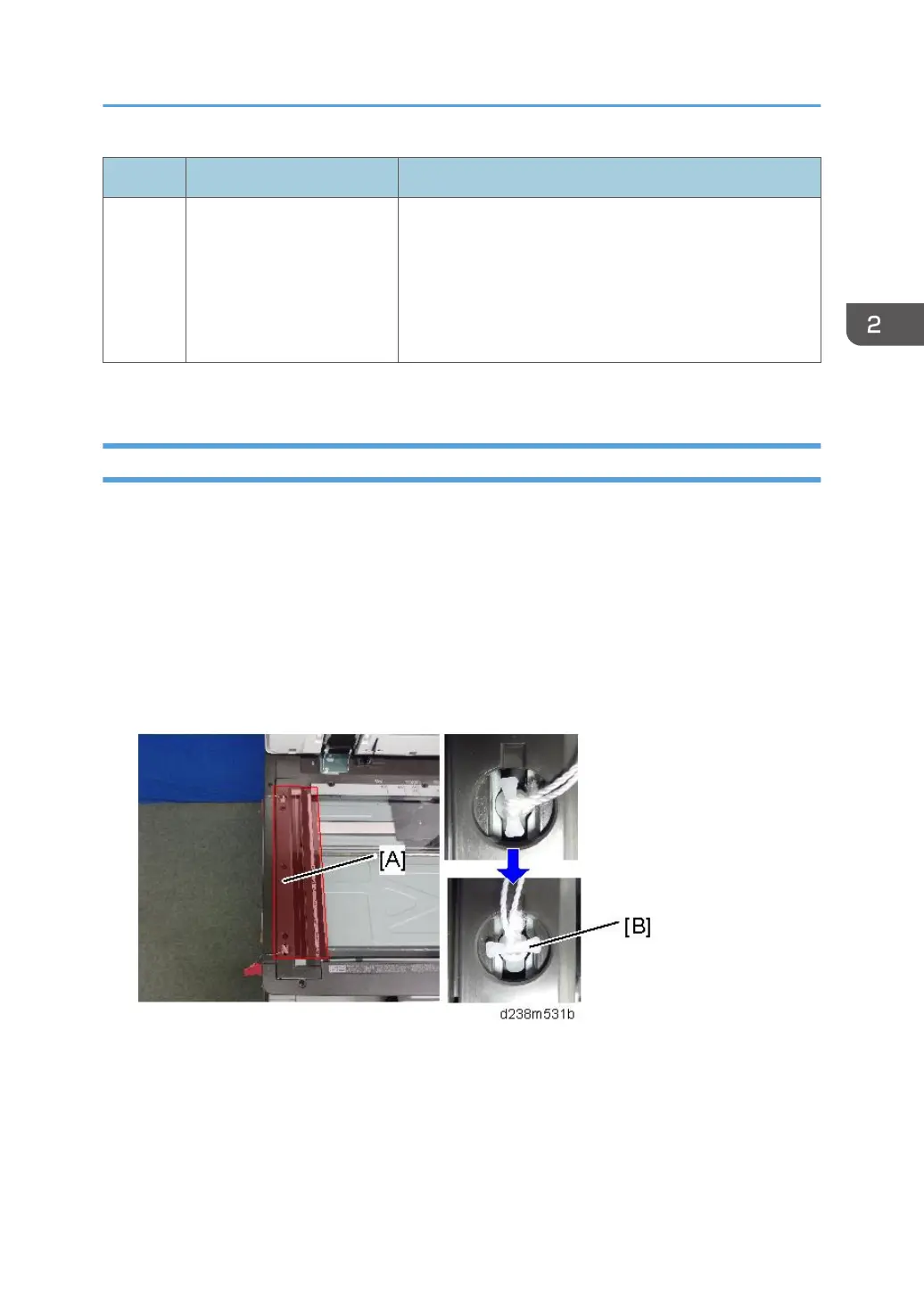Value Mode Descriptions
7 Coverage Count (YMC)
Color Total Counter
B&W Total Counter
Color Coverage Counter 1 (YMC)
Color Coverage Counter 2 (YMC)
Color Coverage Counter 3 (YMC)
Installation is now completed.
Moving the Machine
This section shows you how to manually move the machine from one floor to another floor. Before
turning off the main power, make sure 100% is shown as available memory on the screen if the fax
option is installed.
• Turn off the main power.
• Disconnect the power plug from the outlet.
• Close all covers and paper trays, including the front cover and bypass tray.
• Move the scanner carriage to the correct position [A] with SP4-806-001 (SSP), and reattach the
scanner shipping locks with lock position [B].
• Keep the machine level and carry it carefully, taking care not to jolt or tip it, and protect the
machine from strong shocks.
• When moving the machine, do not press against the ADF.
• Remove the optional feed tray when lifting the main machine for moving it to another floor.
Main Machine Installation
91