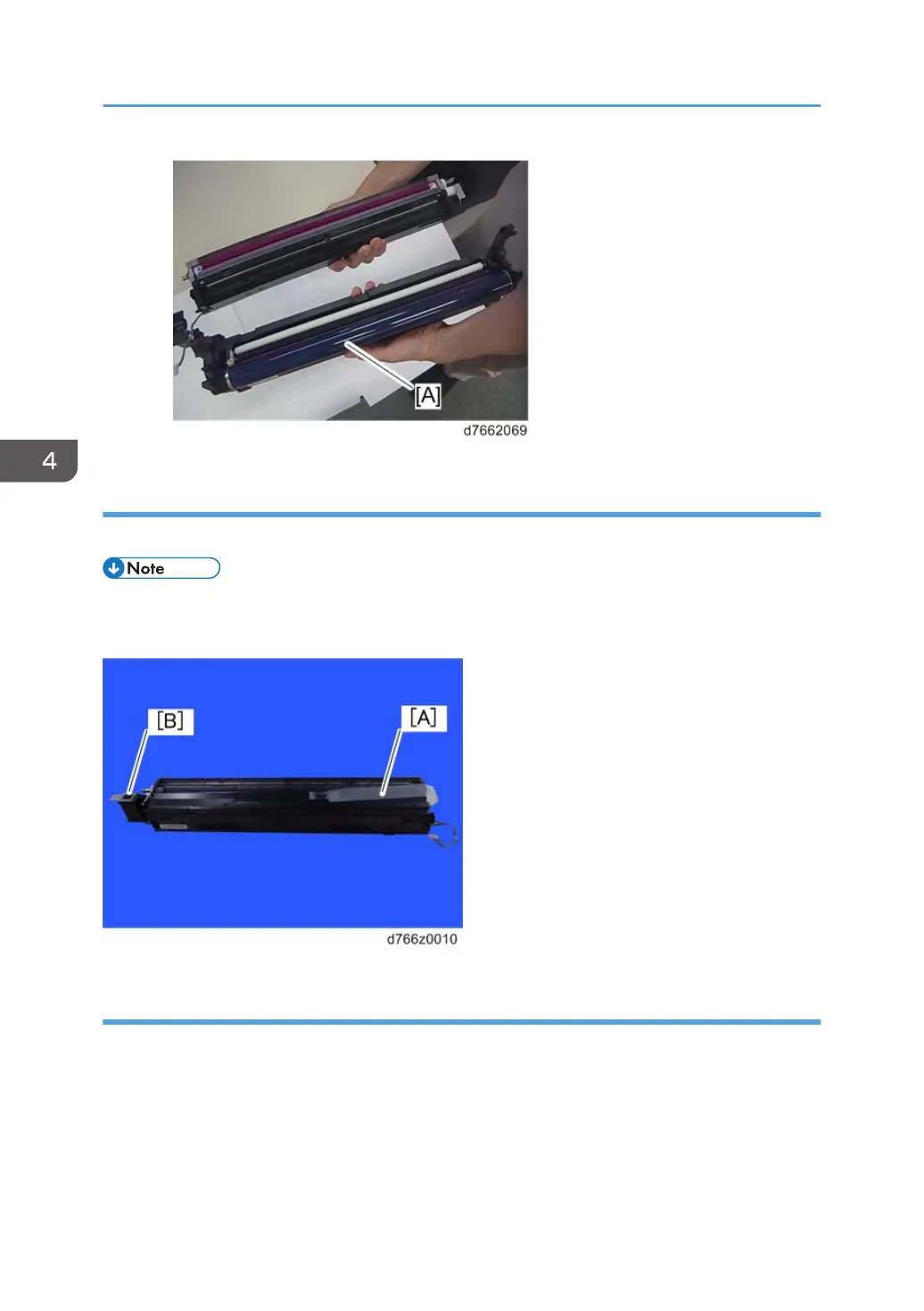Notes for Assembling PCU/Development Unit
Pay close attention not to spill any toner on the charge roller when assembling.
• Remove the heat seal [A] after replacing the PCDU.
• Remove the cap [B] pasted on the toner port when replacing the PCDU.
Method for Checking after Replacement
Before installing, rotate the drum in the blue arrow direction, to ensure that toner lines do not occur.
4. Replacement and Adjustment
468
