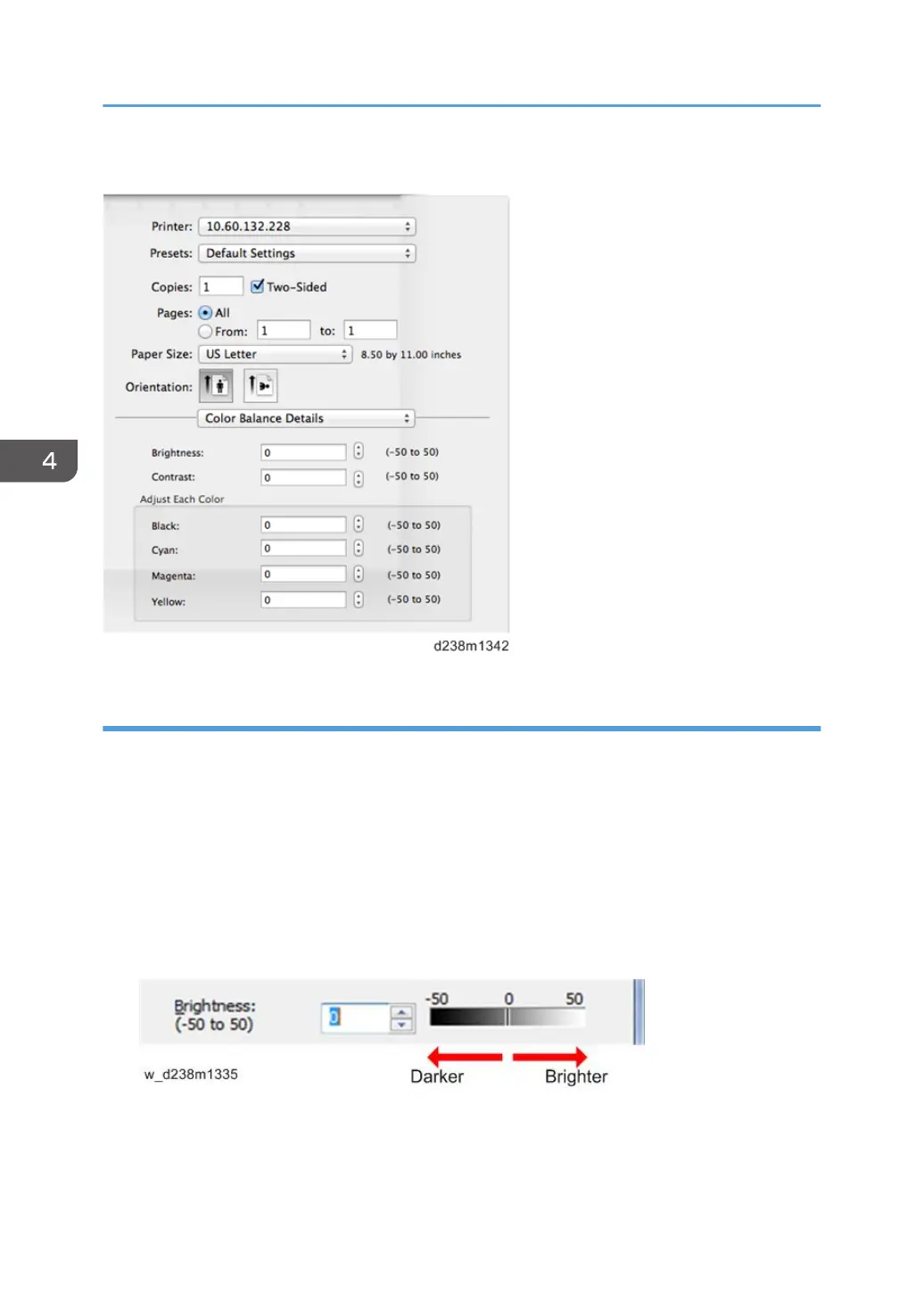Mac PS driver
Adjusting the Tone in the "Color Balance Details" Window
Brightness
• Decreasing the brightness makes the printed image darker and increasing it makes the printed
image fainter.
• Decrease the value to make the printed image darker and increase it to make the printed
image fainter.
• If you increase the value too much, overexposure of bright areas may occur.
• If you decrease the value too much, underexposure of dark areas may occur
• Can be specified using the PCL/PS drivers.
Contrast
• Increasing the contrast makes bright areas brighter and dark areas darker.
• Decreasing the contrast makes bright areas darker and dark areas brighter.
4. Replacement and Adjustment
644