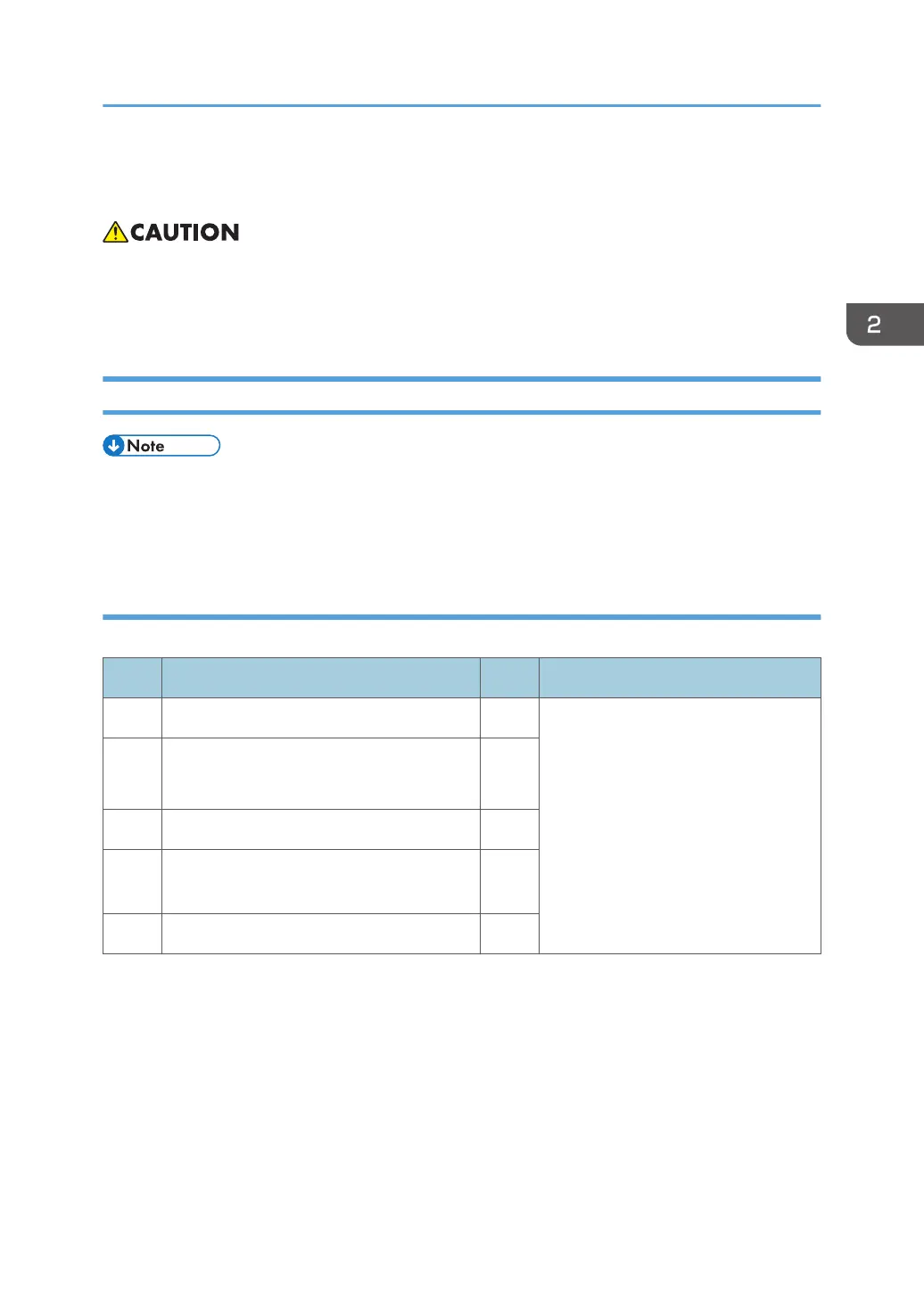Anti-Condensation Heater (Scanner, PCDU)
• Unplug the machine power cord before starting the following procedure.
• Do the following procedure not to damage any harnesses.
• Check that harnesses are not damaged or pinched after installation.
Anti-Condensation Heater (Scanner)
• This option is provided as a service part.
• If you want to install Anti-Condensation Heater (Scanner), (1) heater for scanner and (2) electrical
components should be ordered.
Accessory Check
(1) Heater for Scanner
No. Description Q’ty Remarks
1 COVER: HEATER: SCANNER 2 Parts Number:
• NA (120V): D2380071
• EU/AA (220/240V):
D2380072
2
HEATER:120V:9W
HEATER:230V:9W
1
3 BRACKET HEATER: SCANNER 1
5
SCREW:POLISHED ROUND/
SPRING:M4x8
1
6 SCREW M3x3 2
Anti-Condensation Heater (Scanner, PCDU)
95
