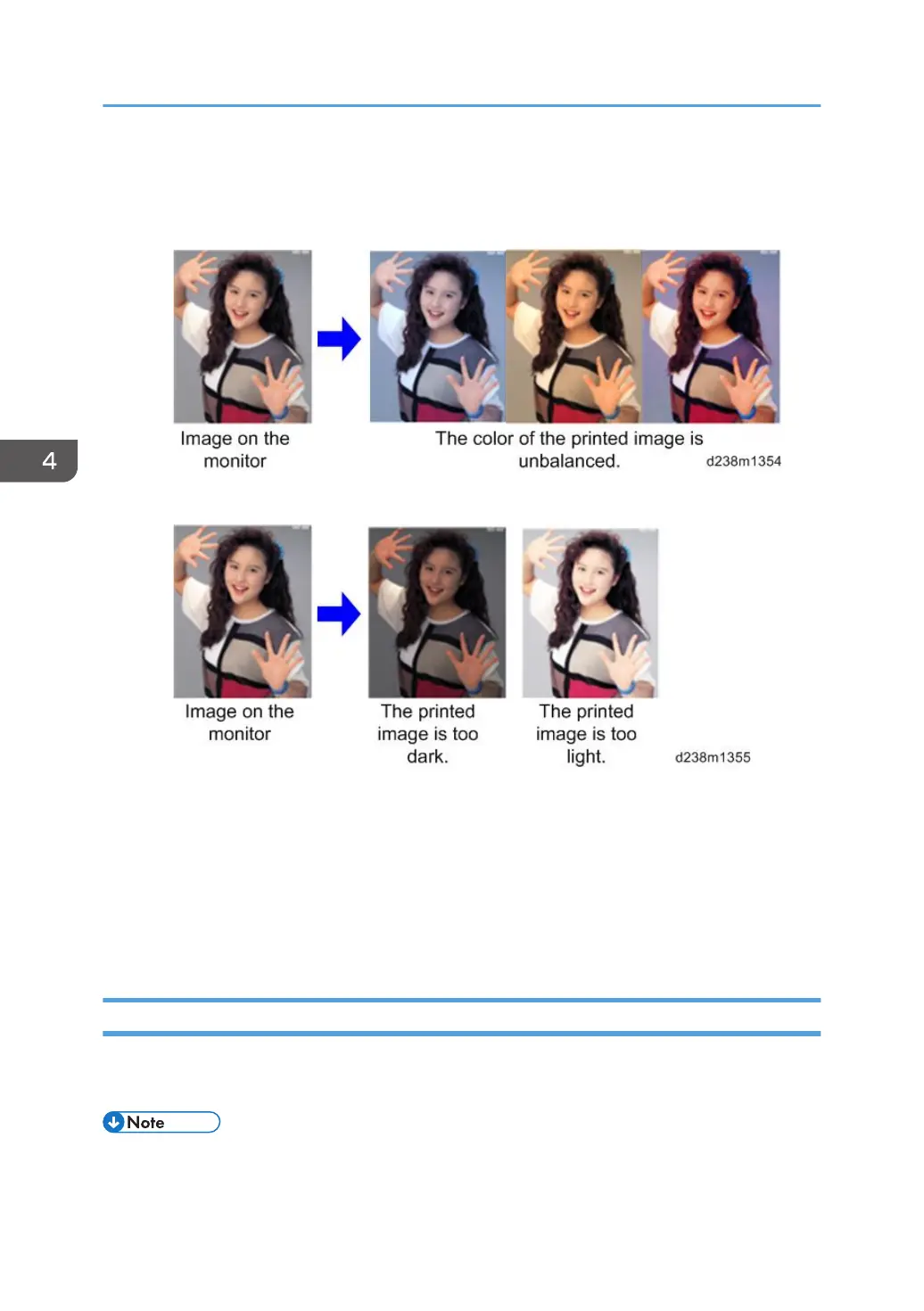Issues possibly solved by the printer ACC
• When the printed image looks strongly red, blue, or yellow because the density of the cyan,
magenta, and yellow are not balanced.
• When the printed image looks too dark or light.
Issues cannot be solved by the printer ACC
The tone differences from other types of machine or machines of other manufactures cannot be
solved by the printer ACC. The tone differences from the machines of other manufactures occur due
to the differences in color reproduction caused by the difference in the engine and color profile
specifications so it may not be solved even after performing the printer ACC.
Refer to page 648 "Adjustment by Changing the Machine’s Profile Setting" for the color tone
differences from the other types of the machine.
Scanning
Check the printing registration/side-to-side adjustment and the blank margin adjustment before you do
the following scanner adjustments.
• Use a C4 test chart to do the following adjustments.
4. Replacement and Adjustment
634
