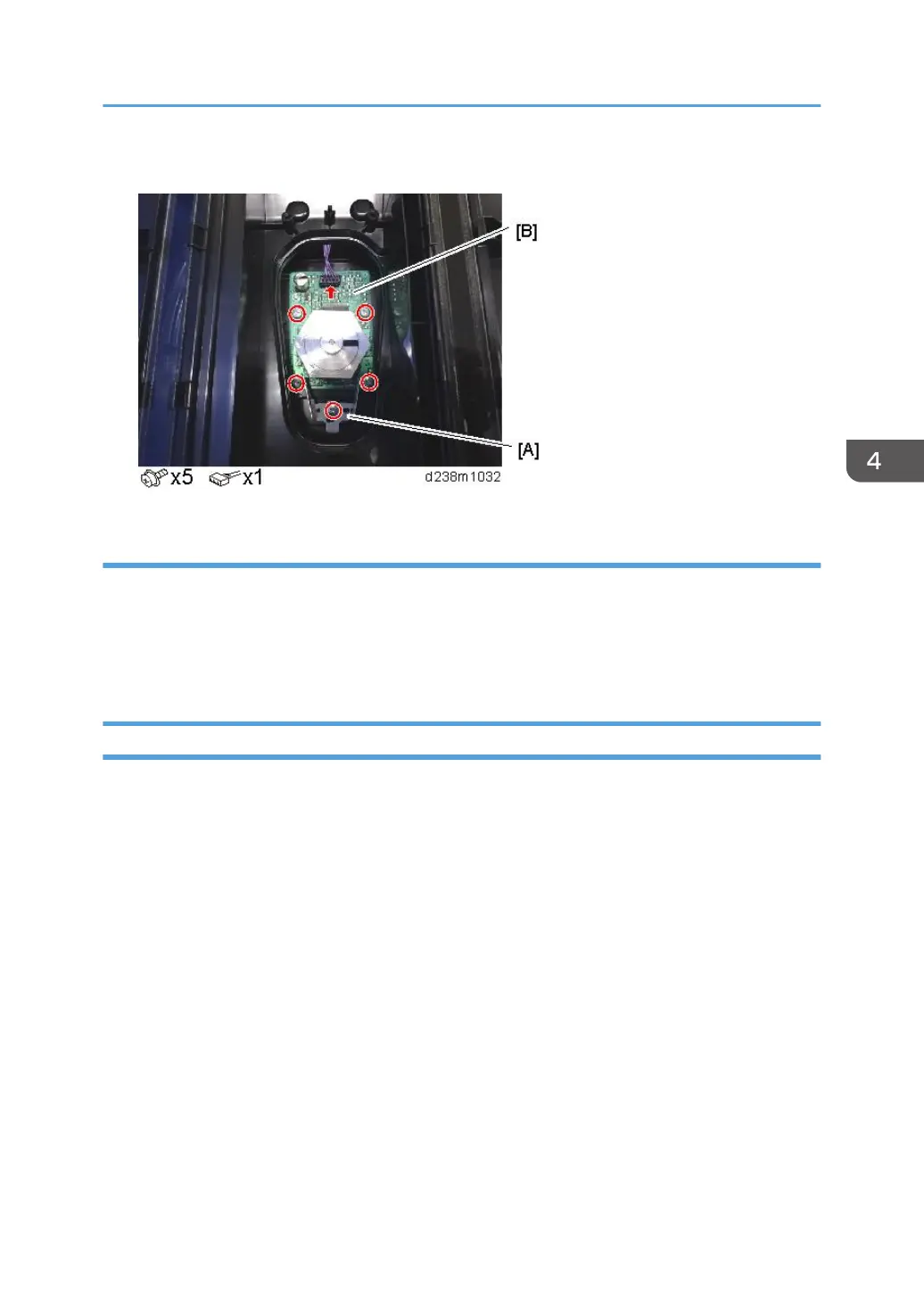3. Polygon mirror motor holder [A], Polygon mirror motor [B]
Adjustment after Replacing the Polygon Mirror Motor
SP2-111-004: Forced Line Position Adj. Mode d
The result can be checked with SP2-194-007 (MUSIC Execution Result Execution Result) (0: Success, 1:
Failure).
Also, results for each color can be checked with SP2-194-010 to 013.
SP Descriptions
SP2-110-005 (Writing Unit Adj. Transfer)
Execution flag to download adjustment values of laser unit to the main unit’s SP.
Must be executed when replacing the laser unit or assembling the main unit.
SP2-119-001 to 003 (Skew Adjustment Display)
Displays the current skew correction value for each color.
SP2-109-003 (Test Pattern: Pattern Selection)
Selects the test pattern.
SP2-102-001 to -003 (Magnification Adjustment: Bk)
Adjusts main scan lower speed scale for BK.
Value increase: image stretches.
Value decrease: image shrinks
CMY color scale will fit to standard BK speed after executing MUSIC; BK color will have a different
scale in the image without executing MUSIC after this SP.
Laser Unit
457
