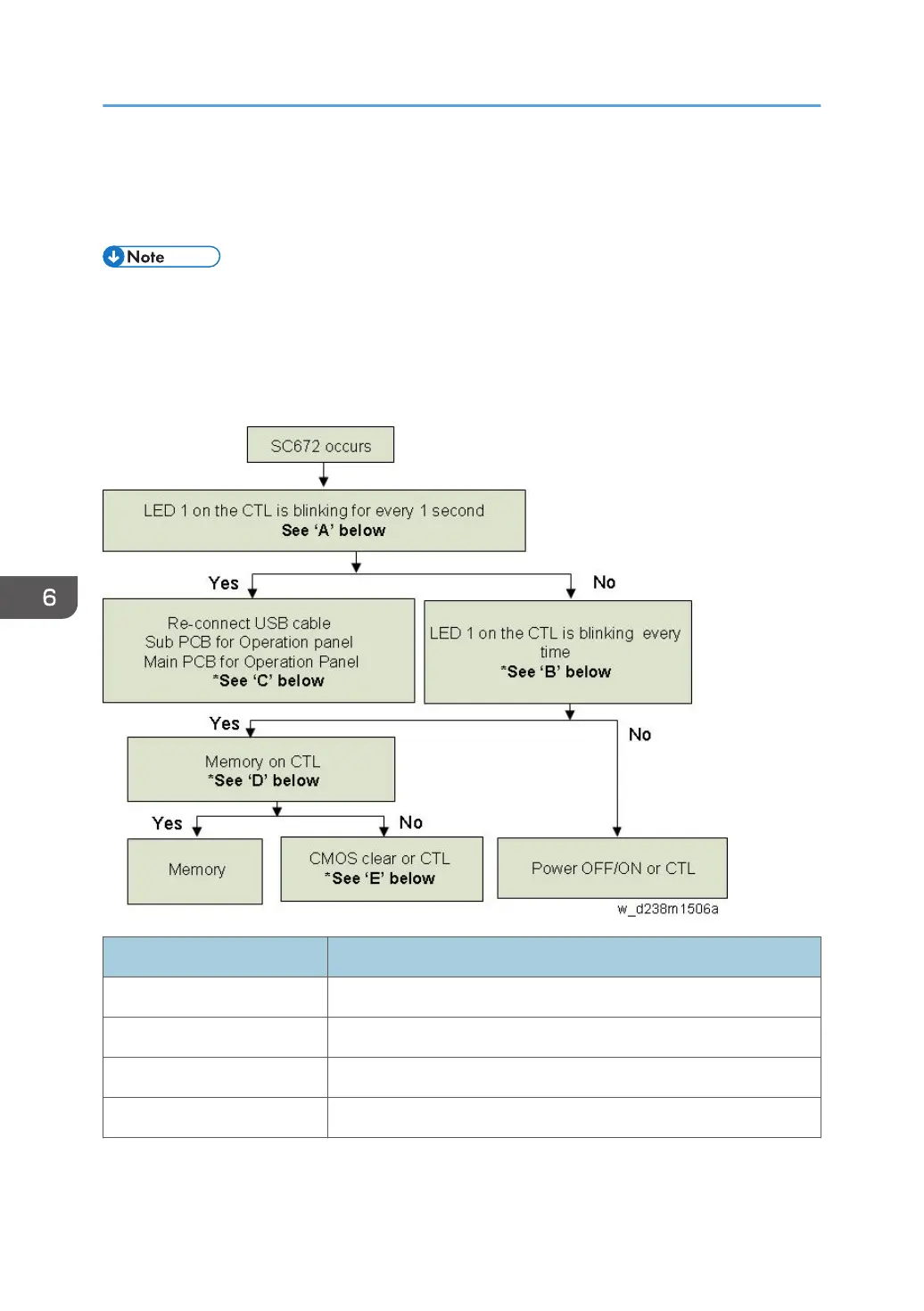1. Turn the machine power OFF/ON.
2. Do the action in the flowchart below to determine the cause and best course of action
when SC672 occurs.
• If the SC recurs after you do the action in this flowchart, do the following.
- If SC819 (cache error) appears in the SC history, replace the controller board.
- If SC991 (SCS: scs time count level c’) appears in the SC history, replace the controller board
and USB cable.
Flowchart to determine parts to replace when SC672 occurs
Parts How to determine the cause
USB cable LED on CTL blinks for 1 second
Operation panel LED on CTL blinks for 1 second
CTL LEDs on CTL blink constantly
Memory LEDs on CTL blink constantly
6. Troubleshooting
980
