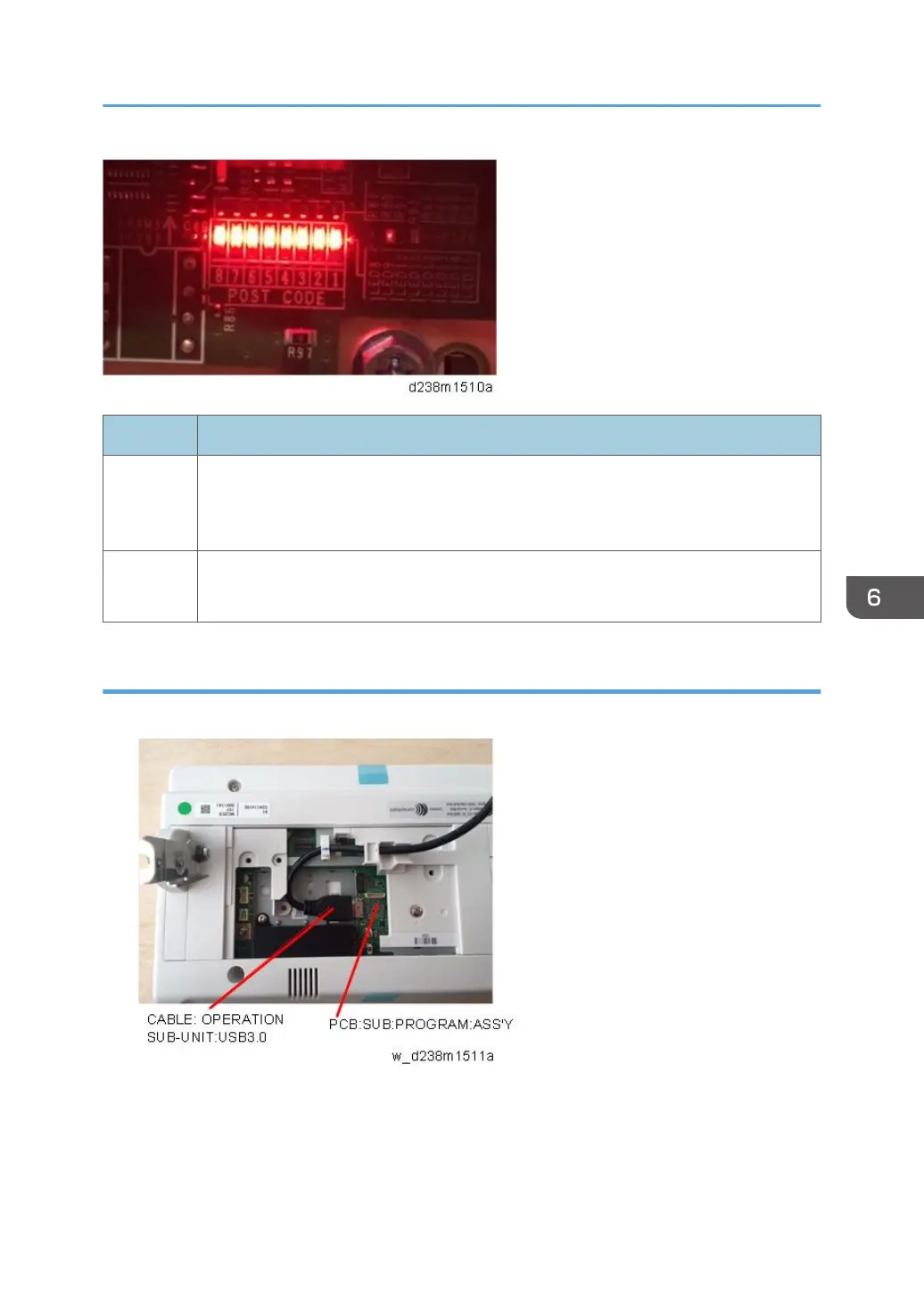No. Note
POSTCOD
E 1-8
1. For self-diagnosis code (BIOS).
2. After the BIOS starts up, LEDs 4,5,7 turn off and LEDs 1,2,3 ,6 turn on and LED 8
blinks. LED 8 is lit or off when there is a problem with the CPU.
LED 16 - LED is lit when the BIOS is running.
- LED blinks when the OS is running.
[C]: Reconnecting and replacing the USB cable
1. Re-connect the USB cable between IPU board and operation panel.
When connecting the cable, hold the molded part of the cable as shown below so as not to apply
excessive force on the connector part. Applying excessive force toward the upper direction on the
connector may cause connection failure.
Troubleshooting for SC Errors
983