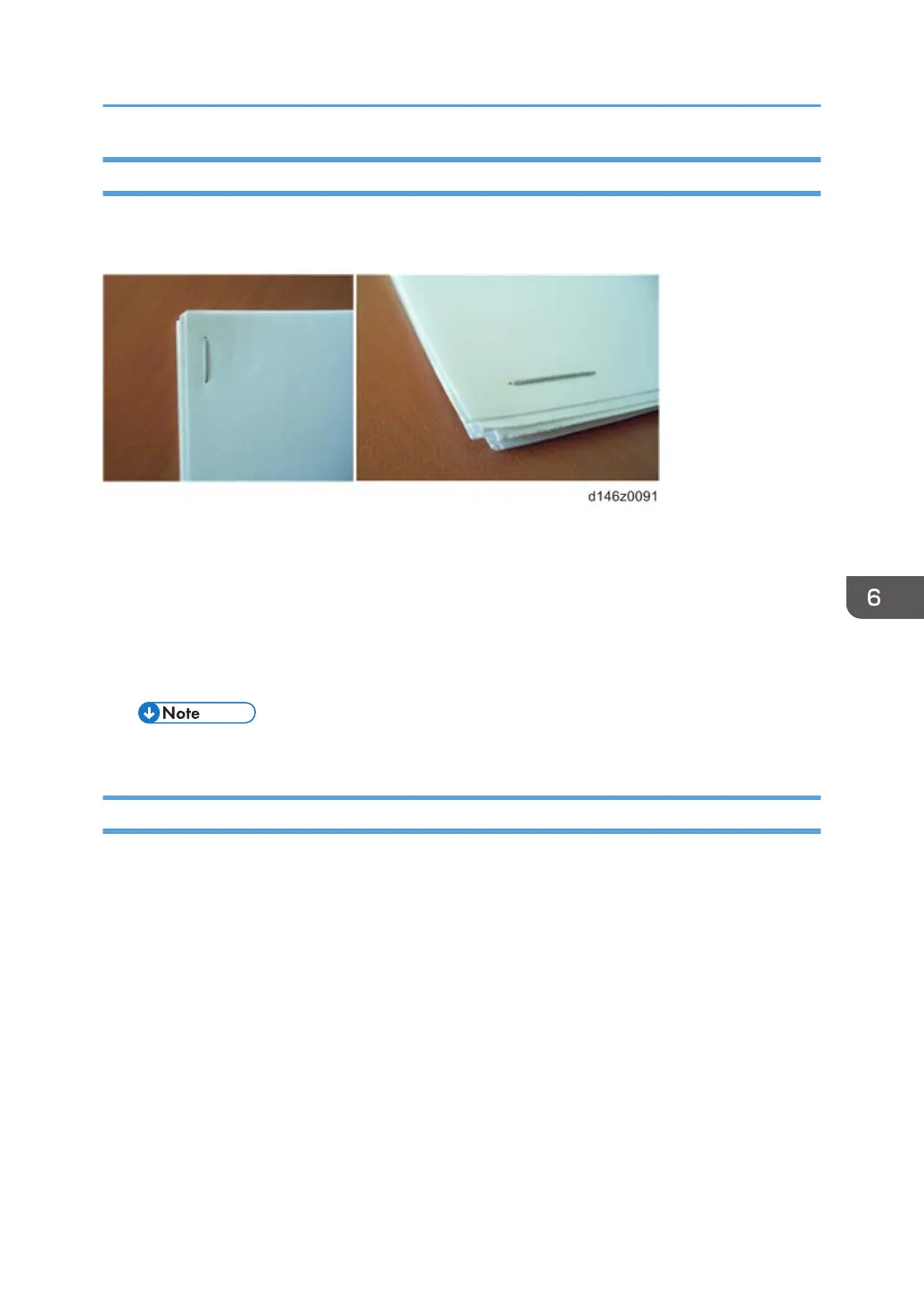Finisher Jogger Problem (For Booklet Finisher SR3220 (D3B9)
If a paper alignment problem occurs as shown below, do the following procedure to adjust the jogger
width.
Cause
Depending on the type of paper or the manufacturer, the paper may not be the correct size. In this
case, the paper may not align properly even when the jogger is used.
Solution
Adjust the jogger width with SP6-143 (adjustable threshold: -1.5 to +1.5 mm for each paper size).
• SP6-143 (Jogger Pos Adj:1K FIN)
• Adjust the jogger width to be slightly narrower (approximately -0.5 mm) than the paper width.
Early Tray Full Detection Mylar for Internal Finisher SR3130 (D690)
Paper curl may occur when output gets to near full. Paste the Mylar to the full detection feeler to detect
tray full early before paper curl occurs.
Troubleshooting for Finishing Options
1047
