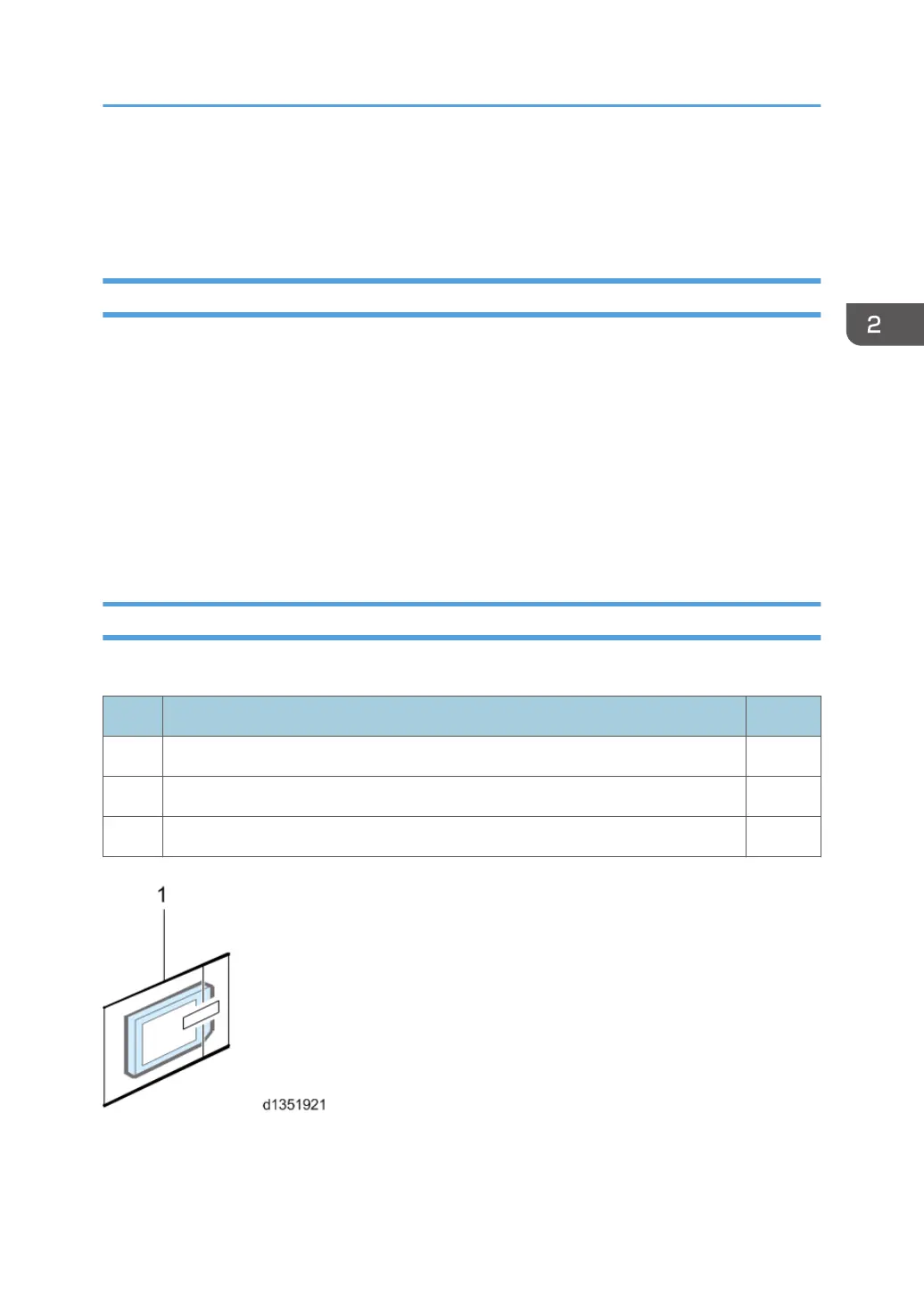DataOverwriteSecurity Unit Type M19
(D3BS-03)
Overview
The machine’s hard disk stores all document data from the Copier, Printer, and Scanner functions. It also
stores the data of users’ Document Server and code counters, and the Address Book. To prevent data
on the hard disk being leaked before disposing of the machine, you can overwrite all data stored on the
hard disk (Erase All Memory). You can also automatically overwrite temporarily-stored data (Auto Erase
Memory).
The function of this option is completely the same as the Data Overwrite Security in Security Functions,
which is standard on this machine (page 374 "Security Settings")
This option should be installed only for the customer who requires the CC certified Data Overwrite
Security function.
Accessory Check
Check the quantity and condition of the accessories in the box against the following list.
No. Description Q’ty
1 SD Card 1
- Comments Sheet 1
- Operating Instructions CD-ROM 1
DataOverwriteSecurity Unit Type M19 (D3BS-03)
361
