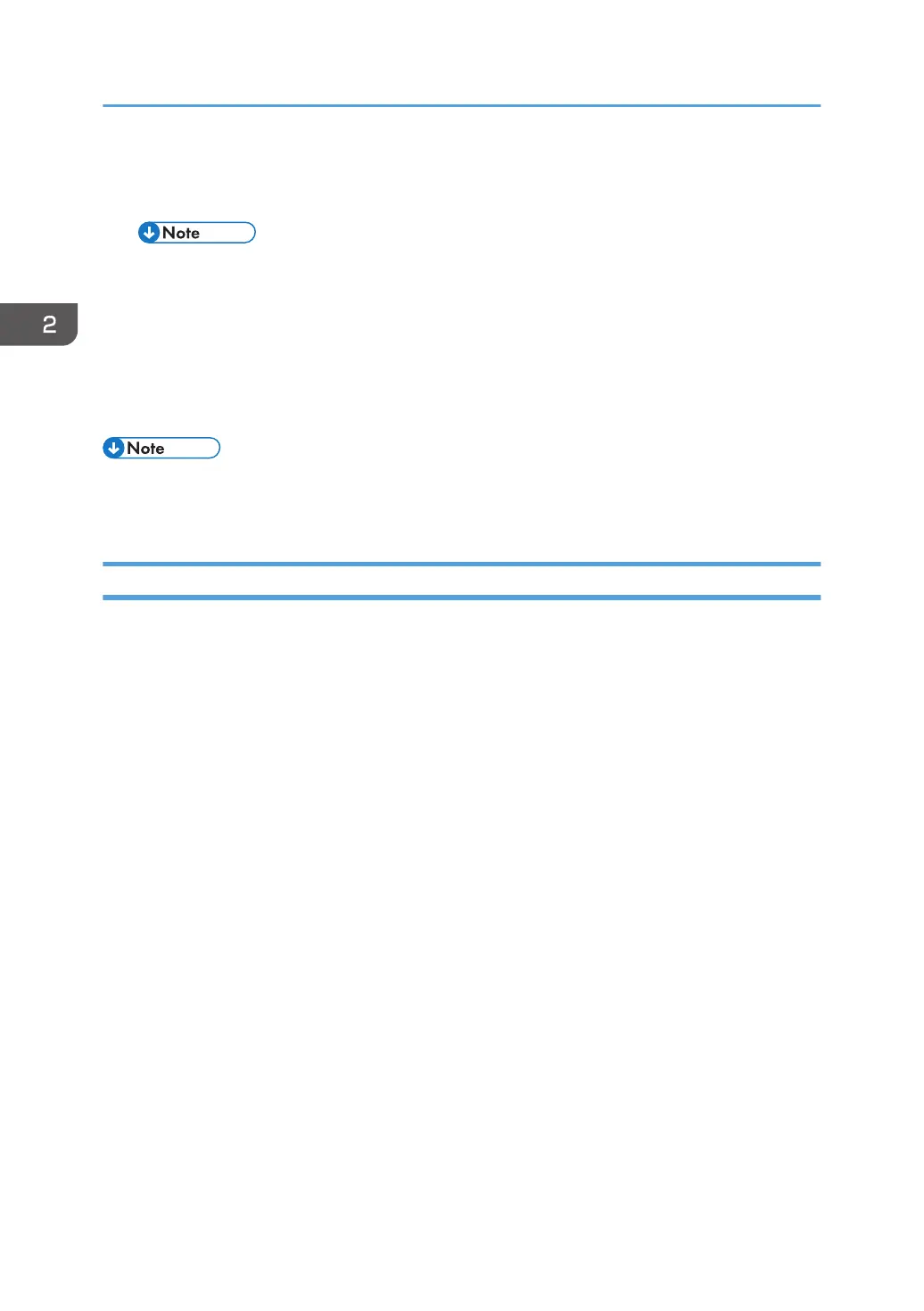8. Turn OFF the main power.
9. Remove the SD card from the SD card slot.
• Keep the SD card in the SD card storage location of the MFP. The original SD card is needed
in the event of a HDD malfunction.
10. Reattach the SD card slot cover.
11. Turn ON the main power.
12. Press [File Format / File Name] on the scanner function screen.
13. Check that [OCR setting] is displayed on the "File format / "File Name" screen.
• After installation, the OCR setting can be changed on the "OCR setting" screen.
• When setting OCR, set [OCR setting] to [Yes]. (Default setting: [No])
Recovery Procedure
When this option is installed, a function is saved on the HDD, and ID information on the SD card is
saved in the NVRAM. Therefore, when replacing the HDD and NVRAM, this option must be reinstalled.
When storing the original SD card
• When only the HDD is replaced
Reinstall using the original SD card.
• When only the NVRAM is replaced
When performing upload/download of NVRAM data, reinstall using the original SD card.
When not performing upload/download of NVRAM data, order and reinstall a new SD card
(service part).
• When the HDD and NVRAM are replaced simultaneously
Reinstall using the original SD card.
If the original SD card is lost
Order and reinstall a new SD card (service part).
2. Installation
360
