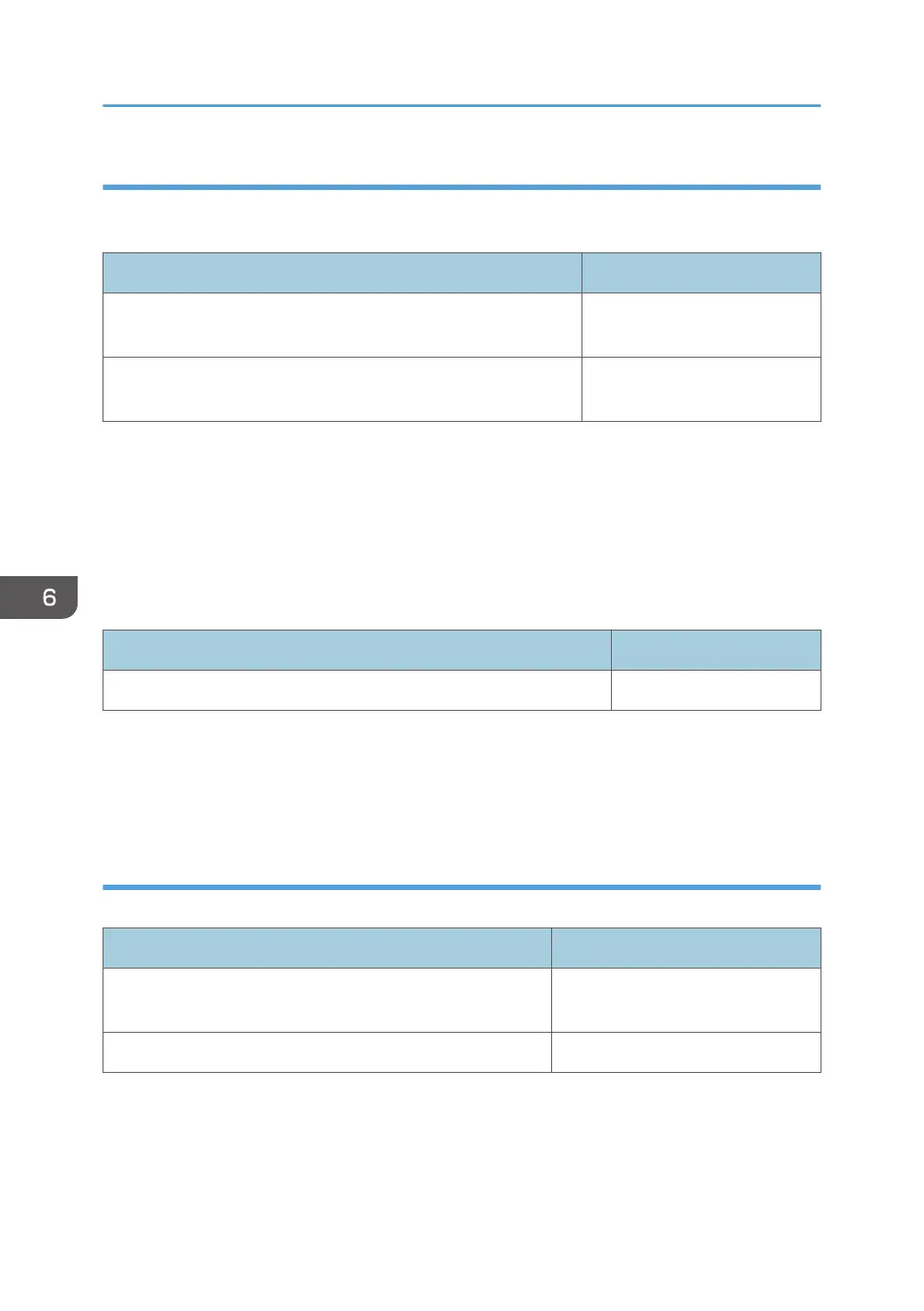"No paper in Tray 2" is displayed even when the paper is in
Target Part/SP No.:Paper End Sensor (2nd Feed Tray) / SP5-803-019 (Tray 2: Paper End
Detection)
Cause verification Problem Judgement
Execute an INPUT check when there is no paper at the position of
the referenced sensor.
1: Paper detected
Execute an INPUT check when there is paper at the position of the
referenced sensor.
0: Paper not detected
Solution:
• Reconnect the connector.
• Replace the sensor.
• Replace the Paper Transport IOB.
• Replace the harness.
Feeler for 2nd paper end sensor
Cause verification Problem Judgement
Check if the feeler for 2nd paper end sensor is unfastened. Feeler is unfastened.
Solution:
• Reinstall the feeler.
• Check if there are any defects in the 2nd paper feed unit.
"Tray 1 not set" is displayed even when the tray is set
Target Part/SP No.:Tray Set Switch (1st Feed Tray) / SP5-803-016 (Tray 1: Set Sensor)
Cause verification Problem Judgement
Manually press the referenced switch (Done after detaching
paper feeding tray 1 from the machine.)
1: Not set
Pull out paper feed tray 1 from the machine. 0: Set
Solution:
• Reconnect the connector.
• Replace the sensor.
6. Troubleshooting
1036
