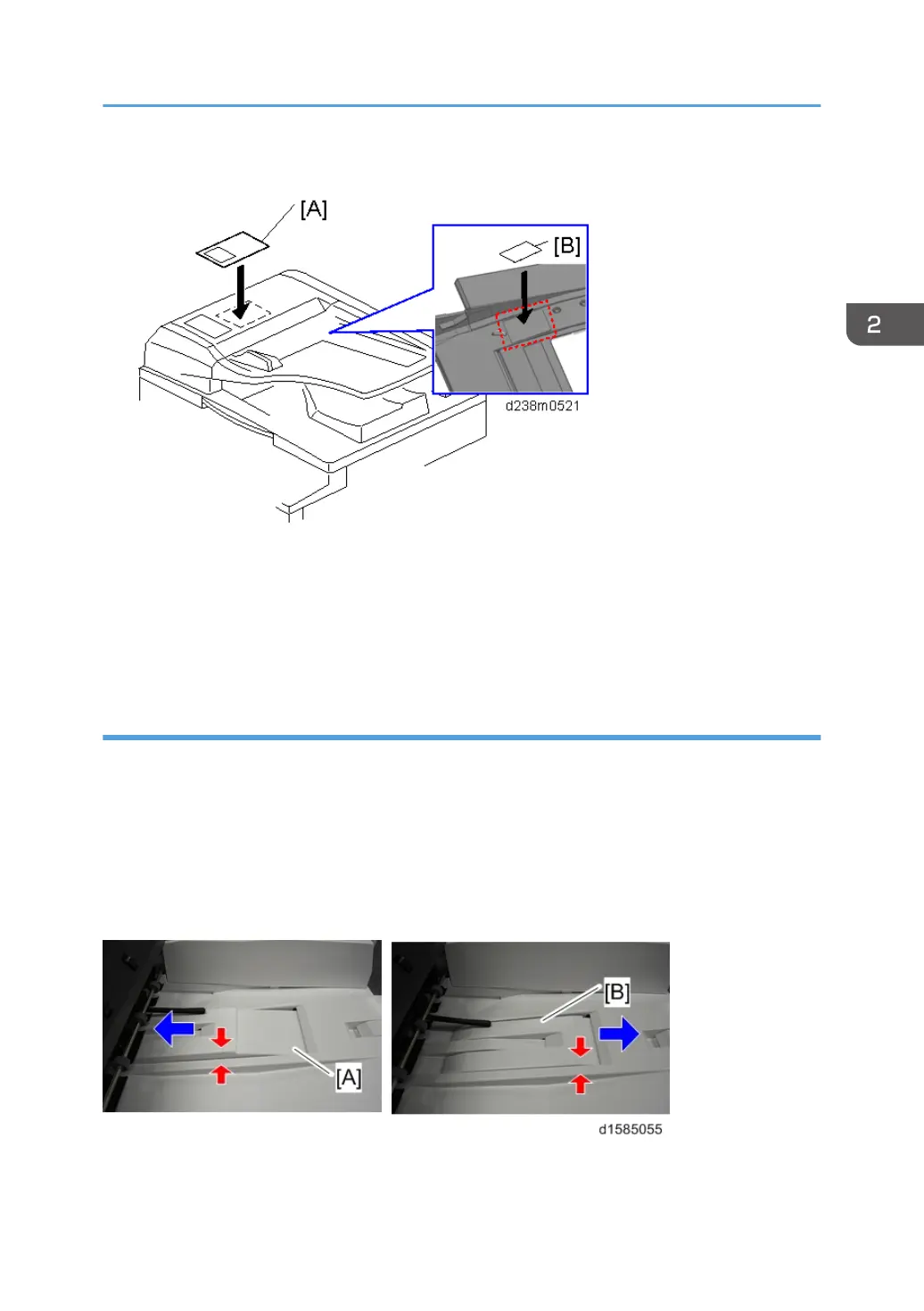16. Attach the decals [A] [B] to the top cover as shown. Choose the language that you want.
17. Plug in and turn ON the main power.
18. Set SP4-688-001 (DF Density Adjustment ARDF) to "106".
19. Check the ARDF operation, and make a full size copy. Check that the registrations (side-
to-side and leading edge) and image skew are correct. If they are not, adjust the
registrations and image skew (see page 636 "ARDF").
When Feeding Thin Paper
When feeding thin paper, adjust the sliding tray to the point shown below [A].
When feeding normal paper, adjust the sliding tray to the point shown below [B].
If not, it may cause problems as follows:
• Original jam
• Original curl
• Originals cannot be stacked neatly
ARDF DF3090 (D779)
151
