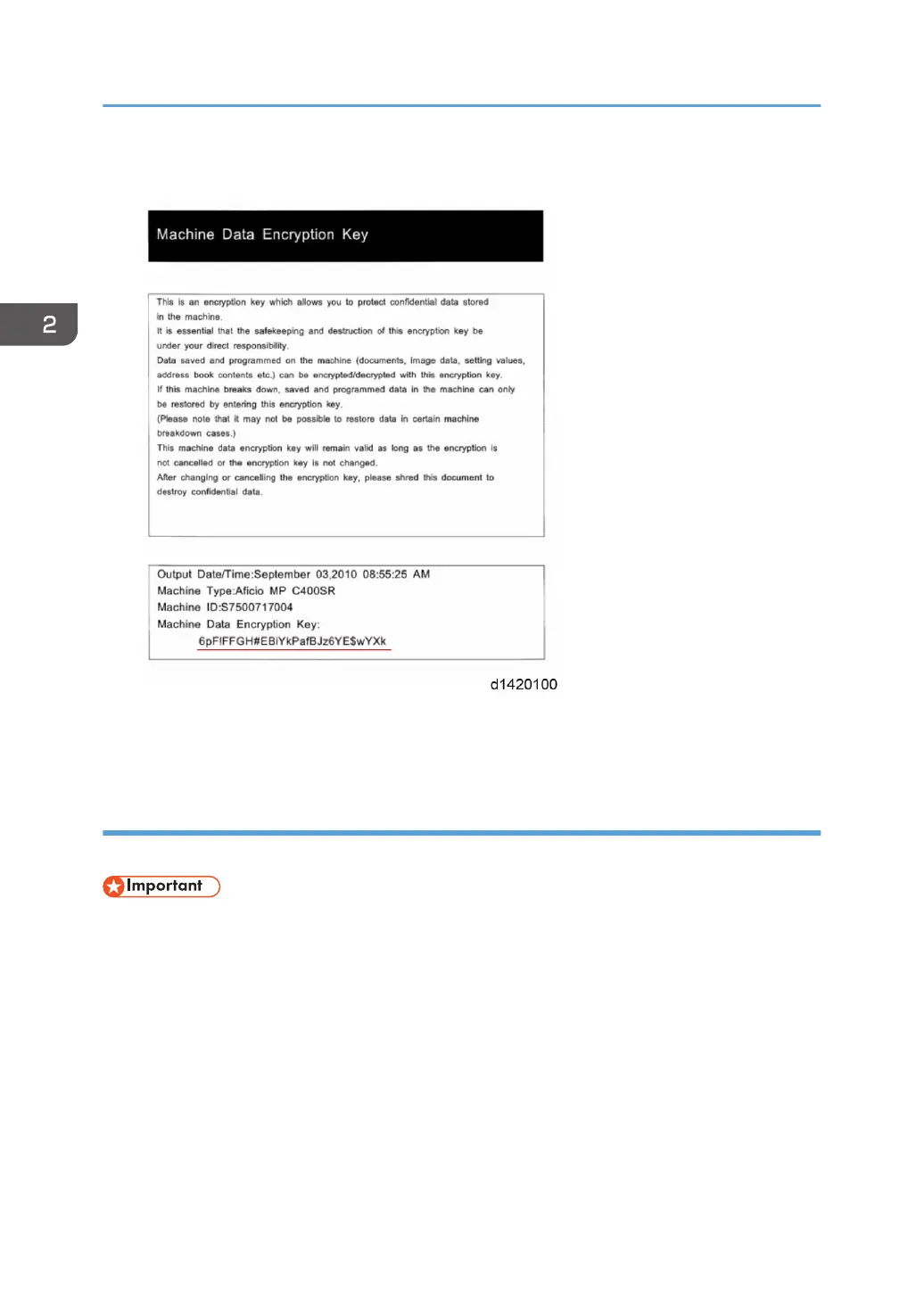Encryption key sample
The encryption key is printed out as a sheet of paper like the example shown above.
Please instruct the customer to keep it in a safe place.
Backing Up the Encryption Key
The encryption key can be backed up. Select whether to save it to an SD card or to print it.
• The encryption key is required for data recovery if the machine malfunctions. Be sure to store the
encryption key safely for retrieving backup data.
1. Log in as the machine administrator from the control panel.
2. Press the [User Tools] icon.
3. Press [Machine Features].
4. Press [System Settings].
5. Press [Administrator Tools].
6. Press [Next] three times.
7. Press [Machine Data Encryption Settings].
2. Installation
384
