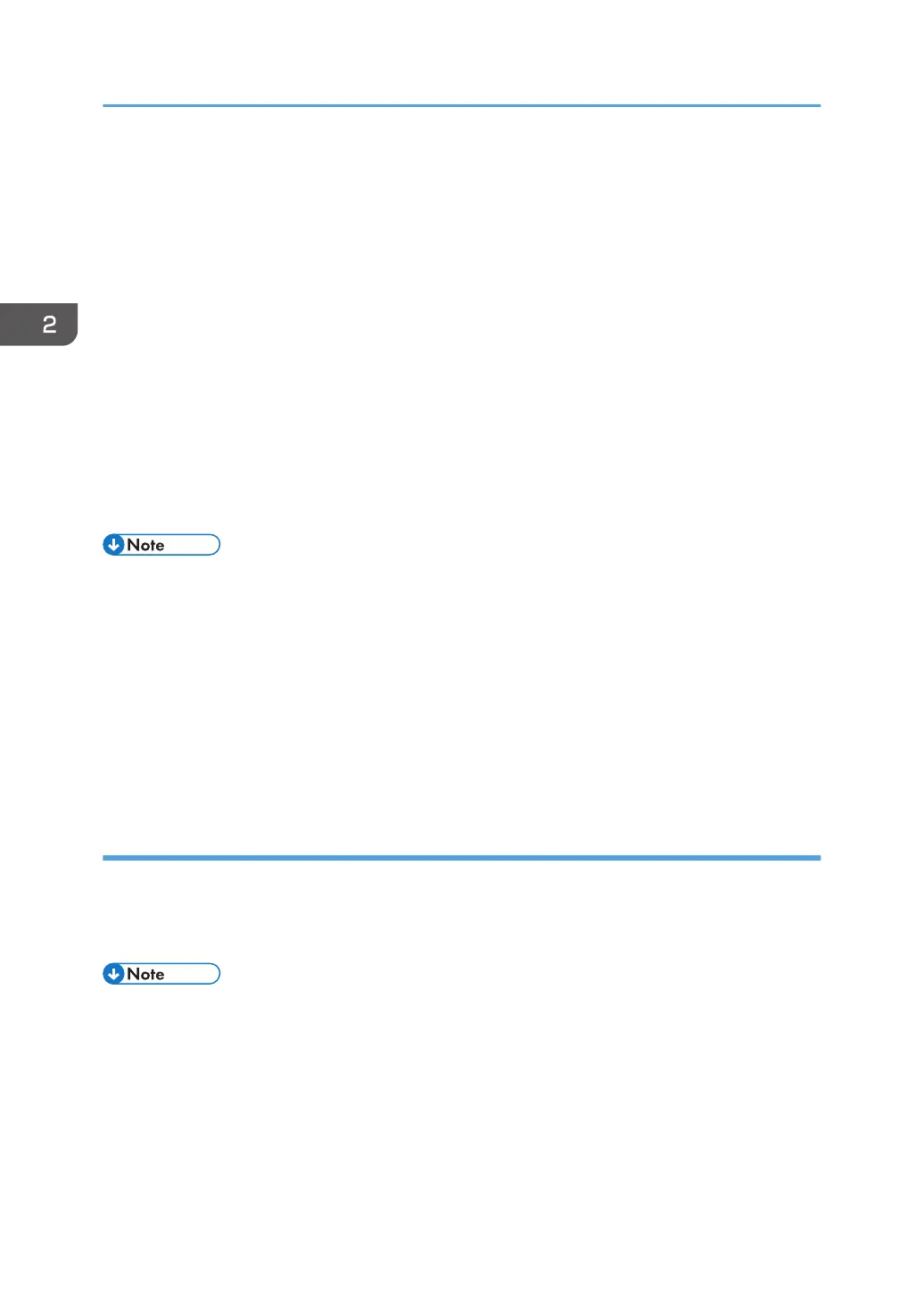• SP1-002-002 (Side-to-Side Registration: Paper Tray 1)
• SP1-002-003 (Side-to-Side Registration: Paper Tray 2)
• SP1-002-006 (Side-to-Side Registration: Duplex)
If optional paper trays is installed, do the following SPs as well:
• SP1-002-004 (Side-to-Side Registration: Paper Tray 3)
• SP1-002-005 (Side-to-Side Registration: Paper Tray 4)
4. If necessary, adjust the registration for ADF.
• SP6-006-001 (ADF Adjustment: Side-to-Side Regist: Front)
• SP6-006-002 (ADF Adjustment: Side-to-Side Regist: Rear)
5. If necessary, adjust the registration for Scanner.
• SP4-803-001 (Home Position Adj Value)
• SP4-011-001 (Main Scan Reg)
• SP descriptions
• SP1-002 (Side-to-Side Registration)
Adjusts the side-to-side registration by changing the laser main scan start position for each
mode and tray.
Increasing a value: The image is moved towards the rear edge of the paper.
Decreasing a value: The image is moved towards the front edge of the paper.
• SP2-109-003 (Test Pattern: Pattern Selection)
Selects the test pattern.
Auto Remote Firmware Update Settings
Specify ARFU settings as required.
Operating Conditions:
• Use the machine in an environment where it can be connected to the Internet.
• Auto remote firmware update (ARFU) requires connection to an external network. Be sure to get
permission from the customer before setting ARFU up.
• The connection is one-way, so the user’s data cannot be accessed from the global server.
Pre-Operation Set Up and Checks
1. Check the network settings (IP address, Subnetmask, Gateway, and Proxy).
2. Installation
82
