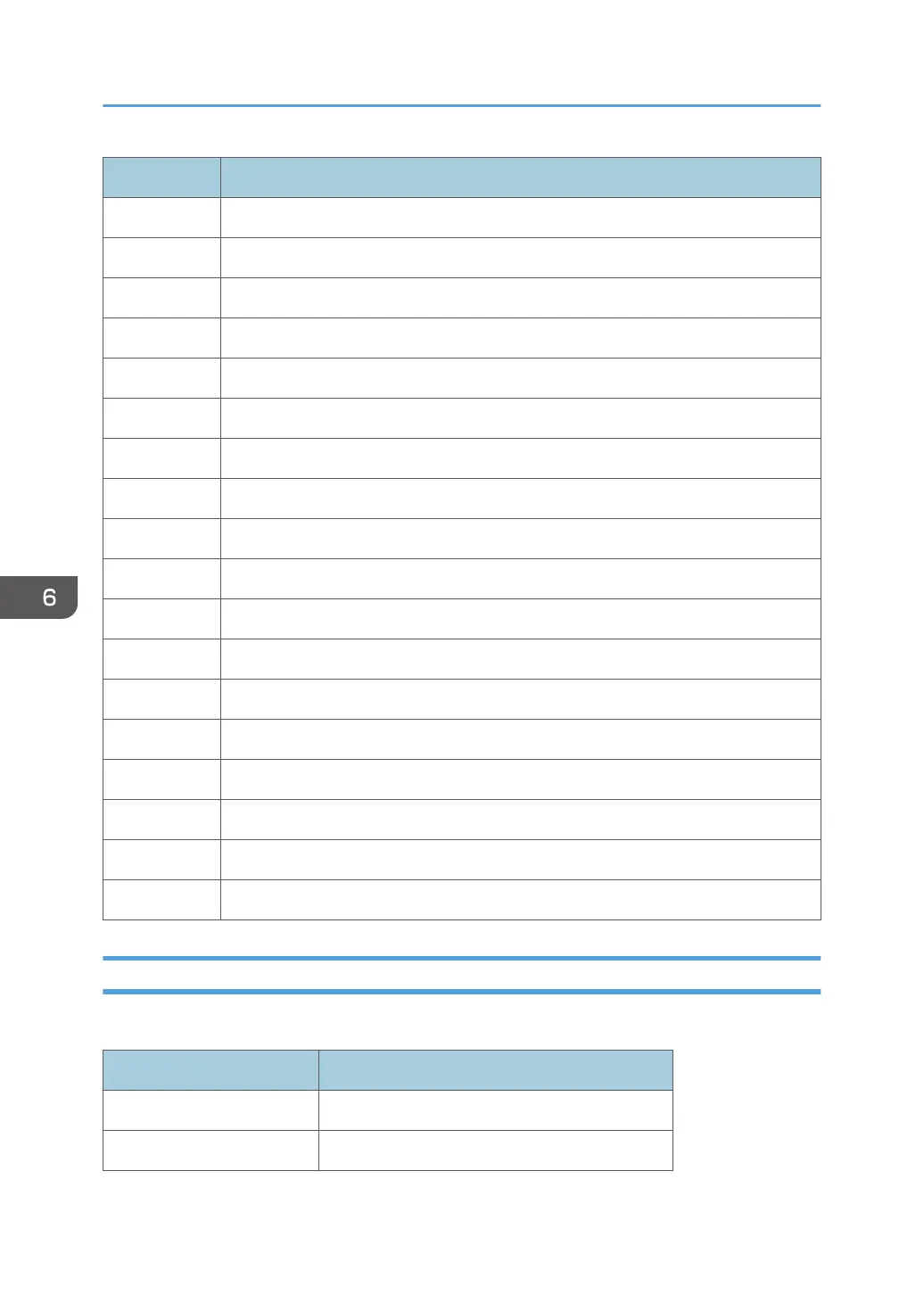SC code Name
850-00 Network I/F Error
862-00 Number of the defective sector reaches the maximum count
863-00 to 23 HDD data read failure
864-00 to 23 HD data CRC error
865-00 to 23 HDD access error
865-50 to 73 HDD time-out error
868-00 to 02 SD card authentication error
871-01 FCU error
875-01 Delete all error (HDD erasure) (hddchack –i error)
875-02 Delete all error (HDD erasure) (Data deletion failure)
875-03 Delete all error (HDD erasure)
880-00 MLB error
899-00 Software performance error (signal reception end)
919-00 External controller down
990-00 Software operation error
992-00 Undefined SC issued.
997-00 Application function selection error
998-00 Application start error
SC Code Classification
The table shows the classification of the SC codes:
Class Section
SC1xx Scanning
SC2xx Exposure
6. Troubleshooting
768
