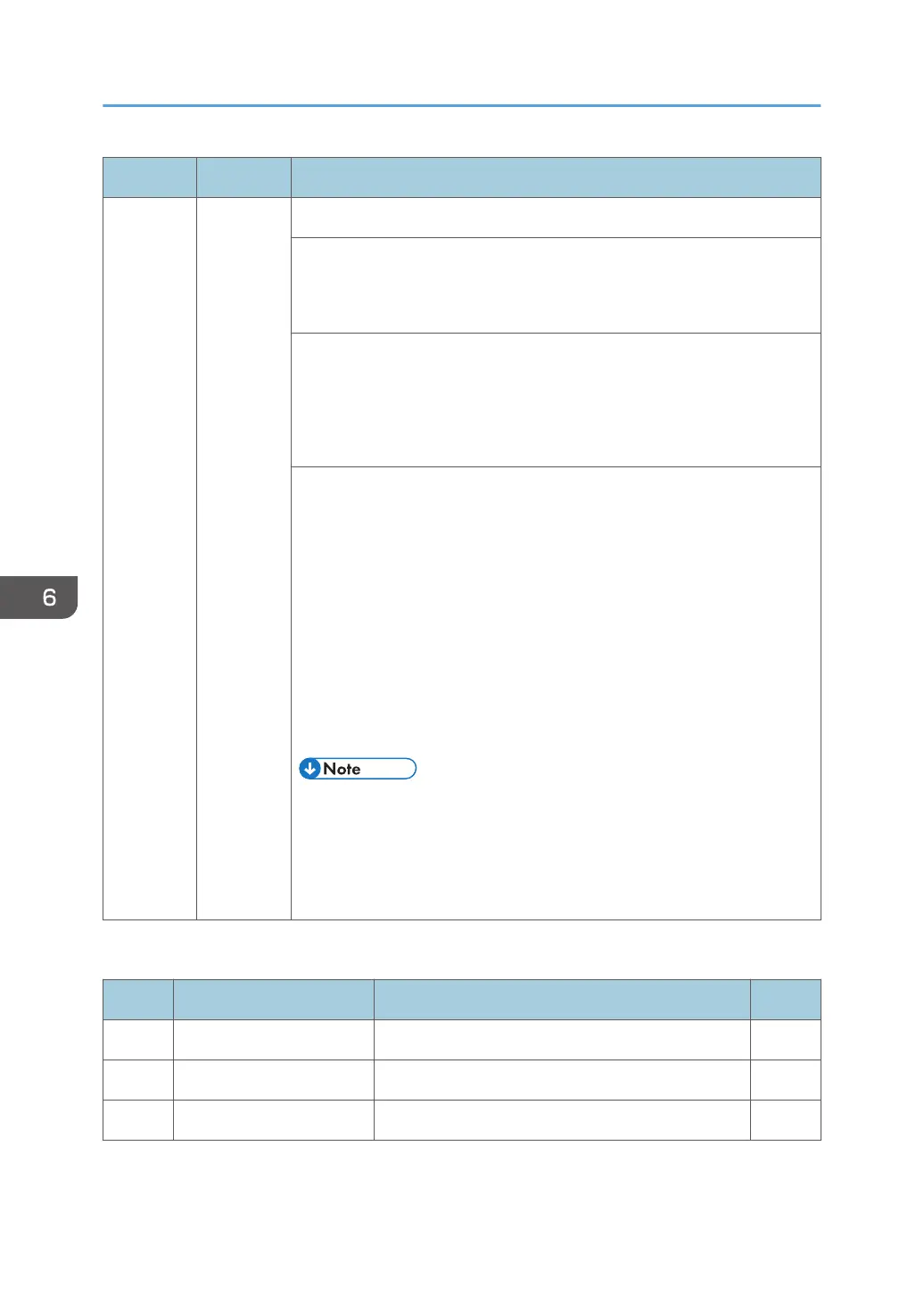No. Type Error Name/Error Condition/Major Cause/Solution
SC682-** D TD sensor communication error
TD sensor cannot be recovered after retrying N*1 times for an ID chip
communication error.
*1 See the detailed table below.
• Corrupted ID data
• Disconnected ID chip
• No ID chip
• Noise
Turn the main power off, and then do the following.
1. Reinstall the PCU.
2. Reconnect the connectors between Imaging IOB and TD sensor.
3. Reconnect the FFC between Imaging IOB and BCU.
4. Replace the PCU.
5. Reconnect the harness between Imaging IOB and TD sensor.
6. Replace the FFC between Imaging IOB and BCU.
7. Replace the Imaging IOB.
8. Replace the BCU.
• If the last digit of the SC’s branch number (-**) is:
1 or 6, then do the above steps for K
2 or 7, then do the above steps for M
3 or 8, then do the above steps for C
4 or 9, then do the above steps for Y
SC682 Details
No. Description Cause Retry
01 - 04 Invalid device ID Noise, Incorrect connection, Malfunction 3
06 - 09 Channel error Noise, Incorrect connection, Malfunction 3
11 - 14 Device Error Noise, Incorrect connection 3
6. Troubleshooting
876
