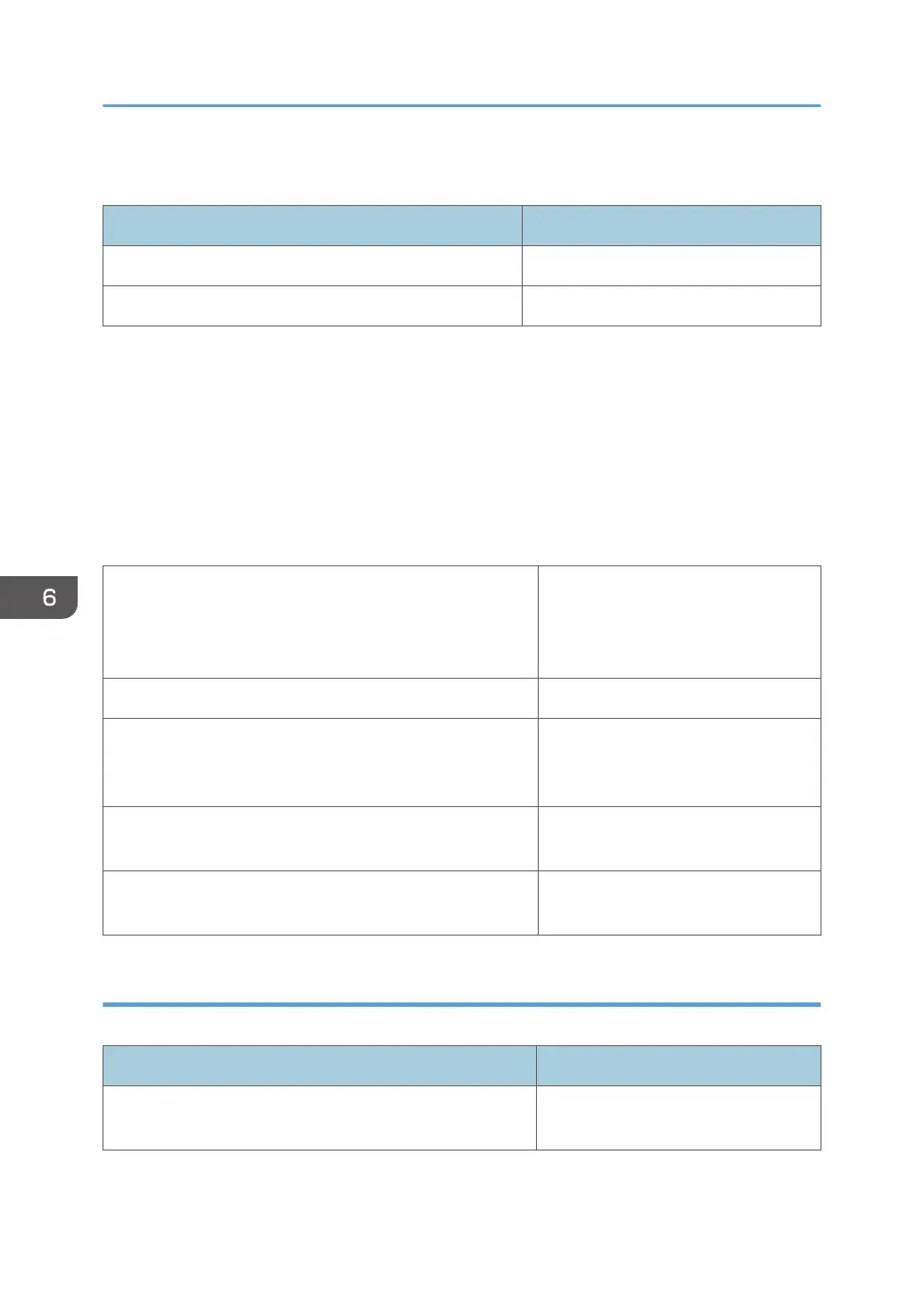Target Part/SP No.:Duplex Entrance Motor / SP5-804-065 (Duplex Entrance
Motor:CW:Standard Speed)
Cause verification Problem Judgement
Turn the referenced motor OFF with OUTPUT check Drive sound heard
Turn the referenced motor ON with OUTPUT check Drive sound not heard
Solution:
• Clean the sensor.
• Reconnect the connector.
• Replace the sensor.
• Replace the Paper Transport IOB.
• Replace the harness.
Checking paper jam, or paper status
Check if the leading edge of the paper and the paper feed
guide are wet.
If condensation has occurred inside
the machine, leave the machine idle
for a few minutes to remove
condensation.
Check if there is no double feeding. Fan the paper.
Check if the paper is curled too much.
If the paper is curled too much, switch
on the anti-condensation heater for
paper tray.
Check if extra thin paper or thick paper exceeding the
supported paper thickness is being used.
Use a supported paper type.
Check if the paper thickness and size are detected correctly.
Set the paper thickness and size to the
correct value.
Duplex Exit Sensor: Late Jam: Cause Code 025
Target Part/SP No.:Duplex Exit Sensor / SP5-803-010
Cause verification Problem Judgement
Execute an INPUT check when there is no paper at the
position of the referenced sensor.
0 :Paper detected
6. Troubleshooting
1028
