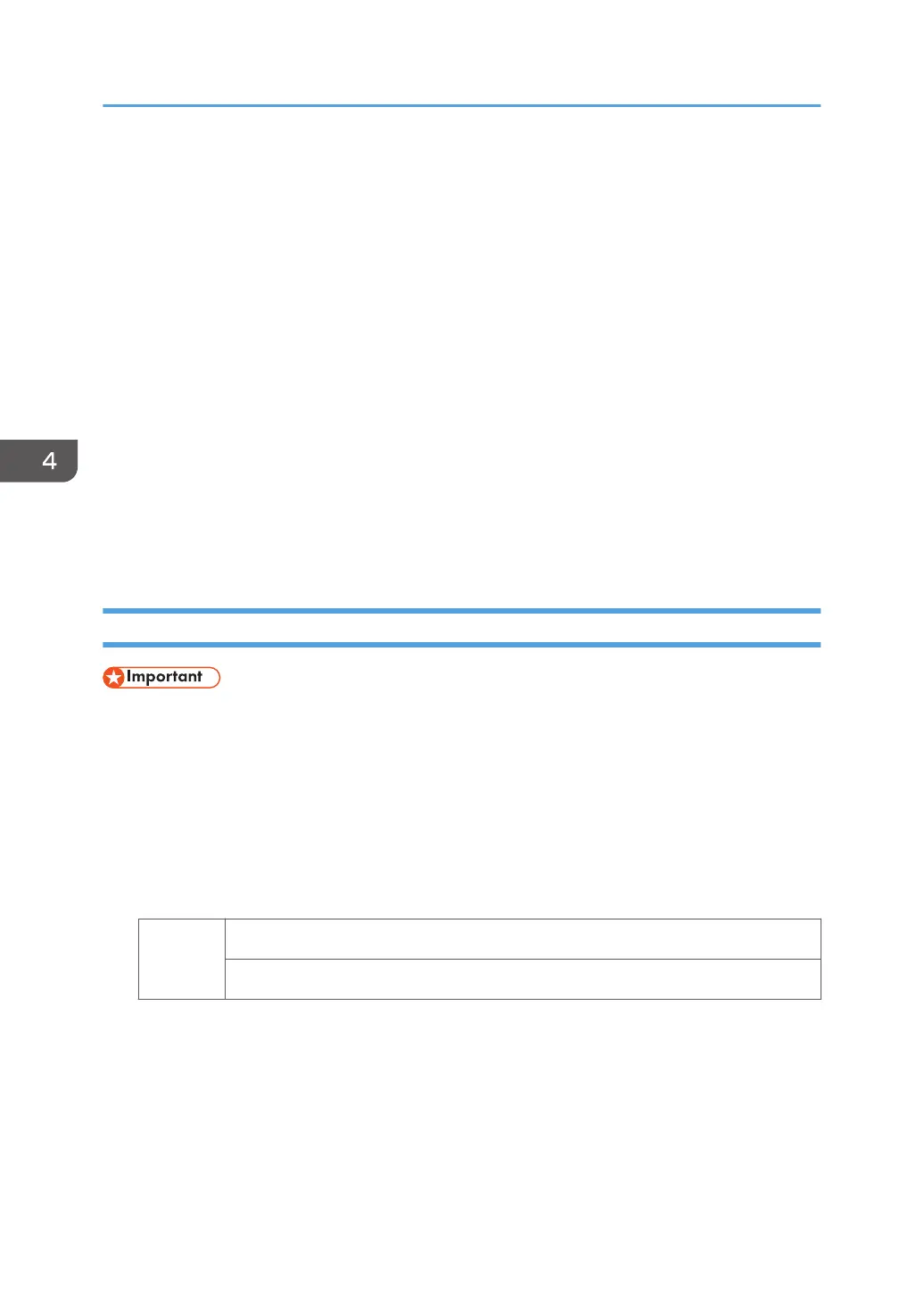• Redness is enhanced to prevent it from appearing like vermilion.
• Green and blue-green appear darker.
• Uses the pure cyan toner on graphics to prevent muddiness.
• Pink in the printed image appears darker.
Color C
Standard profile for MP C3002/C3502/C4502/C5502 up to the present model.
Compared to Color B, the difference between colors have become more recognizable. On the
other hand, the printed image has become slightly less vivid.
If you receive a comment that the printed image is less vivid compared to that of a Color B-
standard model, we recommend changing the setting to Color B.
Color D
Profile with a tone similar to that of the prints by the FX products.
• Bluish colors appear slightly purplish. (Image of the sky appears with a slight tint of red.)
• Pink in the printed image appears with a tint of magenta.
Printer Gamma Correction
• We recommend that you keep the printer gamma correction values at the default values.
• The values adjusted/saved in the printer SP mode are applied after the machine’s power is turned
off and then back on.
• After adjusting/saving the values in the printer SP mode, make sure not to perform the printer’s
Auto Color Calibration (ACC). Doing so will reset the values.
• To change multiple resolutions, perform this procedure for each resolution.
1. Select the mode you want to change in the printer SP1102-001: Resolution Setting.
1102 [Resolution Setting]
Selects the printing mode (resolution) for the printer gamma adjustment.
4. Replacement and Adjustment
650
