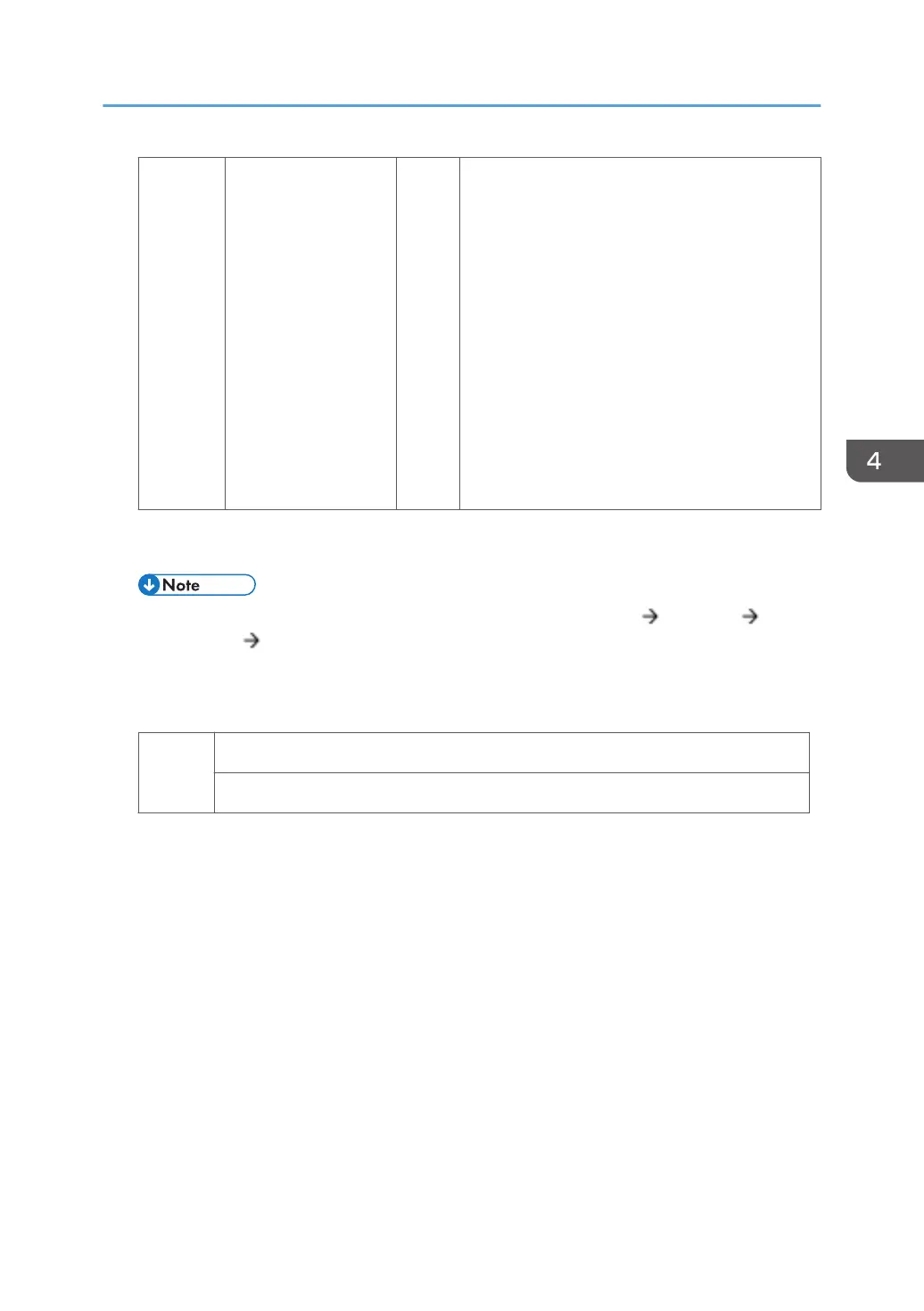001 Resolution Setting CTL [0 to 9 / 0 / 1/step]
0: 1200x1200 Photo (2bit/4col)
1: 1200x1200 Photo (1bit/4col)
2: 600x600 Photo (4bit/4col)
3: 600x600 Photo (2bit/4col)
4: 600x600 Photo (1bit/4col)
5: 1200x1200 Text (2bit/4col)
6: 1200x1200 Text (1bit/4col)
7: 600x600 Text (4bit/4col)
8: 600x600 Text (2bit/4col)
9: 600x600 Text (1bit/4col)
2. Change the gamma correction value for each color in the printer SP1104: Gamma
Adjustment.
• When adjusting the value, be sure to follow the sequence: I (IDmax) M (Middle) S
(Shadow) H (Highlight).
• To lower the print density, reduce and save the H/M/S/I value for each color.
• To heighten the print density, increase and save the H/M/S/I value for each color.
1104 [Gamma Adjustment]
Adjusts the printer gamma for the mode selected in the "Mode Selection" menu.
Image Adjustment
651
