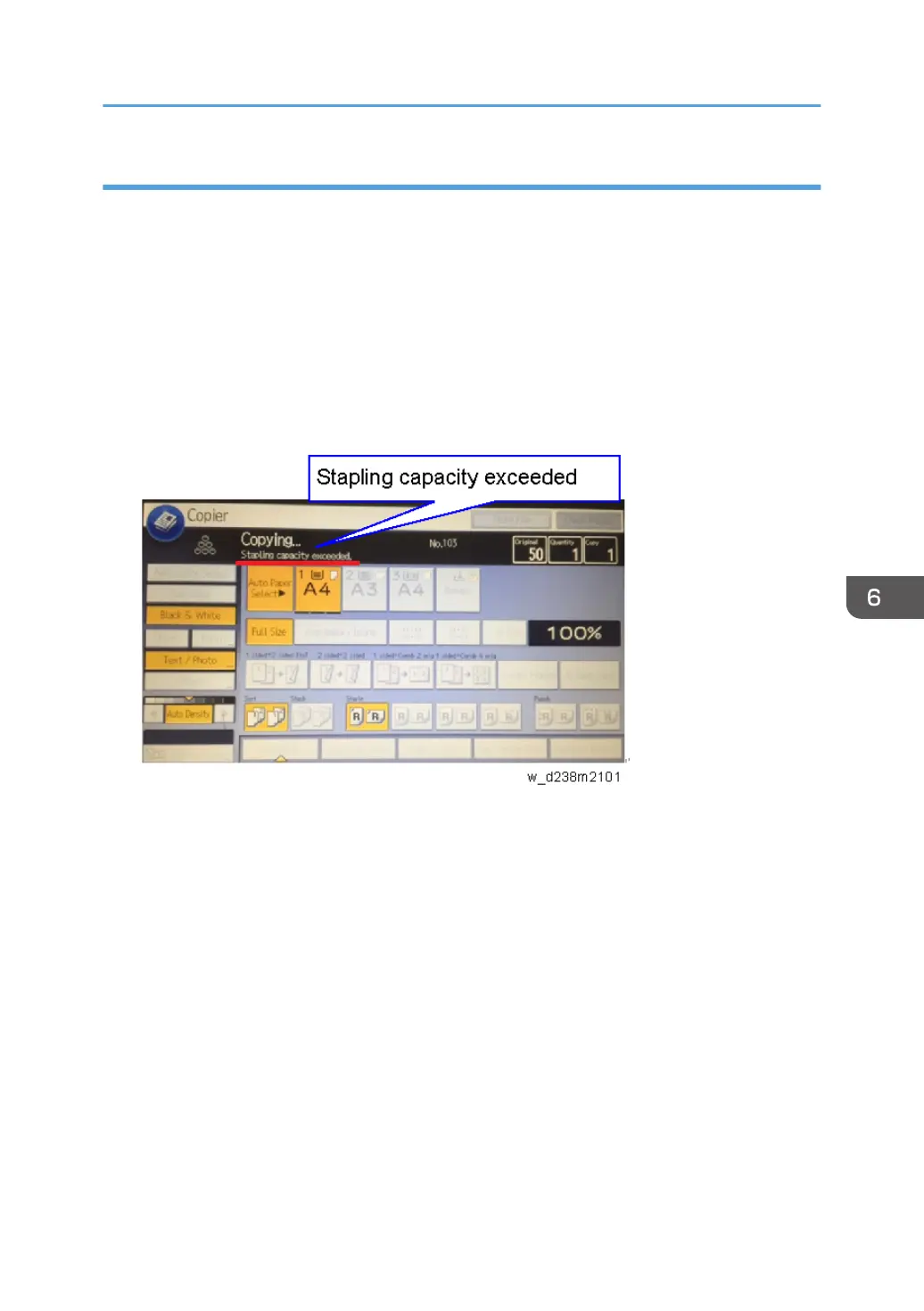Behavior: When the number of sheets exceeds the maximum staple capability
When corner stapling
Sheets are fed out without being stapled. First, the maximum number of sheets (50) is stacked in the
staple tray and fed out. Following this, any remaining sheets that exceed this maximum are also
stacked and fed out without being stapled, in the same way.
Example:
If 60 sheets are set to be stapled, the first 50 are stacked in the staple tray and then fed out without
being stapled. The remaining 10 are then stacked in the tray and fed out without being stapled.
When the maximum number of originals for a stapled set has been scanned, "Stapling capacity
exceeded" is displayed on the LCD.
There is no message displayed prompting the user to cancel or continue with the 51st original.
When booklet stapling
The following dialog is displayed when the maximum number of sheets in a stapled set is reached
during the scanning of the originals. The user is prompted before printing begins.
Troubleshooting for Finishing Options
1055
