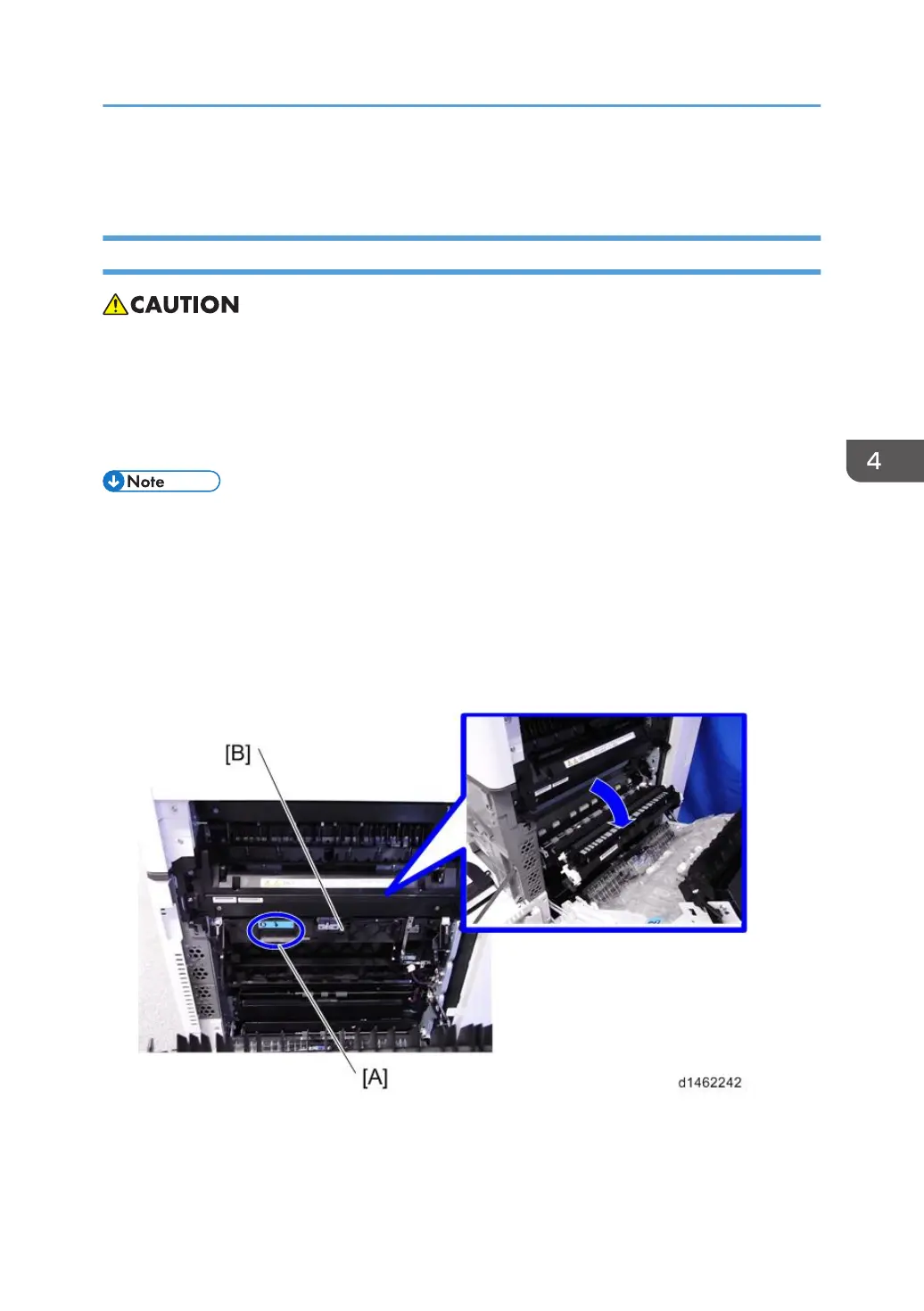Fusing Unit
Fusing Unit
• Because there is a danger of burns on contact with hot parts of the fusing unit, start work when the
temperature drops to a low enough temperature.
• To clear SC544-02 or SC554-02, replacing the fusing unit or installing a fuse (provided in the
fusing sleeve belt unit) in the fusing unit must be required. Refer to page 973 "When SC544-02,
SC554-02 (Non-contact Thermistor High Temperature Detection) Is Displayed".
• Fusing unit has a new unit detection mechanism, so it is not necessary to set SPs (New Unit
Detection).
• When the fusing unit is used past its target yield (400k), the fusing unit may break, causing a
service call. Therefore, the machine displays a warning on the operation panel at 415k pages and
stops at 430k pages.
1. Open the right door.
2. Pull the handle [A] and open the paper transfer unit [B].
Fusing Unit
541