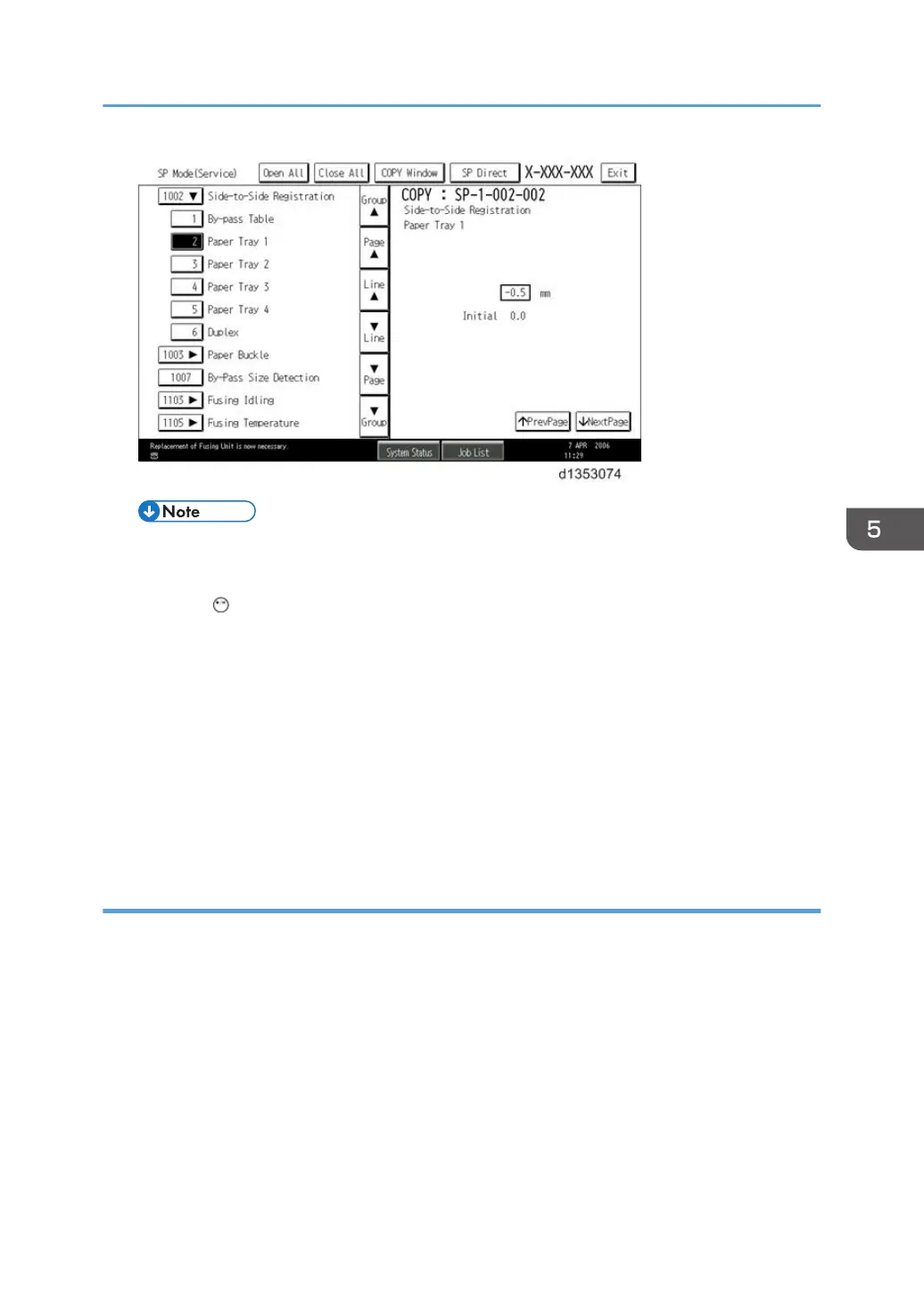• Refer to the Service Tables for the range of allowed settings.
5. Do this procedure to enter a setting:
• Press to toggle between plus and minus and use the keypad to enter the appropriate
number. The number you enter writes over the previous setting.
• Press [#] to enter the setting. (The value is not registered if you enter a number that is out of
range.)
• Press "Yes" when you are prompted to complete the selection.
6. If you need to perform a test print, press Copy Window to open the copy window and select the
settings for the test print. Press [Start] key and then press SP Mode (highlighted) in the copy window
to return to the SP mode display.
7. Press Exit two times to return to the copy window when you are finished.
Service Mode Lock/Unlock
At locations where the machine contains sensitive data, the customer engineer cannot operate the
machine until the Administrator turns the service mode lock off. This function makes sure that work on the
machine is always done with the permission of the Administrator.
1. If you cannot go into the SP mode, ask the Administrator to log in with the User Tool and then set
"Service Mode Lock" to OFF after he or she logs in:
User Tools > Machine Features > System Settings > Administrator Tools > Service Mode Lock > OFF
• This unlocks the machine and lets you get access to all the SP codes.
• The CE can service the machine and turn OFF then ON the machine power. It is not necessary
to ask the Administrator to log in again each time the main power is turned ON.
2. Go into the SP mode and set SP5-169 to "1" if you must use the printer bit switches.
Service Program Mode
669
