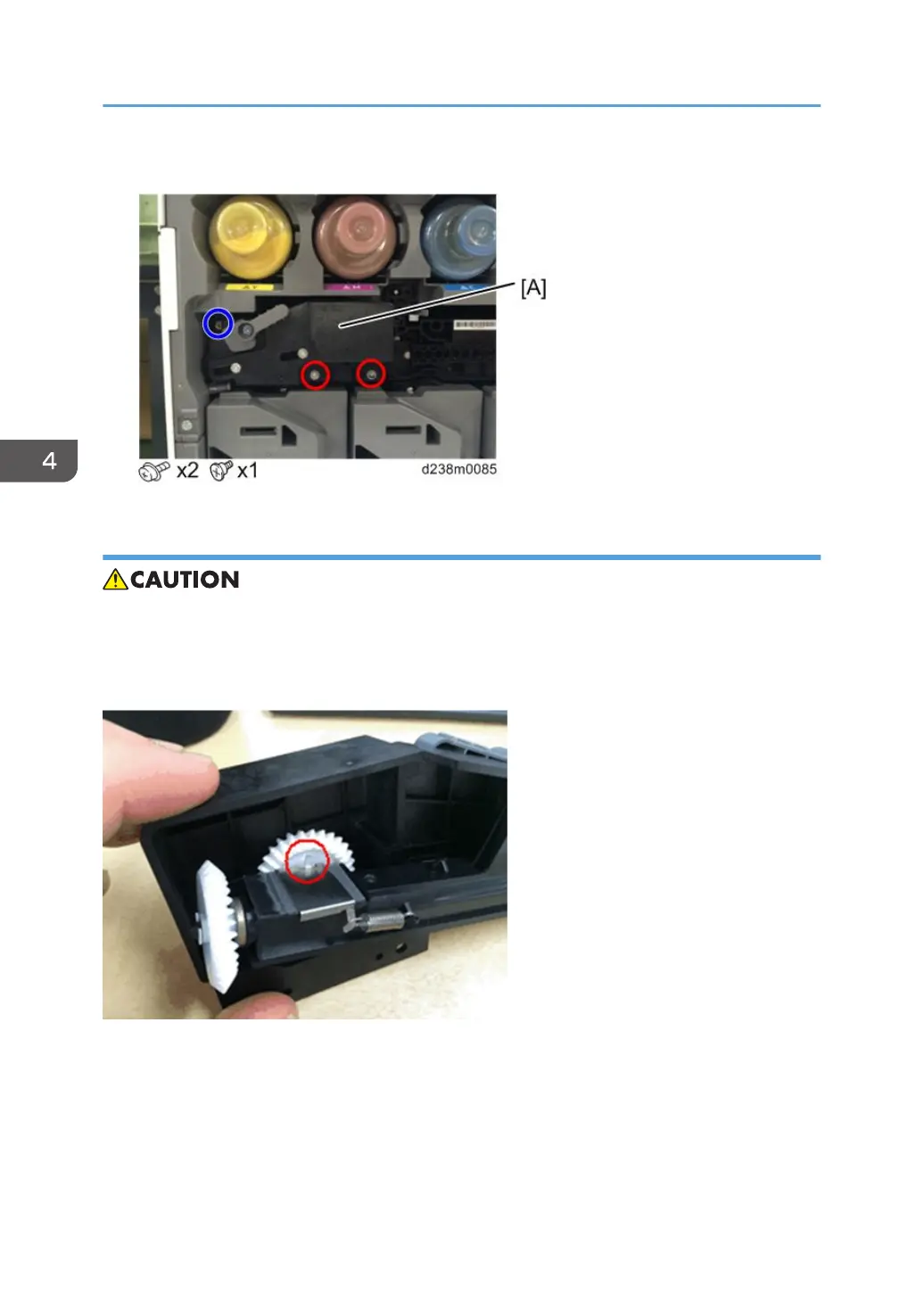4. Image transfer lock unit [A]
Installing the Image Transfer Lock Unit
• When installing the image transfer lock unit, release the ITB lock lever and follow the procedures
below, taking care to avoid deformation of the pin inside the unit (circled in red below).
If the pin is deformed, the shutter on the waste toner recovery path may not open and waste toner
may clog the cleaning unit.
4. Replacement and Adjustment
508
