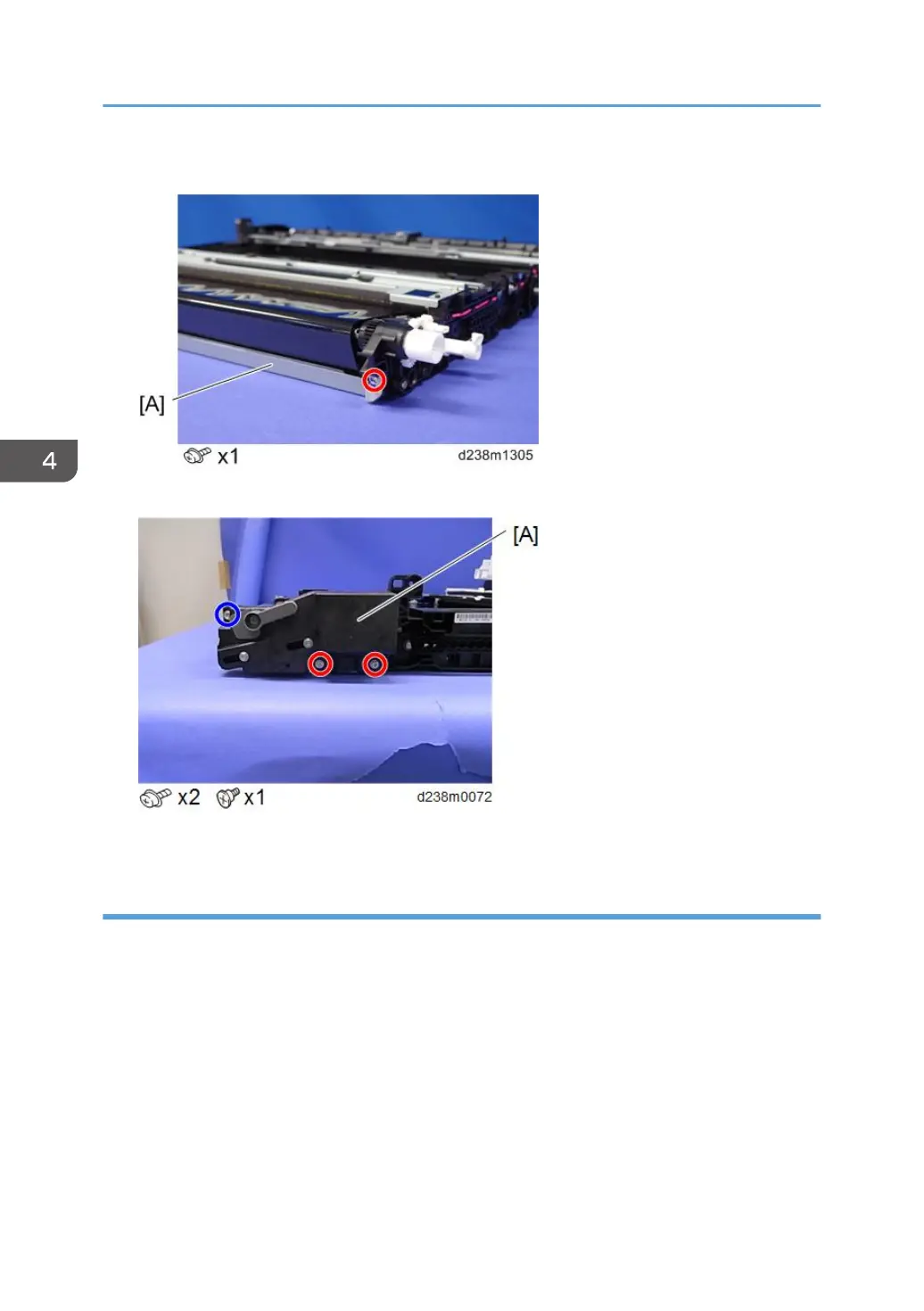11. Attach the bracket [A]
12. Attach the image transfer lock unit [A].
13. Install the image transfer unit on the machine.
Adjustment after replacing the Image transfer belt
After replacing the image transfer belt, to prevent twisting of the belt, pass the belt round once in the
direction of the arrow.
4. Replacement and Adjustment
490
