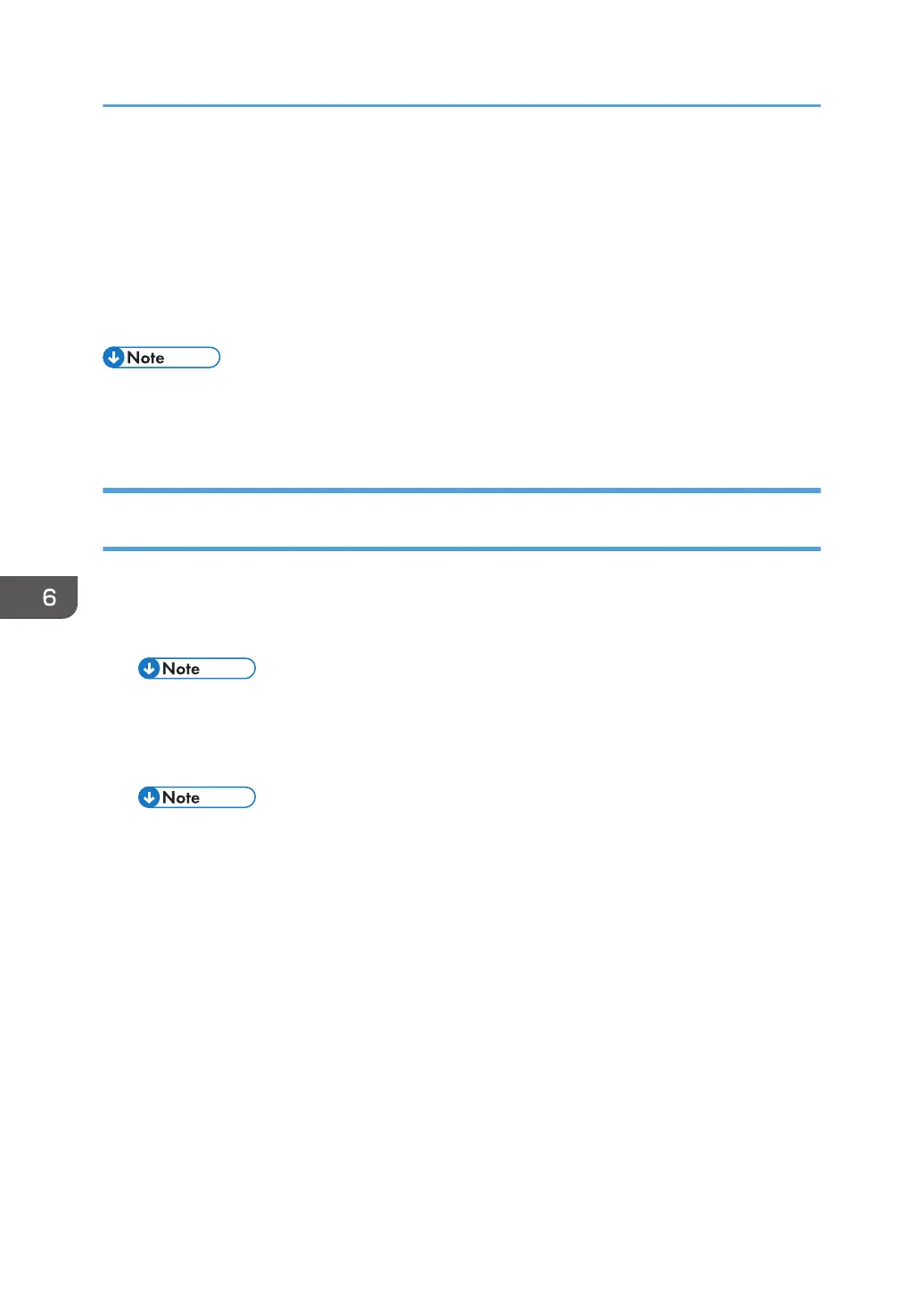[A]: Sub scan direction: leading edge (left)
[B]: Main scan direction (front)
[C]: Sub scan direction: leading edge (right)
[D]: Main scan direction (rear)
[E]: Paper
[F]: ACS area excluded from judgment
• Because the edge of the original is subject to noise, color misjudgment may occur after setting these
SPs smaller than the defaults. In this case, in order to avoid complaints concerning extra cost, be
sure to ask the customer for permission before changing these SP settings.
Misjudgment for Auto Color Selection (e.g. When Using Paper Which Has a
Strong Blue Component)
Causes
The strong blue component of the paper causes the difference in RGB values to be relatively large.
As a result, ACS mistakenly judges that the paper is blue.
• ACS makes this judgment based on the RGB thresholds set in SP mode.
Solutions
Change the setting of SP4-939-001 (ACS:Color Range) until ACS works correctly.
• Change the value of the SP to “-1” or “-2” when a black and white document is misjudged as
a color document.
6. Troubleshooting
1070
