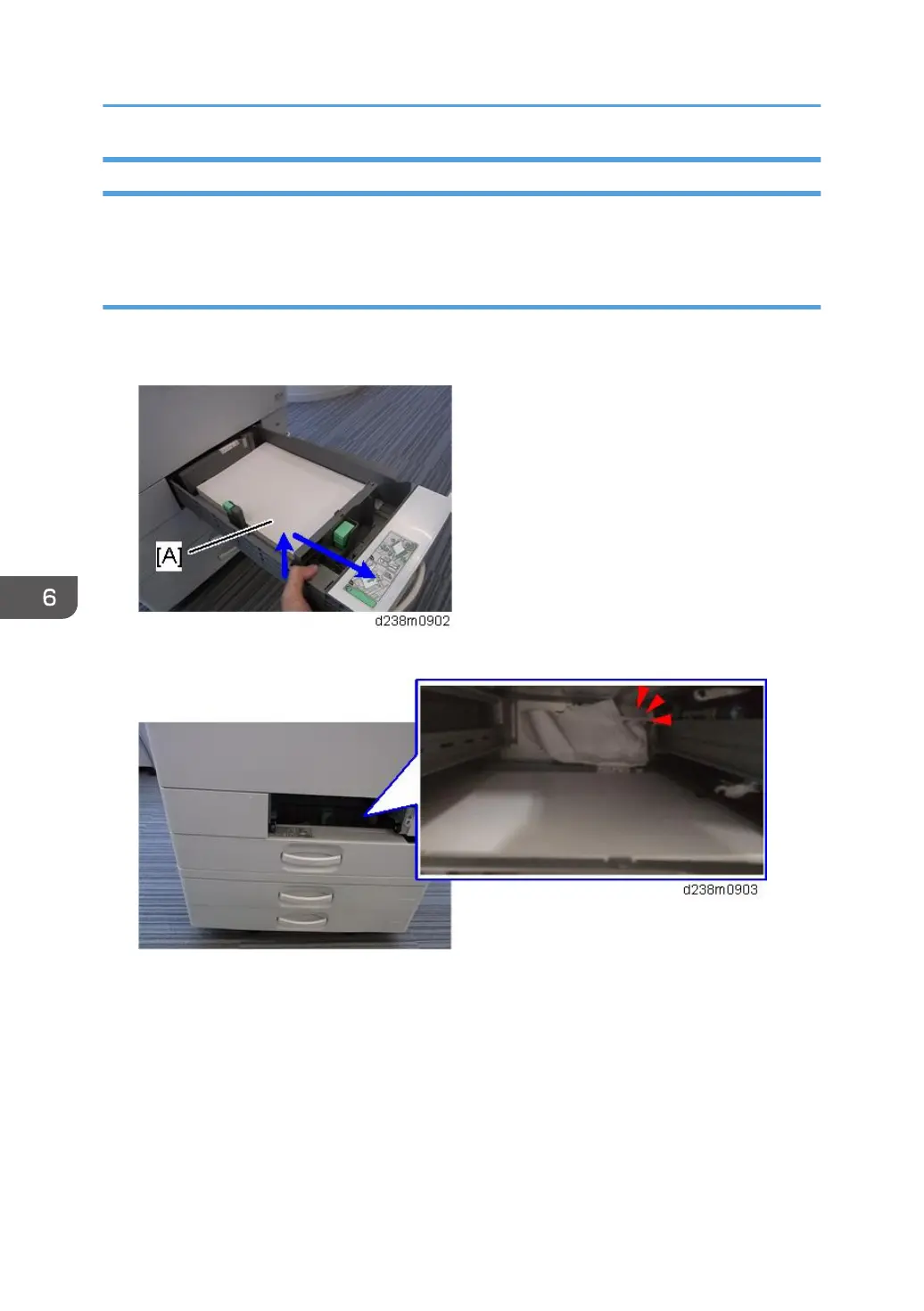When SC501, SC502, SC503, or SC504 (Paper Tray Error) Is Displayed
SC501, SC502, SC503, or SC504 occurs.
Solutions
1. Pull out the paper feed tray [A] on which the SC has occurred, and then, lifting the front
part of the tray, pull it out all the way through (The photograph shows Tray 1.)
2. Check if there is any paper jammed in the machine, and remove it if there is.
6. Troubleshooting
972
