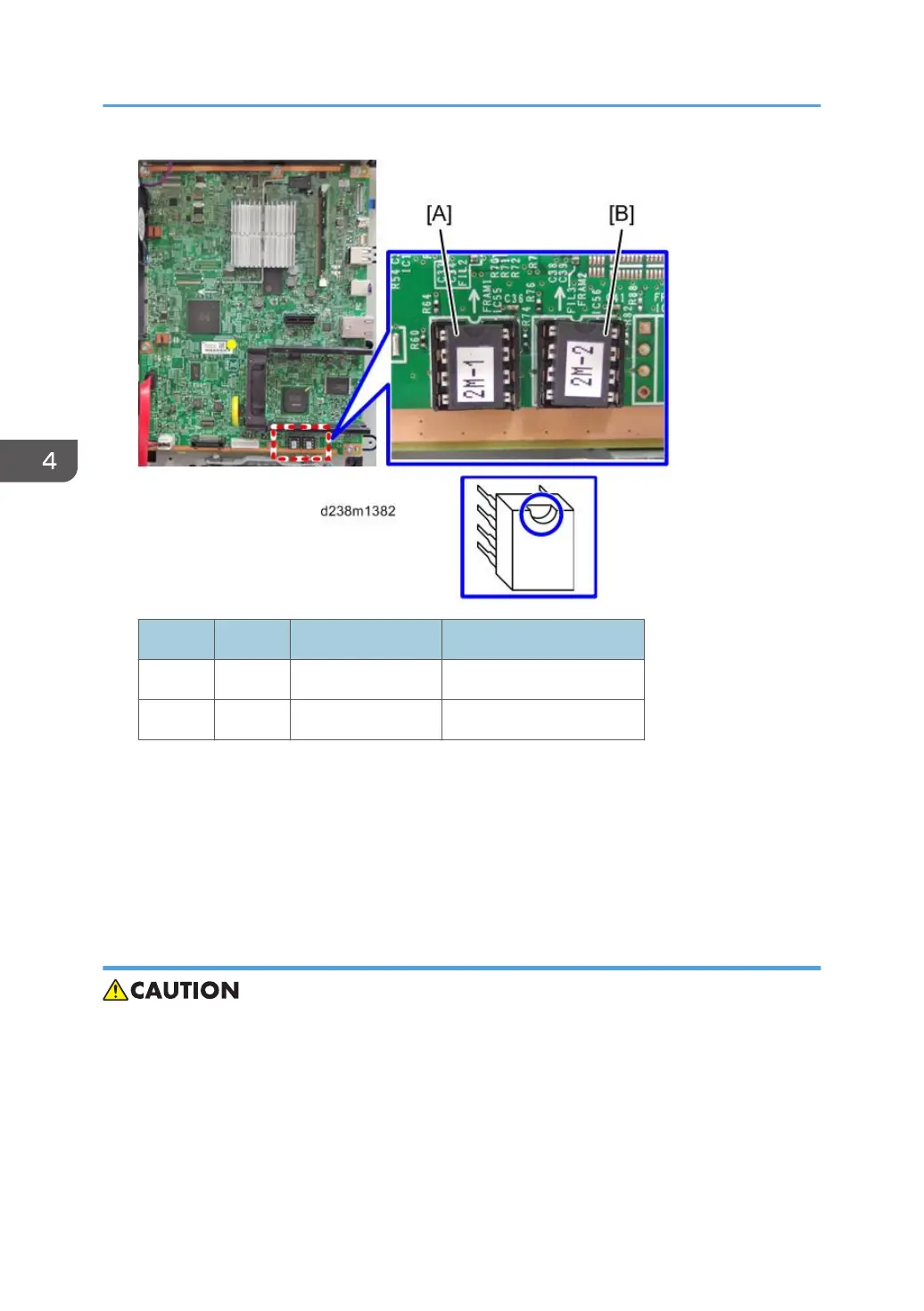Position Label on the board Label on the NVRAM
[A] Left FRAM1 2M-1
[B] Right FRAM2 2M-2
• When replacing the controller board, first, check which SDK applications have been installed. After
replacing the controller board, re-install the SDK applications by following the installation
instructions for each application.
• After reinstalling the SDK applications, print the SMC (SP-5-990-024/025 (SMC: SDK/
Application Info)). Then open the front upper cover. Store the SMC sheet and the SD card(s) that
was used to install the SDK application(s).
Replacing the NVRAMs on the Controller Board
• Referring to the following procedure, be sure that there are no mistakes in the mounting position
and orientation of the NVRAMs.
Incorrect installation of the NVRAM will damage both the controller board and NVRAM.
• SC195 (Machine serial number error) will be displayed if you forget to attach the NVRAM.
• Passwords for the Supervisor and Administrator 1 will be discarded later in this procedure.
• Installing a new NVRAM initializes SPs and issues an SC. Reset the SC with the procedure below.
4. Replacement and Adjustment
606