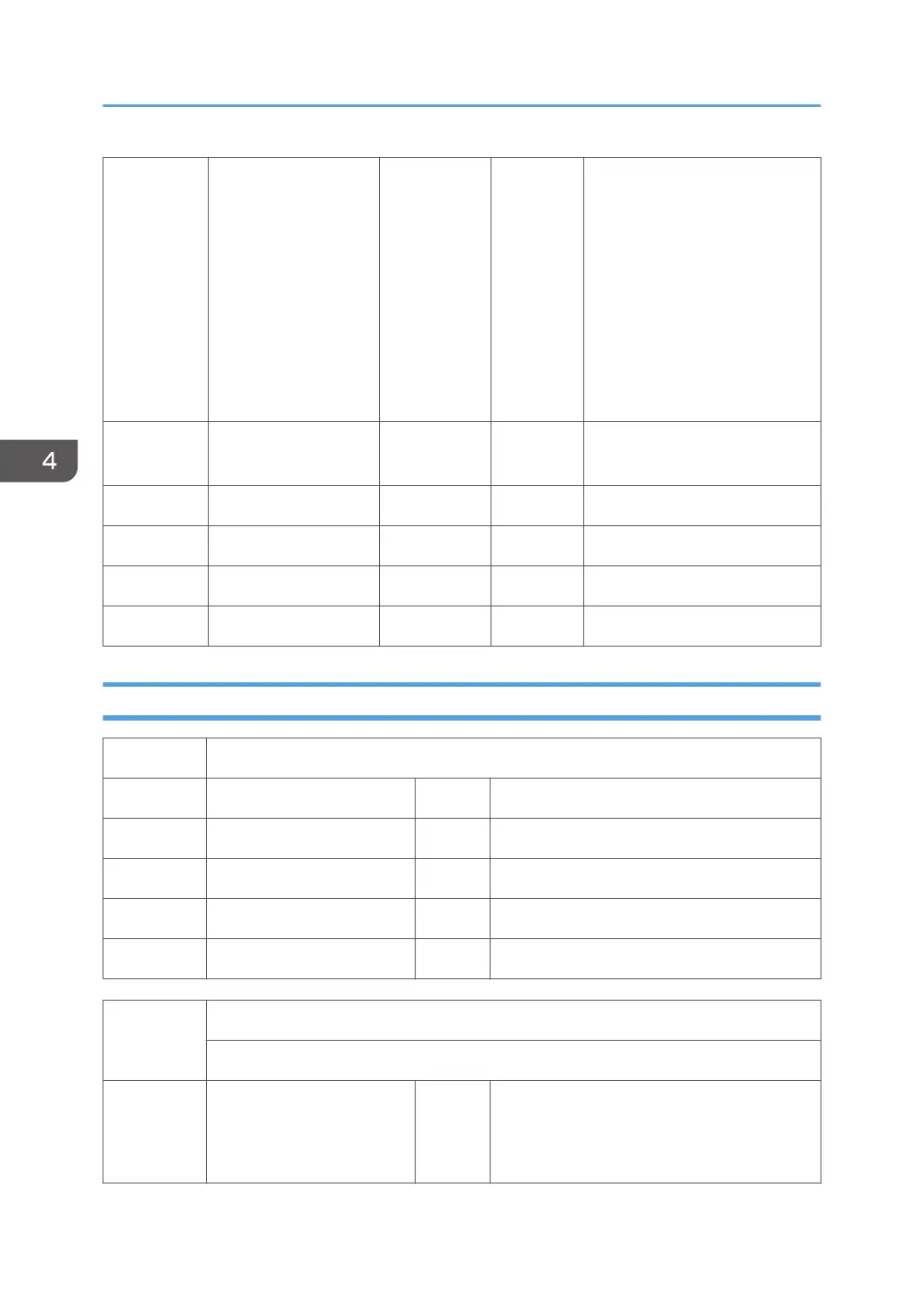bit 2 IPv6 (Exclusive) /
IPv4 (Priority)
Switching
IPv6
(Exclusive)
IPv4
(Priority)
If this bit is “0”, only IPv6
accessing is permitted.
If this bit is “1” and IPv4 is
enabled, the machine uses IPv4
accessing. If this bit is “1” and
IPv4 is disabled, the machine
uses IPv6 accessing. In this
case, it is unable to access
through Smart Operation Panel
if IPv4 address is enabled.
bit 3 Remote UI Function Not Used Use Sets use of Remote UI for
scanner function.
bit 4 Reserved - - -
bit 5 Reserved - - -
bit 6 Reserved - - -
bit 7 Reserved - - -
SP2-XXX (Scanning-image quality)
2021 [Compression Level (Gray-scale)]
2-021-001 Comp1:5-95 *CTL [5 to 95 / 20 / 1/step]
2-021-002 Comp2:5-95 *CTL [5 to 95 / 40 / 1/step]
2-021-003 Comp3:5-95 *CTL [5 to 95 / 65 / 1/step]
2-021-004 Comp4:5-95 *CTL [5 to 95 / 80 / 1/step]
2-021-005 Comp5:5-95 *CTL [5 to 95 / 95 / 1/step]
2023 [ACS setting of ClearLightPDF]
This SP code enables/disables the ACS function.
2-023-001 - *CTL [0 or 1 / 1 / 1/step]
0: Disable
1: Enable
4. Controller SP Mode Tables
672
