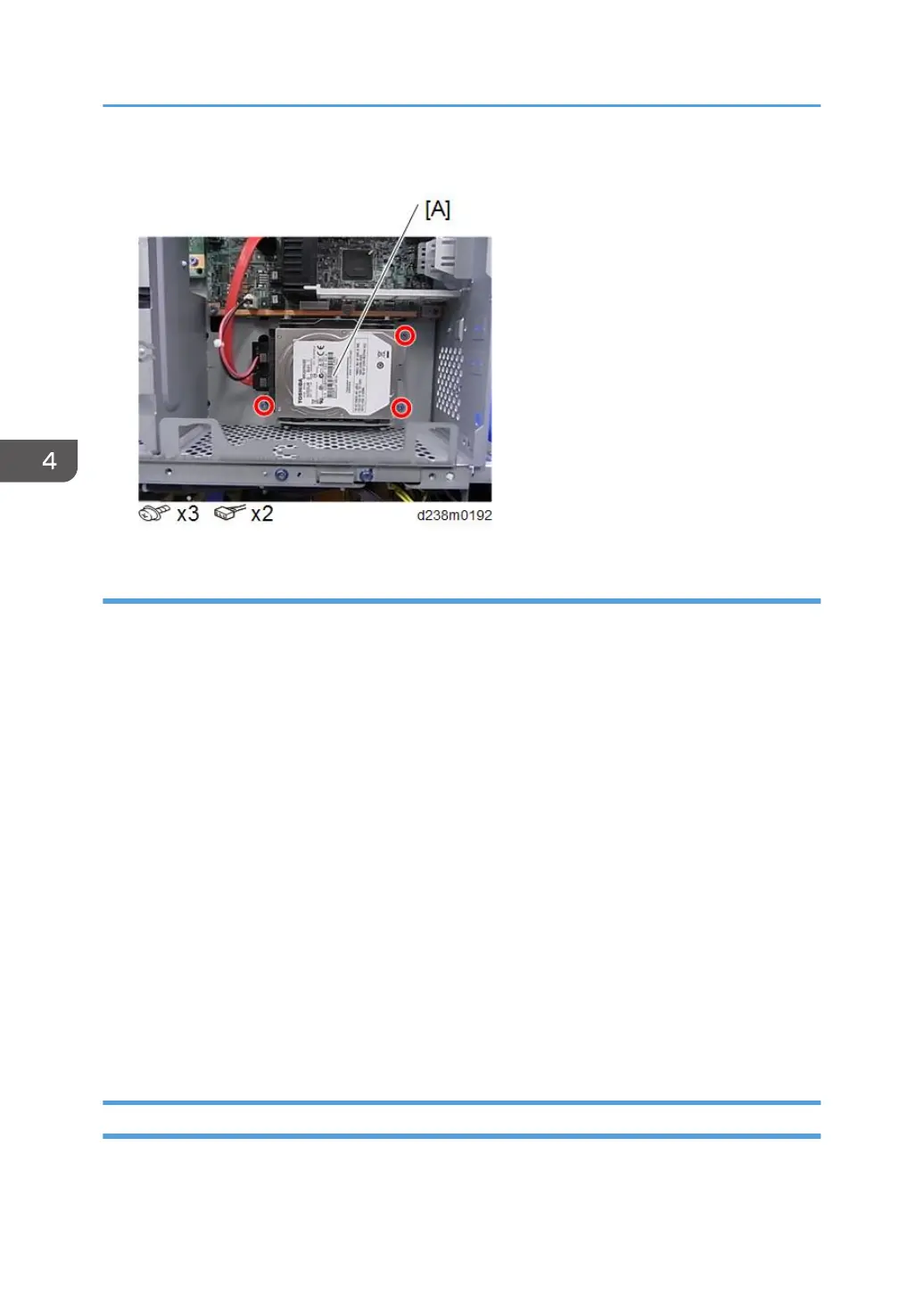2. HDD [A]
Adjustment after replacement
1. Run SP5-832-001, to initialize the hard disk.
Even if you use an HDD that is already formatted, it is recommended that you re-initialize.
2. Run SP5-853-001, to install the fixed stamps.
3. Run SP5-846-052, to copy the address book from the SD card to the HDD.
4. Turn off the machine, and then turn it back on.
SP descriptions
• SP5-832-001 (HDD Formatting: HDD Formatting (ALL))
Initializes the hard disk.
• SP5-853-001 (Stamp Date Download)
Downloads the fixed stamp data from the machine ROM onto the hard disk. Then these stamps can
be used by the User Tools menu. If this is not done, the user will not have access to the fixed stamps
("Confidential", "Secret", etc.).
You must always execute this SP after replacing the HDD or after formatting the HDD.
• SP5-846-052 (UCS Setting: Restore All Addr Book)
Downloads all directory information from the SD card.
Controller Box
1. Controller cover (page 406)
4. Replacement and Adjustment
614