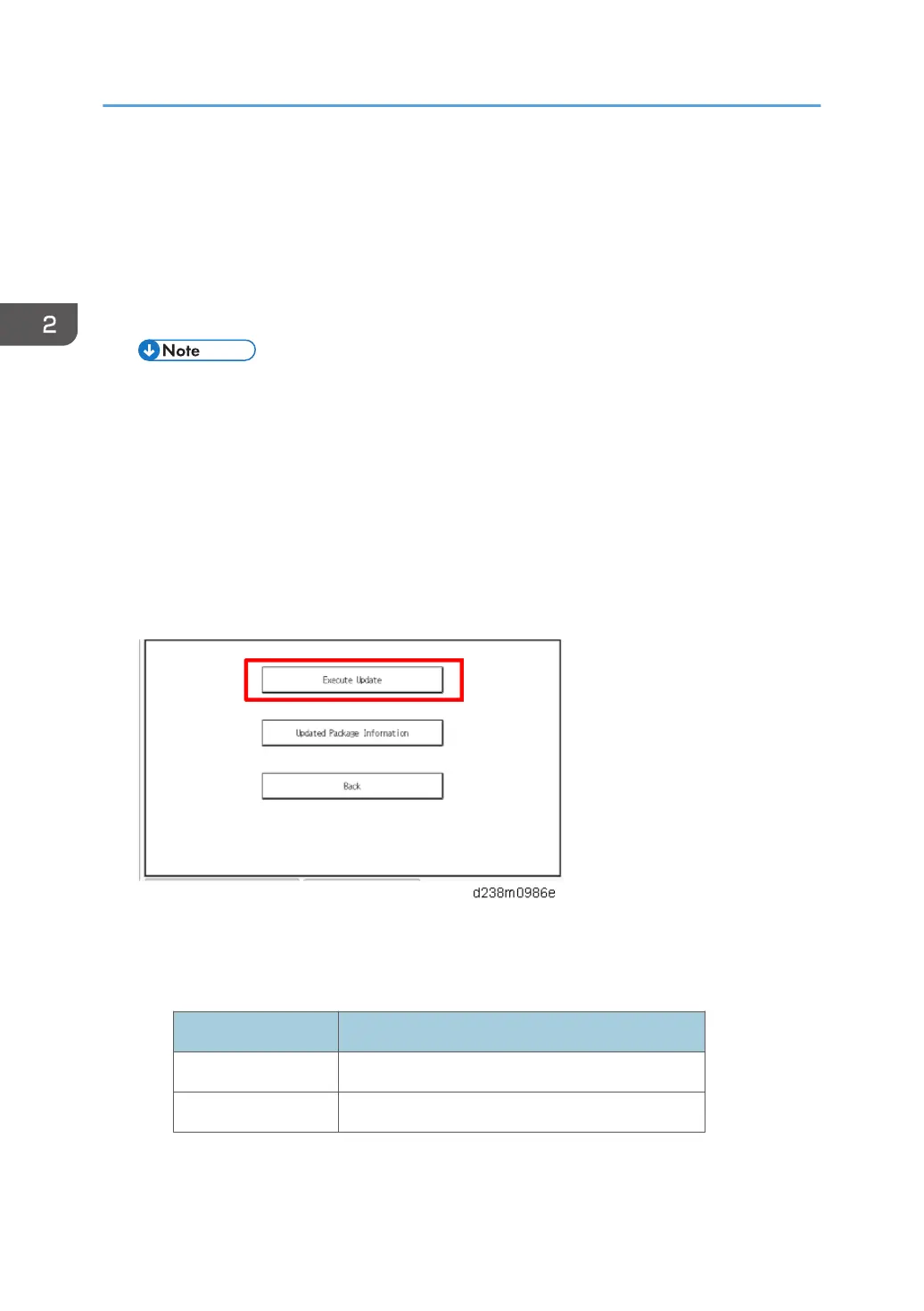Friday: bit 2
Saturday: bit 1
Sunday: bit 0
e.g.) Prohibited on Mon., Fri., Sat., and Sun.: 0x47 (01000111)
They can be specified also via Web Image Monitor logged in as the machine administrator from
Device. Management>Configuration>Device Setting>Auto Firmware Update.
• “Auto Firmware Update" will appear on Web Image Monitor if
SP5-886-111(AutoUpdateSetting) is set to "1(ON)."
7. Use the machine with its main power on and connected to the Internet.
Checking the ARFU Connection
1. Enter the SP mode.
2. Press [Firmware update].
3. Press [Update].
4. Press [Execute update].
• ”Execute update” appears even if @Remote connection has not been established.
• If an error code appears when you click “Execute update”, the machine is in the following
status.
Error code Status
E51 The machine in operation for printing, etc.
E71 Network connection error
(Other error, see page 680 "Error Screens During Updating")
2. Installation
86