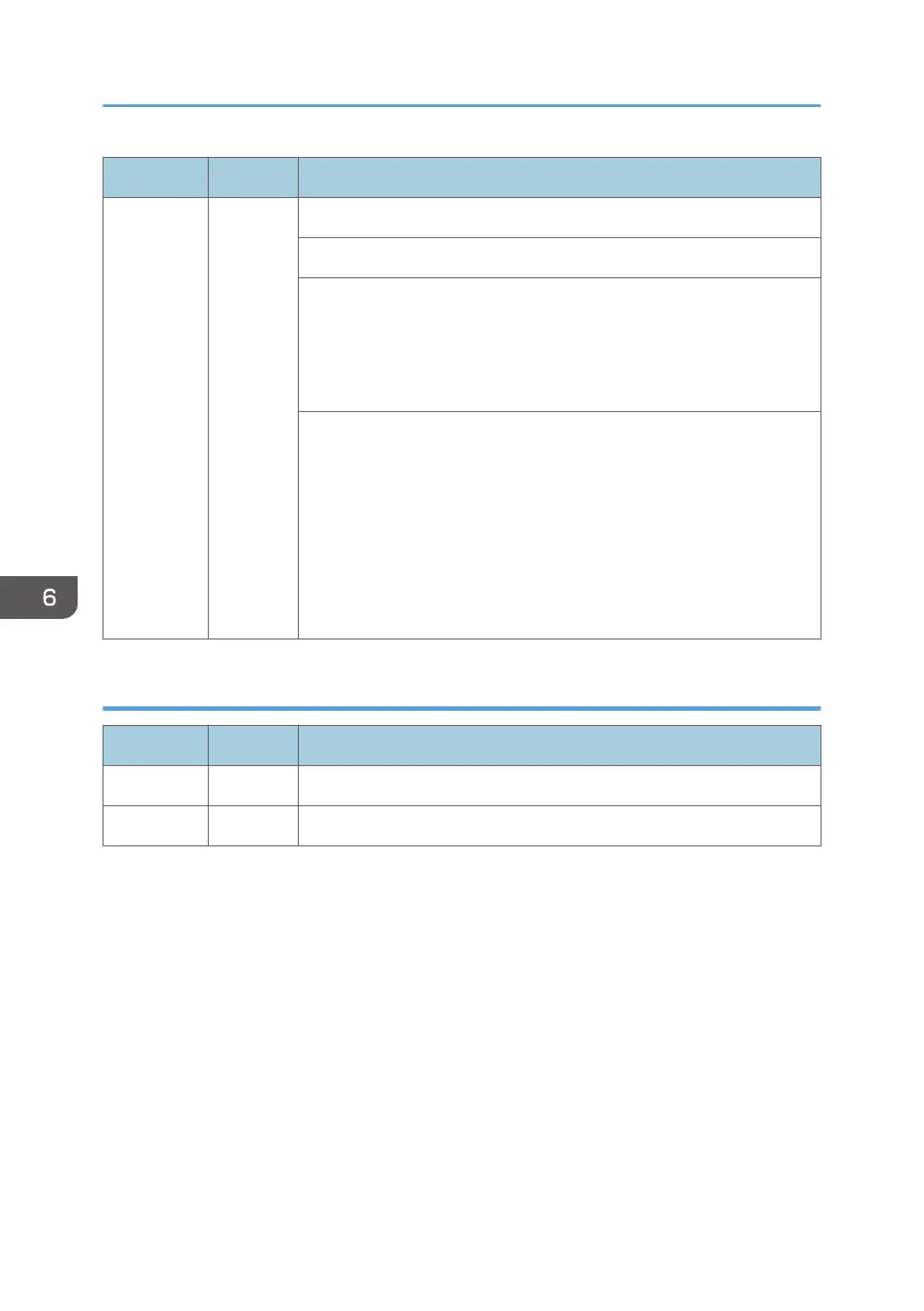SC No. Type Error Name/Error Condition/Major Cause/Solution
SC569-00 D Paper Exit/ Pressure Release Motor Error Detection
Retry operation fails 3 times consecutively.
• Pressure roller HP sensor disconnected
• Pressure release encoder modification
• Fusing unit defective
• Paper exit/ pressure release motor disconnected
Inspect the pressure roller HP sensor with SP5-803-047.
If no response from the sensor, perform steps 1 and 2.
1. Check the connection of the pressure roller HP sensor.
2. Inspect the pressure roller HP sensor.
3. Inspect the pressure release encoder.
4. Replace the fusing unit.
5. Check the connectors of the paper exit/ pressure release motor.
Pressure Roller Thermistor (Edge) Error (SC57*-**)
SC No. Type Error Name/Error Condition/Major Cause/Solution
SC571-01 A Pressure Roller Thermistor (Edge) Disconnection
SC571-05 D Pressure Roller Thermistor (Edge) Disconnection (Low Power)
6. Troubleshooting
844
