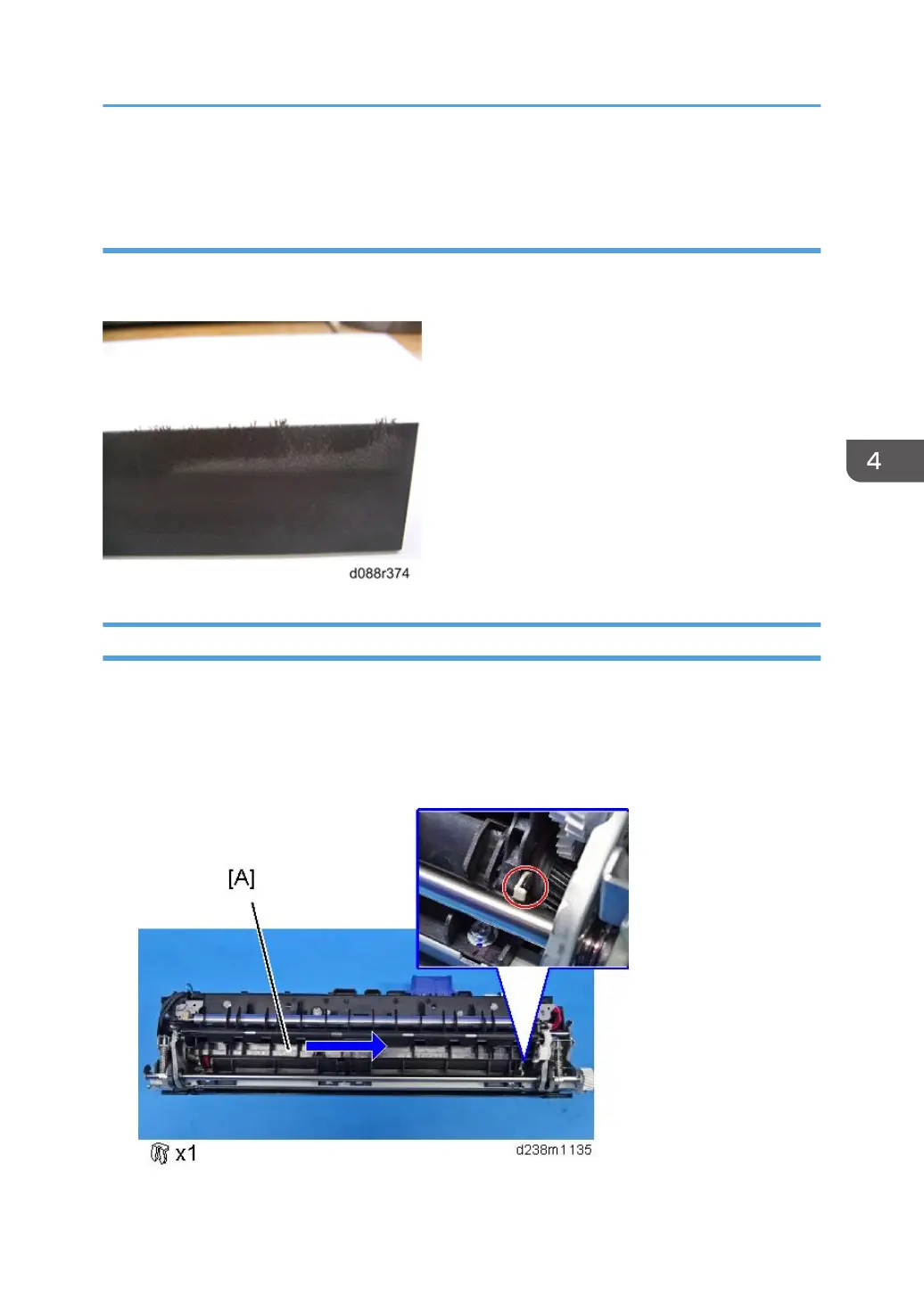• Fasten the screw in the marked screw hole [C].
Cleaning the Fusing Entrance Guide Plate
Carefully remove adhering toner as shown in the diagram below with a dry cloth. Then, wipe with a
cloth moistened with alcohol.
Fusing Exit Guide Plate
1. Fusing unit (page 541)
2. Fusing upper cover (page 544)
3. Fusing exit guide plate [A]
Remove the clip ring, and then slide this part to the right to remove it.
Fusing Unit
543
