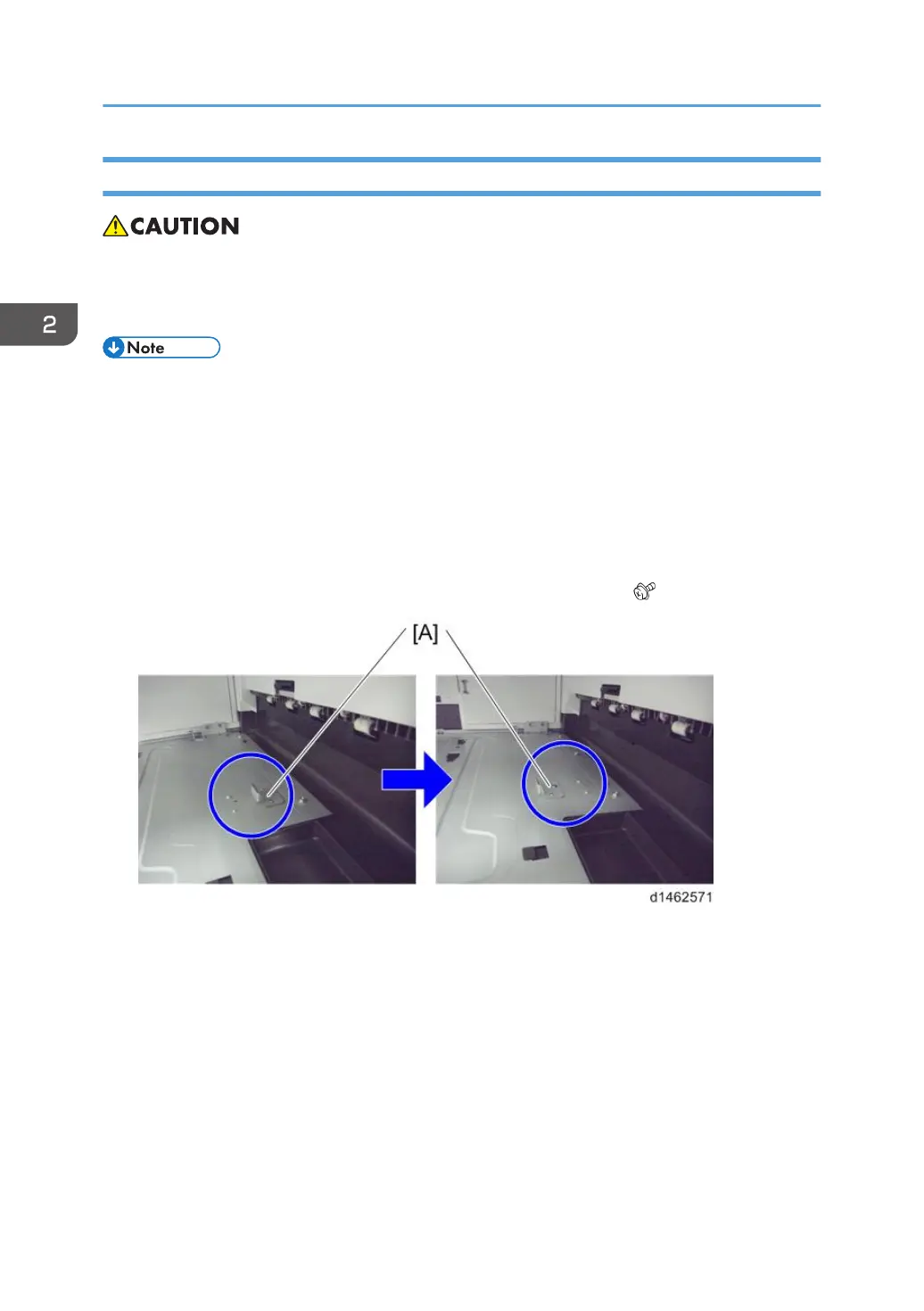Installation Procedure
• When installing this option, turn OFF the main power and unplug the power cord from the wall
socket. If installing without turning OFF the main power, an electric shock or a malfunction may
occur.
• When supplied together with the "Internal Finisher SR3130", attach this option before installing the
"Internal Finisher SR3130"
• If the "Internal Finisher SR3130" is already attached, attach this option after removing the finisher.
1. Take out from the box, and remove the filament tape and packing material.
2. Remove the finisher and finisher front right cover from the machine.
3. Perform steps 1 to 21 of the installation procedure for the "Internal finisher
SR3130".page 219 "Internal Finisher SR3130 (D690)"
4. Change the fixing position of the bracket [A] of the bottom plate ( ×1).
2. Installation
234