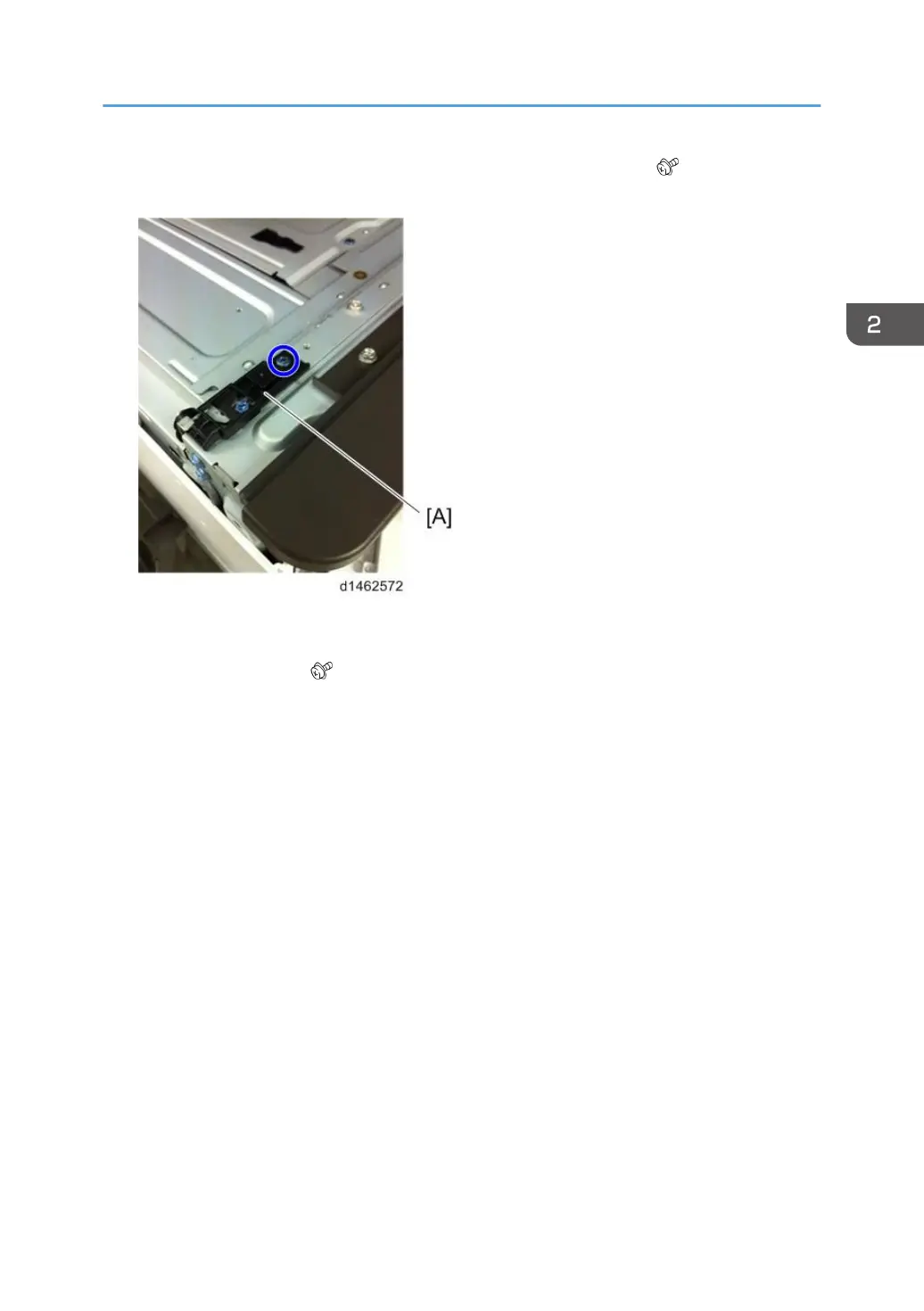5. Replace the lock holder of the bottom plate with the lock holder [A] ( ×1) provided with
the accessories.
6. Reattach the front upper cover.
7. Pass the shafts [B] of the punch unit [A] through the bearings [C] of the bottom plate, and
attach to the machine ( ×1, knob screw).
If it is difficult to insert by probing, look from the side while you insert it into the bearings of the
bottom plate.
Punch Unit PU3040 (D716)
235