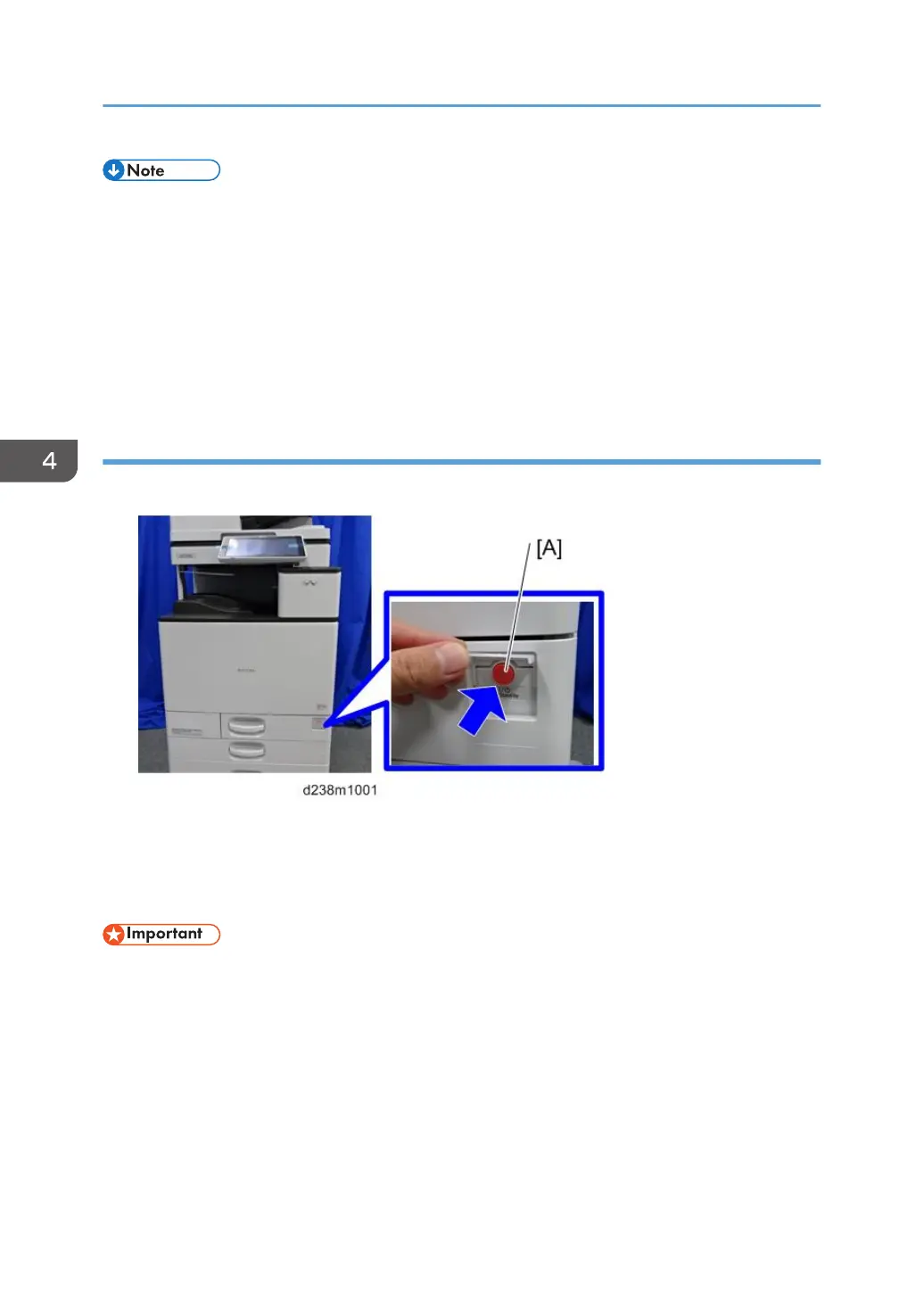• Automatic restart deals with cases when you accidentally unplugged the AC power cord or
unexpected power outages. By keeping the power flag ON, after the resumption of power, the
machine will start up automatically.
In rare cases, when you reconnect the AC power cord to a power outlet, the machine does not start
automatically. In this case, the machine has not failed. The cause is due to the timing of releasing the
residual charge. If you press the main power switch while the residual charge was already released, the
power ON flag will not be set. At this time, start the machine manually by pressing the main power
switch.
Shutdown Method
1. Press the main power switch [A] on the machine.
2. The shutdown message appears. After the shutdown process, the main power is turned
off automatically.
The operation panel and the main power indicator are turned off when the machine completes the
shutdown.
• Even after the shutdown message disappears, do not disconnect the power cord while the main
power indicator [A] is flashing to indicate that the machine is still shutting down.
4. Replacement and Adjustment
398